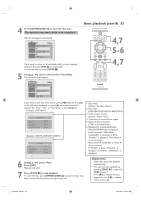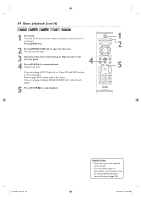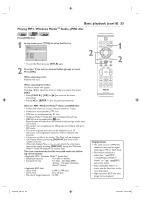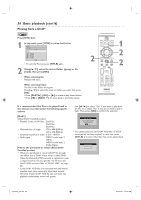Philips DVDR3435V User manual - Page 52
Basic playback
 |
UPC - 609585112032
View all Philips DVDR3435V manuals
Add to My Manuals
Save this manual to your list of manuals |
Page 52 highlights
52 Basic playback Structure of disc contents Normally, DVD video discs are divided into titles, and the titles are subdivided into chapters. Audio CDs are divided into tracks. DVD video disc Title 1 Title 2 Chapter 1 Chapter 2 Chapter 1 Chapter 2 Chapter 3 Track 1 Audio CD Track 2 Track 3 Track 4 Track 5 Title: Divided contents of a DVD video disc. Roughly corresponds to a story title in short stories. Chapter: Divided contents of a title. This corresponds to a chapter in a story. Track: Divided contents of an Audio CD. Group: Divided contents of a MP3, Window Media™ Audio or JPEG data disc. Consists of number of tracks. Each title, chapter, or track is assigned a number, which is called "title number", "chapter number", or "track number" respectively. Some discs may not have these numbers. MP3, Windows Media™ Audio, JPEG Group 1 Group 2 Track 1 Track 2 Track 3 Track 4 Track 5 Playback DVD+RW DVD+R +VR DVD- RW +VR DVD-R 1 Press [ ]. Turn the TV on and be sure to select the input to which the unit is connected. Press [DVD] first. 2 Press [OPEN/CLOSE A] . The disc tray will open. 3 Insert your disc with its label facing up. Align the disc to the disc tray guide. disc tray guide TV/VIDEO VCR DVD OPEN/CLOSE SEARCH AUDIO TITLE RAPID PLAY DISC MENU SETUP OK BACK REW PLAY DISPLAY FFW PREV PAUSE NEXT COMMERCIAL SKIP STOP DIRECT TV DUBBING VOL CH .@/: GHI PQRS ABC DEF JKL MNO TUV WXYZ CLEAR VCR REC VCR Plus+ TIMER REC MODE TIMER DVD REC SET 1 2 DVD RECORDER E9A90UD_EN.indb 52 6/12/2006 4:21:59 PM