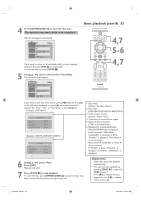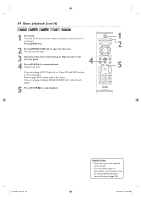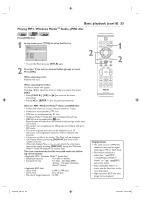Philips DVDR3435V User manual - Page 50
Dubbing Mode cont'd
 |
UPC - 609585112032
View all Philips DVDR3435V manuals
Add to My Manuals
Save this manual to your list of manuals |
Page 50 highlights
50 Dubbing Mode (cont'd) 4 VCR to DVD Using [K / L], select "VCR DVD". Press [OK]. Dubbing Mode VCR DVD DVD VCR VCR DVD 5 Press [SETUP] to exit. Press [DVD] first. Make sure to select a recording mode using [REC MODE]. Press [VCR] first. 6 Press [PLAY B]. Then press [PAUSE F] at the point you wish to start recording. • Since it takes about a few seconds before the actual dubbing begins, please allow extra 5 seconds when selecting the starting point. 7 Press [DIRECT DUBBING]. VCR to DVD duplication will start. 8 Press [STOP C] to stop the recording. DVD to VCR 4 Using [K / L], select "DVD VCR". Press [OK]. Dubbing Mode VCR DVD DVD VCR VCR DVD 5 4 5 Press [SETUP] to exit. Press [VCR] first. Make sure to select a recording mode using [REC MODE]. Press [DVD] first. 6 8 6 Press [PLAY B]. Then press [PAUSE F] at the point you wish to start recording. 7 7 Press [DIRECT DUBBING]. DVD to VCR duplication will start. TV/VIDEO VCR DVD OPEN/CLOSE SEARCH AUDIO TITLE RAPID PLAY DISC MENU SETUP OK BACK REW PLAY DISPLAY FFW PREV PAUSE NEXT COMMERCIAL SKIP STOP DIRECT TV DUBBING VOL CH .@/: GHI PQRS ABC DEF JKL MNO TUV WXYZ CLEAR VCR REC VCR Plus+ TIMER REC MODE TIMER SET DVD REC 5 DVD RECORDER 8 Press [STOP C] to stop the recording. Helpful Hints • When you turn off the unit after setting the Dubbing Mode to DVD VCR, the setting will be set to VCR DVD automatically. • Dubbing Mode is available only if the videotape or disc is not copy protected. • You cannot change the output mode during VCR to DVD or DVD to VCR duplication. For Audio CD to VCR duplication: • This function is available on Audio CDs, not MP3, Windows Media™ Audio or DivX® files. For VCR to DVD duplication: • The playback sound mode is followed by the setting of VCR playback sound mode on page 95. Set the playback sound mode to which you wish to record to the DVD. • This unit will automatically stop the duplication if playback with no image is for more than 3 minutes during VCR to DVD duplication. E9A90UD_EN.indb 50 6/12/2006 4:21:56 PM