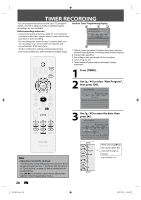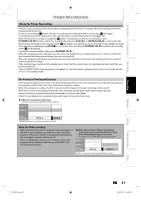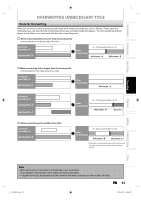Philips DVDR3475 User manual - Page 28
Timer Recording
 |
UPC - 609585128989
View all Philips DVDR3475 manuals
Add to My Manuals
Save this manual to your list of manuals |
Page 28 highlights
TIMER RECORDING You can program the unit to record up to 12 programs within a month in advance. Daily or weekly program recordings are also available. Before recording, make sure • Connect the external tuner to either E1 or E2 and set it to output audio/video signals when it comes to the time you want to start recording. • Do not change the external tuner's channel while you are recording. You cannot watch one channel and record another at the same time. • Set the clock before setting a timer programming. • Insert a recordable disc with enough recordable space. Guide to Timer Programming Display 3 1 2 Timer Programming JAN/ 2/07 12:00 AM E1 SP SP (1:00) MON JAN/01 11:00AM Date JAN/02 Start End 12:00AM 1:00AM New Program E1/E2 E1 1/1 4 5 1 Title of a timer program (Contains date, time, selected external input position, recording mode of the program) 2 Current date and time 3 Recording mode, and length of the recording 4 Timer program list 5 Total number of pages and current page (2 pages maximum) 1 Press [TIMER]. 2 Use [K / L] to select "New Program", then press [OK]. Timer Programming Date MON JAN/01 11:00AM Start End New Program E1/E2 1/1 Note • If you have not set the clock yet: "Clock Setting" menu will appear instead of the timer programming list at step 1. Continue with the step 4 in "Clock Setting" on page 23 before setting a timer programming. • Use [s / B] to move the cursor to the left and the right in "Timer Programming" menu. 3 Use [K / L] to enter the date, then press [B]. Timer Programming Date Date JAN/02 E1/E2 E1 MON JAN/01 11:00AM Start End E1/E2 NewSPtraorgt ram End - - : - - - - : - - Mode SP SP 2 : 00 1/1 JAN/01 Daily MON-SAT MON-FRI SAT FRI When pressing [L] at the current date, the date will change as follows. e.g.) January 1st SUN JAN/31 28 EN E7E4AUD.indd 28 2007/05/16 14:56:22