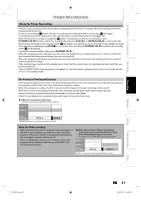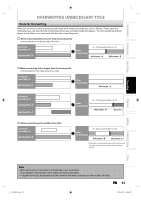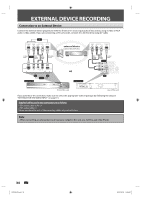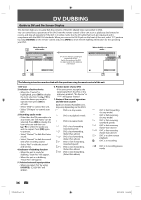Philips DVDR3475 User manual - Page 35
Recording from an External Device
 |
UPC - 609585128989
View all Philips DVDR3475 manuals
Add to My Manuals
Save this manual to your list of manuals |
Page 35 highlights
Introduction Connections Basic Setup Recording EXTERNAL DEVICE RECORDING Recording from an External Device Before recording from an external device, refer to the instructions for the connection on page 34. 1 Turn on the TV and press [STANDBY-ON y], and be sure to select the input of the TV to which the unit is connected. 2 Press [OPEN/CLOSE A] to open the disc tray. Place the disc to record properly. 3 Press [OPEN/CLOSE A] to close the disc tray. It takes a while to load the disc. 4 Select the input of the unit which the external device is connected. (E2, E3 or E1) • To use the input jacks on the rear of this unit; Select "E1 (Rear)" position by using [SOURCE]. • To use the input jacks on the front of this unit; Select "E2 or E3 (Front)" position by using [SOURCE]. 5 Press [REC MODE] to select a recording mode. Refer to "Recording Mode" on page 24. HQ SP SPP LP EP SLP (1Hr) (2Hr) (2.5Hr) (3Hr) (4Hr) (6Hr) 6 Press [RECORD] on the unit to start recording. 1 23 7 Start playback on the external device to record from. 3475 86 8 Press [STOP C] on the unit to stop recording. This operation may take a while to be completed. Playback Editing Function Setup Others E7E4AUD.indd 35 EN 35 2007/05/16 14:56:27