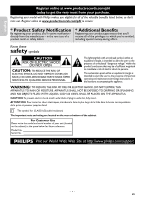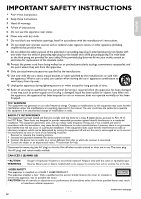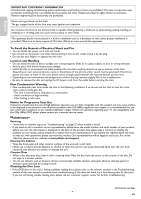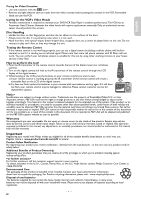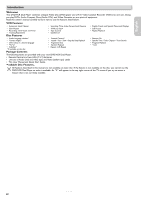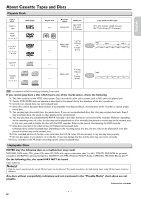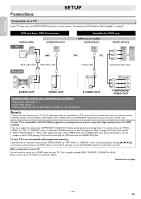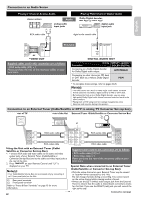Español
Français
English
– 6
–
–
EN
Safety Informations
.................................................
2
Introduction
......................................................................
7
Symbols Used in This Manual
.......................................
8
Connecting to RF Modulator (Not Supplied)
...........
8
About Cassette Tapes and Discs
............................
9
Playable Media
...................................................................
9
Unplayable Discs
..............................................................
9
SETUP
Connections
............................................................
10
Connection to a TV
......................................................
10
Connection to an Audio System
................................
11
Connection to an External Tuner (Cable/Satellite
or DTV to analog TV Converter Set-top box)
......
11
Preparation for Use
...............................................
12
Turning on Unit for the First Time
...........................
12
Clock Setting
...................................................................
12
Function Overview
.................................................
w
13
Front Panel Indicator Lights
........................................
13
Selecting DVD or VCR Operation
............................
13
Front & Rear Terminals
...............................................
13
Remote Control
.............................................................
14
Installing the Batteries for the Remote Control
....
14
VCR FUNCTIONS
Playback
.................................................................
k
15
When You Playback a Cassette Tape Recorded in
Hi-Fi Stereo
.....................................................................
15
Other Operations
..................................................
15
Index Search
....................................................................
15
Time Search
.....................................................................
15
Auto Repeat
....................................................................
16
Recording
................................................................
16
Recording & One-touch Timer Recording (OTR) 16
Timer Recording
............................................................
16
Notes for Timer Recording & One-touch Timer
Recording (OTR)
...........................................................
17
Satellite Link
....................................................................
18
Copying a Cassette Tape
.............................................
18
DVD FUNCTIONS
Playback
.................................................................
k
19
On-Screen Display
.................................................
20
Search Functions
....................................................
21
Using Track Search
........................................................
21
Using Title / Chapter Search
.......................................
21
Using Time Search
.........................................................
21
Marker Setting
................................................................
21
Repeat / Random / Programmed Playback
.........
k
22
Repeat Playback
..............................................................
k
22
Repeat A-B Playback
.....................................................
k
22
Random Playback
...........................................................
22
Programmed Playback
...................................................
k
22
Special Settings
......................................................
23
Subtitle Language
............................................................
23
Audio Language
..............................................................
23
Camera Angles
...............................................................
23
Black Level Setting
.........................................................
23
Stereo Sound Mode
......................................................
23
DVD Setting
..........................................................
24
LANGUAGE Setting
......................................................
24
DISPLAY Setting
.............................................................
25
AUDIO Setting
...............................................................
25
PARENTAL Setting
........................................................
26
OTHERS Setting
.............................................................
26
Reset to the Default Setting (Except for
PARENTAL Setting)
......................................................
27
INFORMATION
Troubleshooting
.....................................................
27
Specifications
.........................................................
28
Language Code List
...............................................
28
Ninety (90) day Limited Warranty
.......................
29
Contents