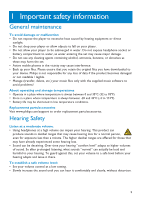Philips SA3025 User manual
Philips SA3025 - GoGear 2 GB Manual
 |
UPC - 609585152441
View all Philips SA3025 manuals
Add to My Manuals
Save this manual to your list of manuals |
Philips SA3025 manual content summary:
- Philips SA3025 | User manual - Page 1
Congratulations on your purchase and welcome to Philips! To fully benefit from the support that Philips offers, register your product at www.philips.com/welcome Digital audio video player SA3014 SA3015 SA3016 SA3024 SA3025 SA3026 SA3044 SA3045 SA3046 - Philips SA3025 | User manual - Page 2
Need help? Please visit www.philips.com/welcome where you can access a full set of supporting materials such as user manual, the latest software updates and answers to frequently asked questions. 2 - Philips SA3025 | User manual - Page 3
View pictures 15 4.2.3 Slideshow 15 4.3 Video 16 4.3.1 Transfer videos from a computer to the player 16 4.3.2 Media Converter 16 4.3.3 Video play 17 4.4 Radio 18 4.4.1 Auto tune radio stations: 18 4.4.2 Play a preset radio station 18 4.4.3 Manual tune a radio station: 19 - Philips SA3025 | User manual - Page 4
Contents 5 Update your player 23 5.1 Manually verify software status 23 6 Technical data 24 7 Frequently asked questions 26 4 - Philips SA3025 | User manual - Page 5
the original files you have downloaded to your device. Philips is not responsible for any loss of data if the product becomes damaged or not readable / legible. • Manage (transfer, delete, etc.) your music files only with the supplied music software to avoid problems! About operating and storage - Philips SA3025 | User manual - Page 6
models supplied with headphones): Philips guarantees compliance with the maximum sound power of its audio players as determined by relevant regulatory bodies only with the original model of provided headphones. In case used for such purposes. The Windows Media and the Windows logo are registered - Philips SA3025 | User manual - Page 7
turner mode, how many times battery low was encountered, etc. The data stored do not reveal the content or media used on the device or the source of downloads. The data stored on the device are retrieved and used ONLY if the user returns the device to the Philips service centre and ONLY to simplify - Philips SA3025 | User manual - Page 8
in a residential installation. This equipment Philips SA3014 SA3015 SA3016 SA3024 SA3025 SA3026 SA3044 SA3045 SA3046 generates, uses, and can radiate radio frequency energy and, if not installed and used in accordance with the instruction manual, may cause harmful interference to radio - Philips SA3025 | User manual - Page 9
following accessories are included with your player: Player Headphones USB cable Philips GoGear audio video player SA3015 SA3025 SA3045 Quick start guide 1 Install 2 Connect and Charge 3 Transfer 4 Enjoy Quick start guide CD-ROM containing Philips Device Manager, Philips Media Converter - Philips SA3025 | User manual - Page 10
3 Getting started 3.1 Overview of controls and connections A B C D IH GF E A - VOL + B C y / 2; D1 2 3/4 E F Gp H RESET I slider Increases/decreases volume (hold to increase/decreases fast) Shows previous/last viewed / root display On / Off / Play/Record / Pause / Confirm selection Skips - Philips SA3025 | User manual - Page 11
of your PC. 2 Follow the on-screen instructions to complete the installation of Philips Device Manager and Philips Media Converter. The Philips Media Converter converts video clips and JPEG pictures into suitable formats for the player. 3 If the installation program does not start automatically - Philips SA3025 | User manual - Page 12
is fully charged when the charging animation stops and is displayed. Your fully charged player will allow up to 12 hours* of music playback. 3.4.2 Battery level indication The approximate power levels of your battery are indicated as follows: Full Two-thirds full Half full Low Empty Note When - Philips SA3025 | User manual - Page 13
. Use Philips Media Converter to transfer video file. See Media Converter for details. 1 Click and highlight one or more songs to transfer between the player and the computer. 2 Use drag and drop actions to complete your transfer. Tip To transfer music CDs to the player use software such as - Philips SA3025 | User manual - Page 14
mode (also play mode for recordings) Your player supports MP3 and WMA formats. 4.1.1 Control The player offers the following music mode options: Goal in album order Note This player does not support copy right protected (Digital Rights Management - DRM) WMA songs bought from the Internet. 14 - Philips SA3025 | User manual - Page 15
to the computer. 2 Drag and drop your pictures to the PICTURE folder of your player. Tip Philips Media Converter converts the JPEG picture files to enhance viewing quality. 4.2.2 View pictures The player supports JPEG graphics and provides a slide show function. 1 1 From the main menu, select to - Philips SA3025 | User manual - Page 16
The player supports the .SMV video formats. For other video formats, use the Media Converter on the suplied CD to transfer to your player. 4.3.2 Media Converter The Philips Media Converter converts video clips and JPEG pictures into suitable formats for the player. You can install the software from - Philips SA3025 | User manual - Page 17
play You can play video clips that are stored on the player. 1 1 From the main menu, select to enter Video mode. > A list of video files stored on the player is displayed. 2 Press 3 or 4 to select the file and press 2; to play. 3 Short press to go back to the previous menu, and long press main - Philips SA3025 | User manual - Page 18
4.4 Radio From the main menu, select to enter radio mode. Connect the headphones The supplied headphones serve as a radio antenna. Ensure you connect the headphones properly for an optimal reception. 4.4.1 Auto tune radio stations: Note The Auto tune function overwrites existing presets. 1 1 From - Philips SA3025 | User manual - Page 19
tune a radio station: 1 From the Radio menu , select Manual tune. > The play screen is displayed. 2 To fine tune frequency, quick press 3/4. 3 To search for the next stronger signal, long press 3/4. To exit radio, long - Philips SA3025 | User manual - Page 20
want to hear. 2 Press 2; to confirm. 4.4.2 Delete your recording Use your computer when you delete recordings on the computer. 1 Connect the player to the computer. 2 Select the player in Window Explorer. 3 Double click the VOICE folder 4 Select the files your want to delete and press Delete on the - Philips SA3025 | User manual - Page 21
4.4.3 Upload recordings to the computer 1 Connect the player to your computer. 2 Select the player in Windows Explorer. > The Voice folder contains the recordings. 3 Copy and paste the recordings to any desired location on the computer. 21 - Philips SA3025 | User manual - Page 22
set preferences in your player to suit your needs. 1 1 Press and select . 2 Press 3 or 4 to select an option. 3 Press 2; to go to next level or Capacity / Free space / Firmware version 4.7 Use your player to store and carry data files You can use your player to store and carry data files - Philips SA3025 | User manual - Page 23
you have purchased your player. A software program called Philips Device Manager checks for firmware updates that are available on the Internet. Install Philips Device Manager from the supplied CD or download the latest version from www.philips.com/support. 5.1 Manually verify software status 1 Make - Philips SA3025 | User manual - Page 24
80dB • Output Power (RMS): 2x3mW Audio playback • Compression format: MP3 (8-320kps and VBR, Sample rates: 8, 11.025, 16, 22.050 support Connectivity • Headphone 3.5mm, USB 2.0 (full speed)++ Music transfer • Drag and drop in Windows Explorer Video and picture transfer • Via Philips Media Converter - Philips SA3025 | User manual - Page 25
; available storage capacity will be less. Full memory capacity may not be available as some memory will be reserved for the player. Storage capacity based on 4 minutes per song and 64kbps WMA encoding. ++ Actual transfer speed may vary based on your operating system and software configuration. 25 - Philips SA3025 | User manual - Page 26
7 Frequently asked questions If you encounter problems with your player, go through the following points listed in the next section. Please also check out FAQs at www.philips.com/support for further help and other troubleshooting tips. Consult your dealer or service center if you are unable to find - Philips SA3025 | User manual - Page 27
work, you might have to repair your player with Philips Device Manager. There is no sound. Make sure your headphones are inserted all the way into the headphones jack. Some songs do not show up or playback on the player. • This player does not support copyright protected (DRM) WMA tracks bought from - Philips SA3025 | User manual - Page 28
PHILIPS reserves the right to make design and specification changes for product improvement without prior notice. 28 - Philips SA3025 | User manual - Page 29
household waste. To safeguard the functionality and safety of your product, always bring your product to an official collection point or service centre where a professional can remove / replace the battery as shown. a b c Please inform yourself about the local rules on separate collection of - Philips SA3025 | User manual - Page 30
abc Specifications are subject to change without notice. Trademarks are the property of Koninklijke Philips Electronics N.V. or their respective owners © 2008 Koninklijke Philips Electronics N.V. All rights reserved. www.philips.com Printed in China wk8051

SA3014
SA3015
SA3016
SA3024
SA3025
SA3026
SA3044
SA3045
SA3046
Congratulations on your purchase
and welcome to Philips!
To fully benefit from the support that
Philips offers, register your product
at
www.philips.com/welcome
Digital audio video player