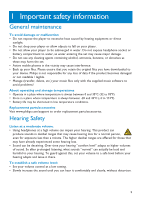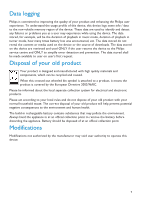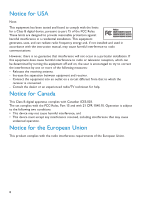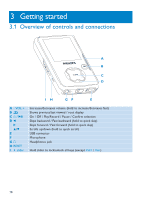Philips SA3025 User manual - Page 10
Getting started - reset
 |
UPC - 609585152441
View all Philips SA3025 manuals
Add to My Manuals
Save this manual to your list of manuals |
Page 10 highlights
3 Getting started 3.1 Overview of controls and connections A B C D IH GF E A - VOL + B C y / 2; D1 2 3/4 E F Gp H RESET I slider Increases/decreases volume (hold to increase/decreases fast) Shows previous/last viewed / root display On / Off / Play/Record / Pause / Confirm selection Skips backward / Fast backward (hold to quick skip) Skips forward / Fast forward (hold to quick skip) Scrolls up/down (hold to quick scroll) USB connector Microphone Headphones jack Hold slider to lock/unlock all keys (except Vol+ / Vol-) 10

10
A
- VOL +
Increases/decreases volume (hold to increase/decreases fast)
B
Shows previous/last viewed / root display
C
y
/
2;
On / Off / Play/Record / Pause / Confirm selection
D
1
Skips backward / Fast backward (hold to quick skip)
2
Skips forward / Fast forward (hold to quick skip)
3
/
4
Scrolls up/down (hold to quick scroll)
E
USB connector
F
Microphone
G
p
Headphones jack
H
RESET
I
slider
Hold slider to lock/unlock all keys (except
Vol+
/
Vol-
)
3
Getting started
3.1
Overview of controls and connections
I
E
F
G
H
C
A
B
D