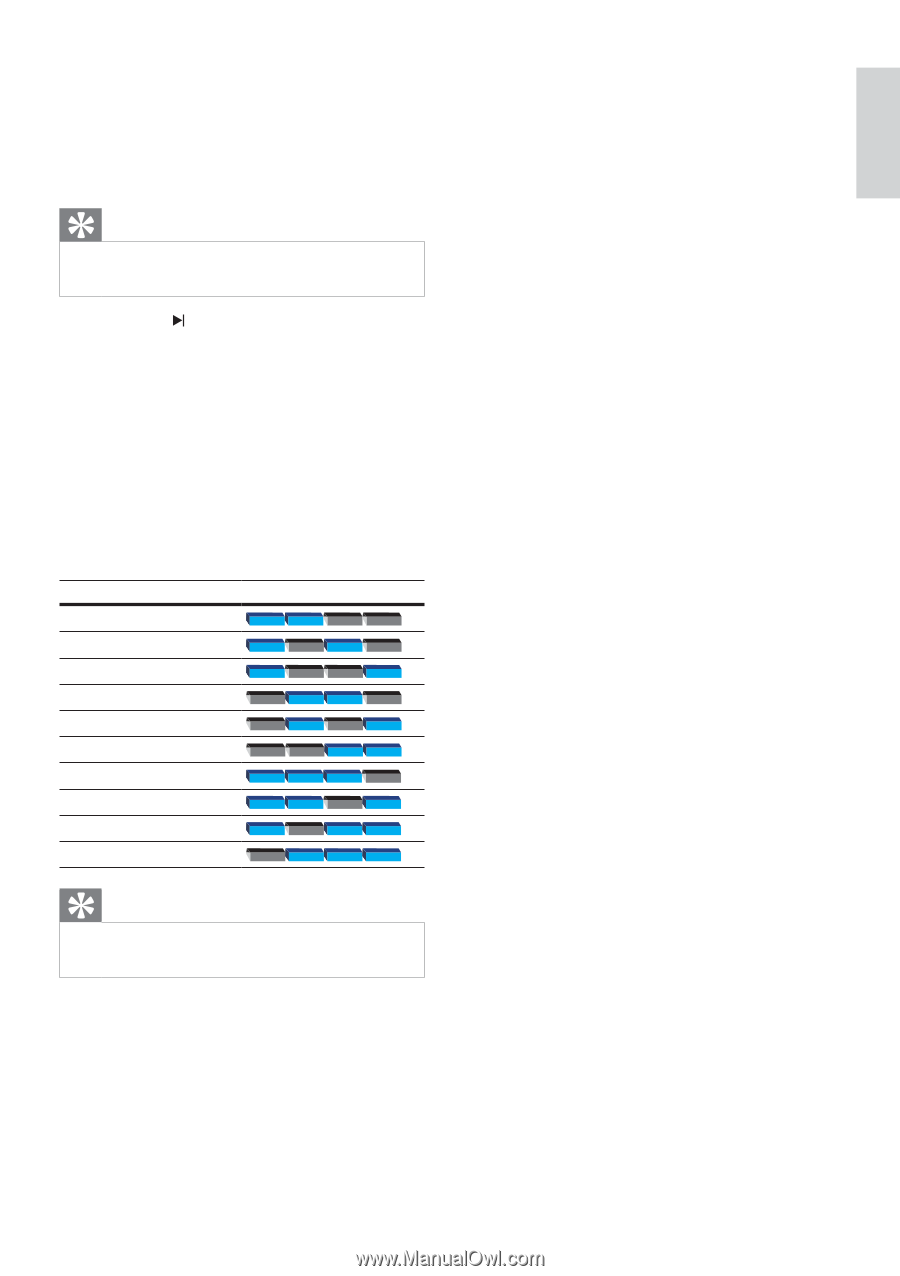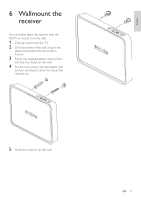Philips SWW1800/27 User Manual - Page 21
When I press
 |
View all Philips SWW1800/27 manuals
Add to My Manuals
Save this manual to your list of manuals |
Page 21 highlights
English •• Ensure the TV volume is not set to minimum or the sound is not muted. •• Ensure the audio cables of the transmitter are connected correctly. •• Ensure the Audio format is recognized/ suppor ted. Tip •• For more information, check the section on "Product specification". When I press on the HD device, the HDTV does not switch the input channels. •• Check if your HDTV and HD device are CEC compliant. Alternatively, you can connect the HDTV and HD device with an HDMI cable instead of SWW1800 to see if it works fine first. When dealing with interference, the different channel settings are indicated on the Transmitter as follows: RF channel 1 2 3 4 5 6 7 8 9 10 LED indicator status Tip •• See the section on "How to avoid interference". How many SWW1800 transmitting devices can operate within close proximity (~20m or ~65ft) of each other? •• Due to the strength of the transmitted power and the restrictions for transmitting bandwidth required by governing authorities, a maximum of 3 transmitting devices can operate in close proximity. Depending on other disturbance sources or local circumstances, the maximum number of co-existing transmitter units could be lower than 3. Always separate transmitter units as far as possible from each other. EN 21