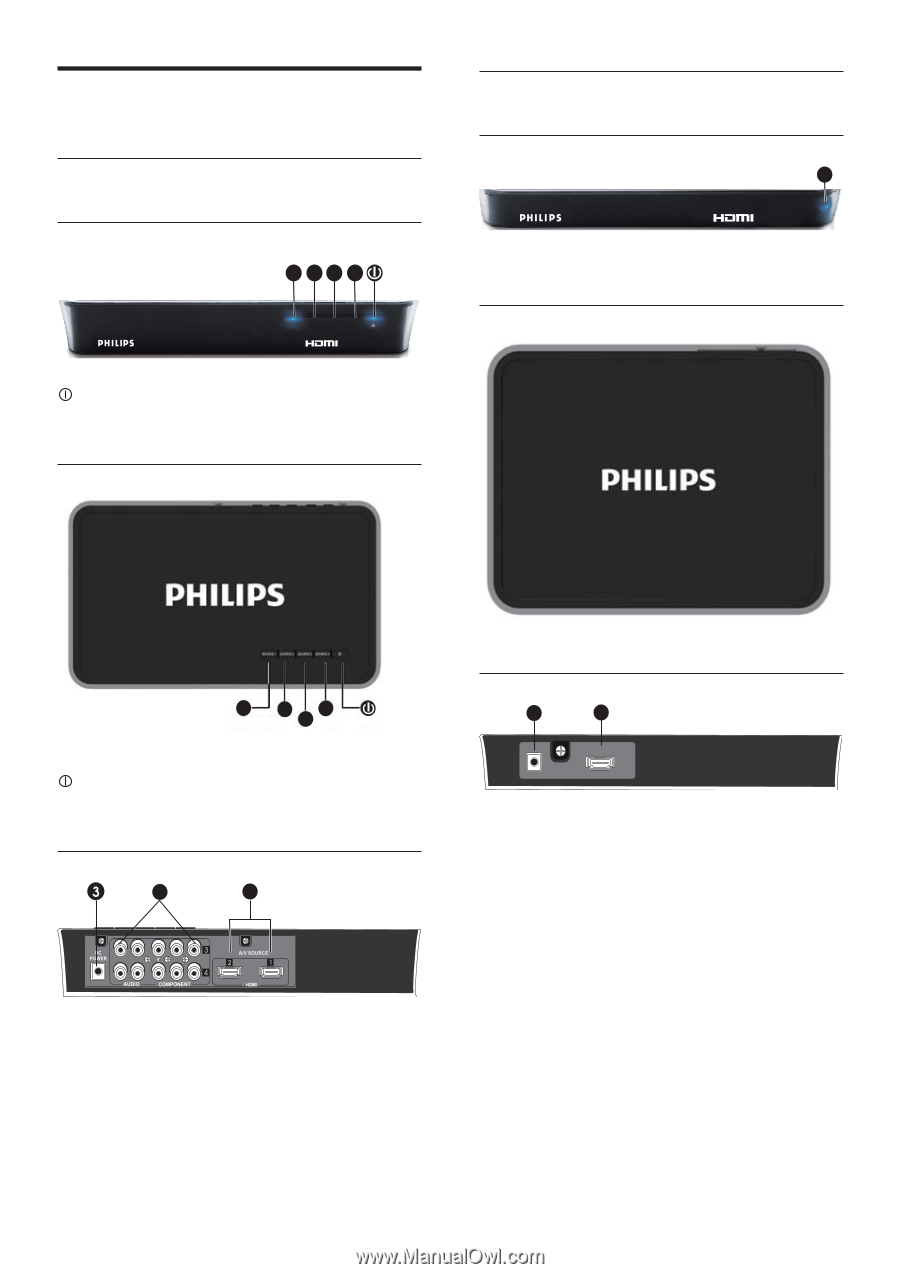Philips SWW1800/27 User Manual - Page 8
Overview - wireless hdmi transmitter
 |
View all Philips SWW1800/27 manuals
Add to My Manuals
Save this manual to your list of manuals |
Page 8 highlights
Overview SWW1800 Transmitter Front view POWER 1234 1 2 3 4 Transmitter Power indicator 1/2/3/4 Source indicators Top view SWW1800 Receiver Front view 1 Power indicator Top view 1 Receiver 1 2 4 3 SOURCE 1 SOURCE 2 SOURCE 4 SOURCE 3 POWER Power button with LED indicators 1/2/3/4 Source selection buttons Rear view 2 1 Y Pb Pr 1 HDMI IN 2 Component YPbPr and L/R Audio IN 3 Power IN connector 8 EN Rear view 2 1 DC IN HDMI OUT 1 HDMI OUT connector 2 Power IN connector The SWW1800 gives you a total wireless solution to place your HDTV set or projector anywhere you want. With the built-in omnidirectional antenna, the transmitter can transmit an uncompressed video content over 20m/66ft inside the whole room area without latency.The receiver can receive signals for viewing on your HDTV. All you need to do is to: • Connect the transmitter to your HD devices. Examples of HD devices are satellite, cable, ADSL set-top box, blu-ray, DVD player and game console.