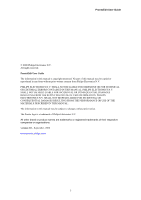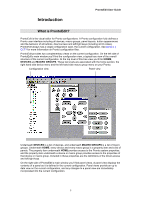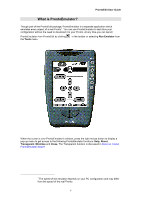Philips TSU2000 Quick start guide - Page 6
What is ProntoEmulator?, ProntoEdit User Guide, Run Emulator, Tools, About, Transparent, Minimize - parts
 |
View all Philips TSU2000 manuals
Add to My Manuals
Save this manual to your list of manuals |
Page 6 highlights
ProntoEdit User Guide What is ProntoEmulator? Though part of the ProntoEdit package, ProntoEmulator is a separate application which emulates every aspect of a real Pronto1. You can use ProntoEmulator to test drive your configuration without the need to download it to your Pronto. At any time you can launch ProntoEmulator from ProntoEdit by clicking the Tools menu. in the toolbar or selecting Run Emulator from When the cursor is over ProntoEmulator's window, press the right mouse button to display a pop-up menu to get access to the following ProntoEmulator functions: Help, About, Transparent, Minimize and Close. The Transparent function is discussed in How can I make ProntoEmulator faster? 1 The speed of the emulator depends on your PC configuration and may differ from the speed of the real Pronto. 6