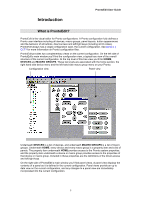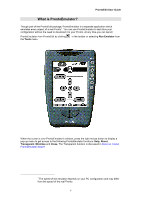Philips TSU2000 Quick start guide - Page 8
What is a CCF?, ProntoEdit User Guide, Panel, frames, buttons, action list, Device, Macro Group - code list
 |
View all Philips TSU2000 manuals
Add to My Manuals
Save this manual to your list of manuals |
Page 8 highlights
ProntoEdit User Guide What is a CCF? A CCF, or Pronto configuration file, stores a single Pronto configuration. A Pronto configuration fully defines a Pronto user interface including all devices, macro groups, panel layouts, and button appearances and behaviors (including all IR codes). CCFs have file extension 'ccf' and are represented by the icon. They contain the following kinds of information: • A Panel defines the rectangular area of your Pronto's screen between the menu bars at the top of the screen and the gray bar at the bottom of the screen. A panel consists of up to 255 frames or buttons, and in turn every frame can contain up to 255 frames or buttons. Frames are inactive user interface elements with either a background color or a bitmap, and a name. Buttons are active user interface elements with a background color or a bitmap for each of four different states, a name, and an action list. An action list is a list of up to 255 actions. An action can be a delay, an IR code, or a reference to another action list. The last action of every action list can be a jump to a specific panel. • A Device is a list of panels plus an action list for every Pronto direct-access and left/right key. A single device usually defines the control buttons for a single 'real live' device, but this is not required. Devices appear in the right hand side device menu of your Pronto. • A Macro Group is a list of panels plus an action list for every Pronto direct-access key (in a macro group, the left/right keys cannot have an action list). A single macro group usually defines a number of related macros, but this is not required. Macro groups appear in the left hand side macro group menu of your Pronto. 8