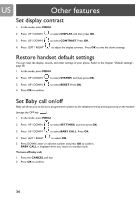Philips VOIP4331B User manual - Page 35
Registering, Register a new handset to base station, Unregister a handset, Select the base station
 |
UPC - 026616031542
View all Philips VOIP4331B manuals
Add to My Manuals
Save this manual to your list of manuals |
Page 35 highlights
Other features Registering Register a new handset to base station Each base can register up to 4 handsets. 1. In idle mode, press MENU. 2. Press UP / DOWN to select SYSTEM, and then press OK. 3. Press UP / DOWN to select REGISTER. Press OK. 4. Long press on the base for 4 seconds. Note : If the base is full, the base would not go into registration mode. See the section "Unregister a handset", page 35 to unregister a currently registered handset. US Unregister a handset A handset can unregister another handset registered to the same base. It can also un-register itself. 1. In idle mode, press MENU. 2. Press UP / DOWN to select SYSTEM, and then press OK. 3. Press UP / DOWN to select DELETE HS. Press OK. 4. Press UP / DOWN to select the handset you would like to un-register and press OK. 5. Press OK again to confirm. Select the base station If your handset is registered to more than 1 base, you can select which base the handset will use. 1. In idle mode, press MENU. 2. Press UP / DOWN to select SYSTEM, and then press OK. 3. Press UP / DOWN to select BASE SELECT. Press OK. 4. Press UP / DOWN to select the base to use and press OK. 35