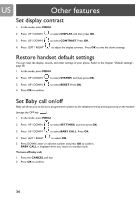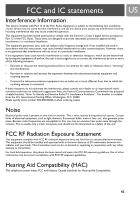Philips VOIP4331B User manual - Page 38
Default settings
 |
UPC - 026616031542
View all Philips VOIP4331B manuals
Add to My Manuals
Save this manual to your list of manuals |
Page 38 highlights
US Default settings Handset name* : Time Format : Time : Ringer melody (fixed line) : Ringer melody (Windows Live™ Messenger) : Ringer melody (Internal call) : Alarm : Key tone : Confirm tone : Countdown Timer : Stop watch : Flash duration : Dial mode : Received Call Timer : All Calls Timer : Contrast : Empty 24 hrs 00:00 Party Dring Party OFF ON ON OFF OFF Flash 1 Tone Reset Reset Level 2 Wallpaper : Auto answer : Menu language : Pause duration : Ringer volume : Baby call : Baby call number : Base select : Message waiting indication : Quick dial : Quick Dial number : Keypad lock : Earpiece volume : Last Call Timer : Dialed Call Timer : Wallpaper 1 OFF Language 1 Pause 1 Medium OFF Empty Auto OFF OFF Empty OFF Medium Reset Reset *This feature/function will not be set back to default after reset. 38