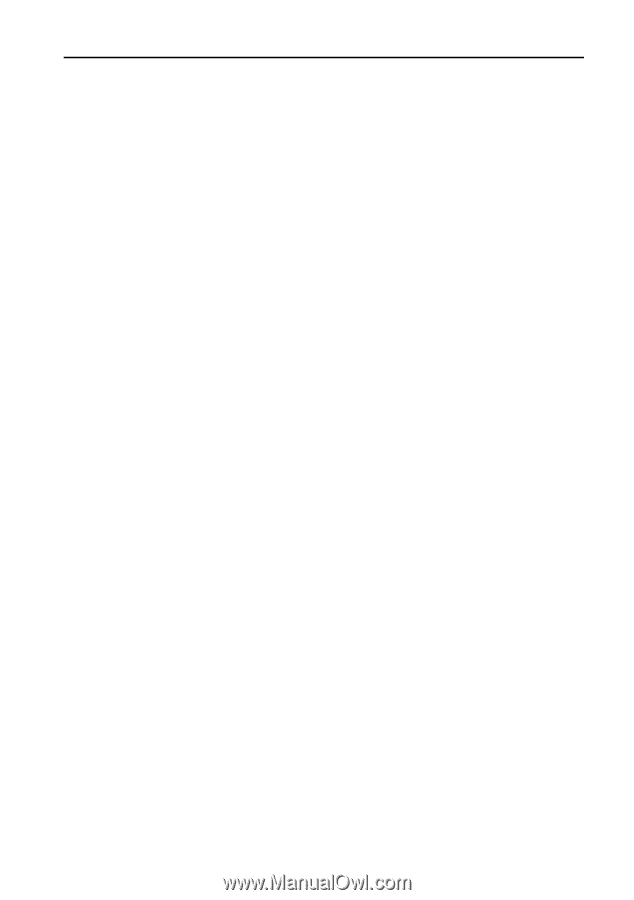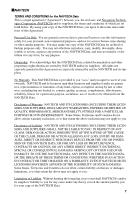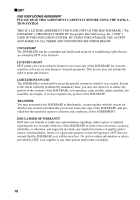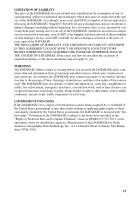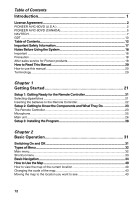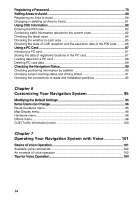12
Table of Contents
Introduction
..............................................................................
1
License Agreement
.............................................................................................................
2
PIONEER AVIC-9DVD (U.S.A.)
...................................................................................
2
PIONEER AVIC-9DVD (CANADA)
...............................................................................
5
NAVTECH
....................................................................................................................
7
GDT
............................................................................................................................
10
Table of Contents
...............................................................................................................
12
Important Safety Information
..........................................................................................
17
Notes Before Using the System
.....................................................................................
18
Important
....................................................................................................................
18
Precaution
..................................................................................................................
18
After-sales service for Pioneer products
.....................................................................
18
How to Read This Manual
................................................................................................
20
How to use this manual
..............................................................................................
20
Terminology
................................................................................................................
20
Chapter 1
Getting Started
......................................................................
21
Setup 1: Getting Ready for the Remote Controller
....................................................
21
Selecting dipswitches
.................................................................................................
21
Inserting the batteries to the Remote Controller
.........................................................
22
Setup 2: Getting to Know the Components and What They Do
............................
23
The Remote Controller
...............................................................................................
23
Microphone
.................................................................................................................
25
Main unit
.....................................................................................................................
26
Setup 3: Installing the Program
......................................................................................
28
Chapter 2
Basic Operation
......................................................................
31
Switching On and Off
........................................................................................................
31
Types of Menu
....................................................................................................................
32
Main menu
..................................................................................................................
32
Shortcut menu
............................................................................................................
33
Basic Navigation
................................................................................................................
34
How to Use the Map
..........................................................................................................
40
How to view the map of the current location
..............................................................
40
Changing the scale of the map
...................................................................................
43
Moving the map to the location you want to see
........................................................
43