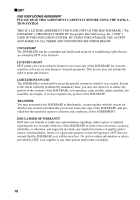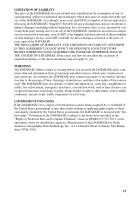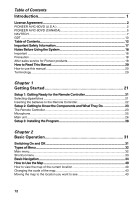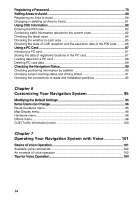14
Registering a Password
...................................................................................................
79
Setting Areas to Avoid
......................................................................................................
80
Registering an Area to Avoid
......................................................................................
80
Changing or deleting an Area to Avoid
.......................................................................
81
Using CUE Information
....................................................................................................
82
Entering the PIN code
................................................................................................
82
Confirming traffic information relevant to the current route
........................................
82
Checking the latest news
...........................................................................................
84
Checking the weather in each area
............................................................................
85
Checking the state of CUE reception and the expiration date of the PIN code
..........
86
Using a PC Card
.................................................................................................................
87
Initializing a PC card
...................................................................................................
87
Storing the data of registered locations in the PC card
..............................................
87
Loading data from a PC card
.....................................................................................
88
Deleting PC card data
................................................................................................
89
Checking the Navigation Status
.....................................................................................
90
Checking positioning information by satellite
.............................................................
90
Checking sensor learning status and driving status
...................................................
91
Checking the connections of leads and installation positions
....................................
92
Chapter 6
Customizing Your Navigation System
................................
95
Modifying the Default Settings
.......................................................................................
95
Items Users can Change
..................................................................................................
96
Route Guidance menu
...............................................................................................
96
Map Display menu
......................................................................................................
98
Hardware menu
..........................................................................................................
98
Others menu
...............................................................................................................
98
CUE [Traffic Information] menu
................................................................................
100
Chapter 7
Operating Your Navigation System with Voice
...............
101
Basics of Voice Operation
.............................................................................................
101
Available voice commands
.......................................................................................
102
An example of voice operation
.................................................................................
102
Tips for Voice Operation
................................................................................................
104