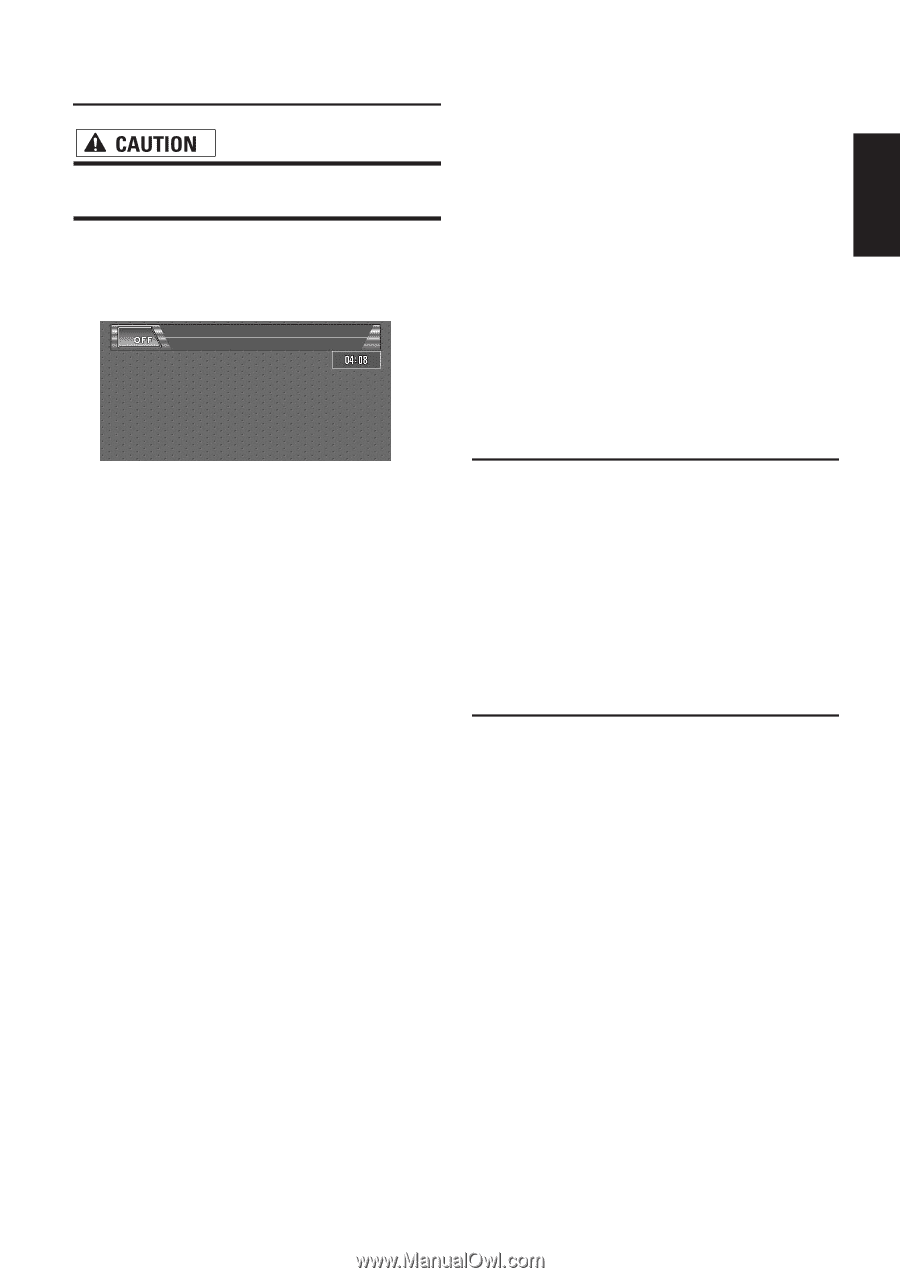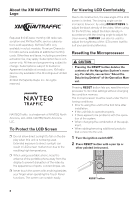Pioneer AVIC-D1 Installation Manual - Page 15
Turning the Unit On and Select, ing a Source, Adjusting the Volume, Turning the Source Off - dvd player
 |
UPC - 012562739496
View all Pioneer AVIC-D1 manuals
Add to My Manuals
Save this manual to your list of manuals |
Page 15 highlights
Chapter 1 How to Use Navigation Unit and Names of the Parts Turning the Unit On and Selecting a Source • If the program is not installed, see Operation Manual and install the program. 1 Turn the ignition switch (ACC) ON. The Navigation System's power supply comes on. ❒ External unit refers to a Pioneer product (such as one available in the future) that, although incompatible as a source, enables control of basic functions by this unit. Two external units can be controlled by this unit. When two external units are connected, the allocation of them to external unit 1 or external unit 2 is automatically set by this unit. ❒ When this unit's blue lead is connected to the vehicle's auto-antenna relay control terminal with the "AUTO ANTENNA" is set to "SOURCE", the vehicle's antenna extends while this unit's source is turned on. To retract the antenna, turn the source off. ➲ "AUTO ANTENNA" ➞ Operation Manual Adjusting the Volume 2 Press SRC button to select a source. Press SRC button repeatedly to switch between the following sources: "XM" (XM tuner) - "SIRIUS" (SIRIUS tuner) -"RADIO" (tuner) - "TV" (television) - "AV" (video input) - "S-DVD" (DVD player/ multi-DVD player) - "CD" [CD, MP3/WMA/ WAV](built-in CD drive) - "M-CD" (multi-CD player) - "EXT-1" (external unit 1) - "EXT2" (external unit 2) - "AUX" (Auxiliary equipment) ❒ Press and hold to turn the source off. ❒ In the following cases, the sound source cannot be used - When a unit corresponding to each source is not connected to this unit. - When no disc is set in the CD loading slot. - When no disc is set in the DVD-player ("S- DVD"). - When no magazine is set in the multi-CD player. - When no magazine is set in the multi-DVD player. - When the "AUX" (auxiliary input) is set to off (refer to Operation Manual). - When the "AV INPUT" (video input) is not set to "VIDEO" (refer to Operation Manual). • Use VOL (+/-) to adjust the audio sound level. With this product, press VOL (+/-) to increase or decrease the volume. ❒ To adjust the navigation volume, go to the navigation menu. ➲ Navigation volume adjustment ➞ Operation Manual Turning the Source Off • Press SRC button and hold until the source turns off. ❒ This product can be switched off by turning the ACC (ignition) OFF. 13