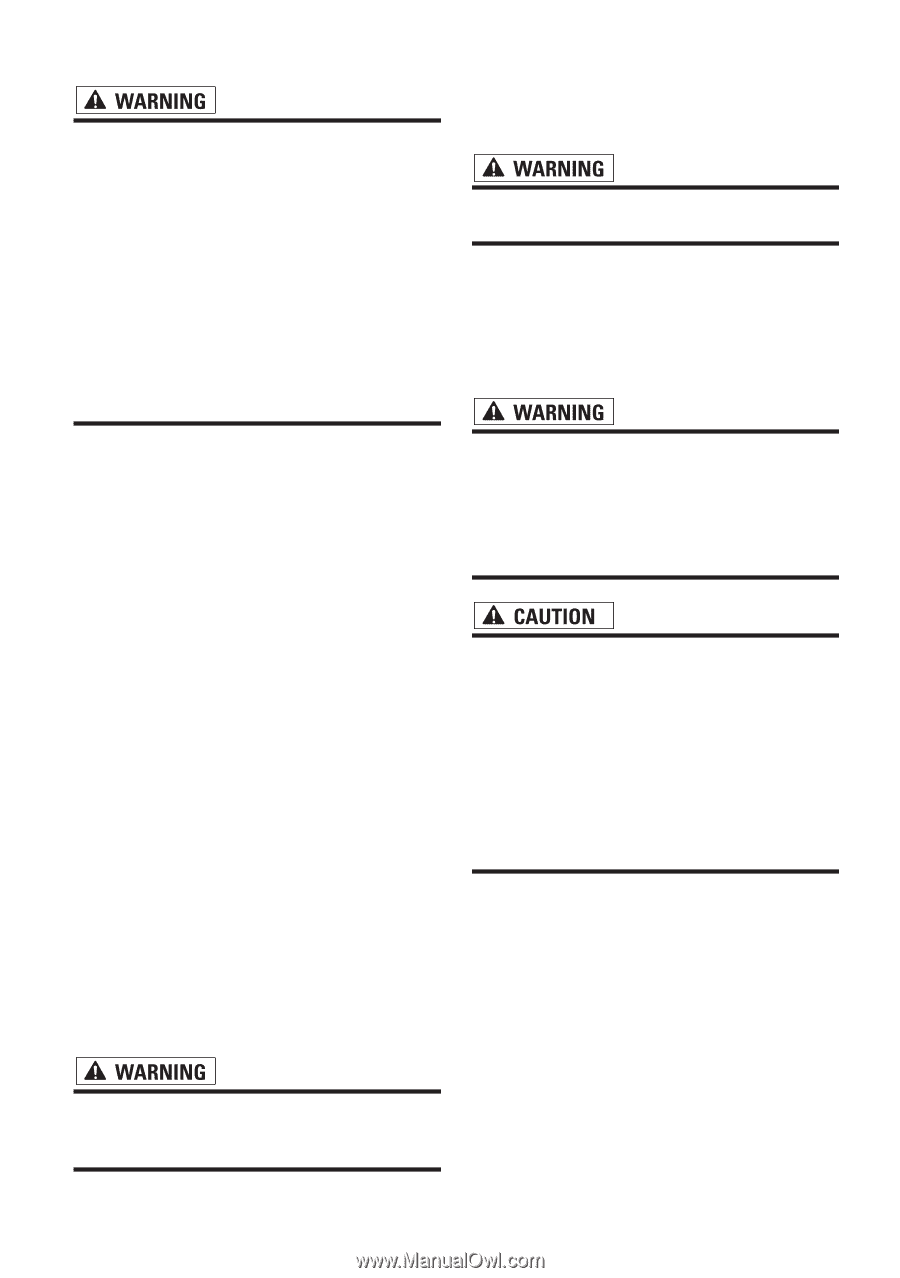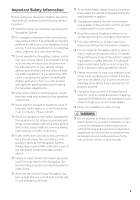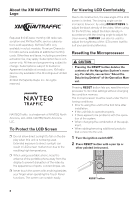Pioneer AVIC-D1 Installation Manual - Page 7
To ensure safe driving, When using a display connected to, REAR MONITOR OUTPUT, To avoid battery - installation manual
 |
UPC - 012562739496
View all Pioneer AVIC-D1 manuals
Add to My Manuals
Save this manual to your list of manuals |
Page 7 highlights
To ensure safe driving • To avoid the risk of accident and the potential violation of applicable laws, this unit should never be used while the vehicle is being driven except for Navigation purposes. Also, Rear Displays should not be in a location where it is a visible distraction to the driver. • In some countries or states the viewing of images on a display inside a vehicle even by persons other than the driver may be illegal. Where such regulations apply, they must be obeyed and this unit's visual image features should not be used. • "Visual image" in this manual indicates the moving image from the equipments which are connected to this product with AV-BUS or RCA cable, such as DVD player and TV tuner. This unit detects whether your vehicle's parking brake is engaged or not, and prevents you from watching visual images on the front display while driving. When you attempt to watch visual images, the warning Viewing of front seat video source while driving is strictly prohibited. will appear on the front display. To watch visual images on the front display, park your vehicle in a safe place and apply the parking brake. See "Parking brake interlock" in the Operation Manual for more information. When using a display connected to REAR MONITOR OUTPUT This unit's REAR MONITOR OUTPUT is for connection of a display to enable passengers in the rear seats to watch visual images. ❒ The map screen navigation images output to the rear display differs from standard NTSC format images. Therefore, the quality will be inferior to the images that appear on the front display. To avoid battery exhaustion Be sure to run the vehicle engine while using this unit. Using this unit without running the engine can result in battery drainage. • Do not use with vehicles that do not feature an ACC position. About rear view camera With an optional rear view camera (sold separately) you are able to use the Navigation System as an aid to keep an eye on trailers, or while backing up. • SCREEN IMAGE MAY APPEAR REVERSED. • USE INPUT ONLY FOR REVERSE OR MIRROR IMAGE REAR VIEW CAMERA. OTHER USE MAY RESULT IN INJURY OR DAMAGE. • The rear view camera function is to be used as an aid to keep an eye on trailers, or while backing up. Do not use for entertainment purposes. • Please note that the edges of the rear view camera images may differ slightly according to whether full screen images are displayed when backing up, and whether the images are used for checking the rear when the vehicle is moving forward. • NEVER install the rear display in a location that enables the driver to watch visual images while driving. 5