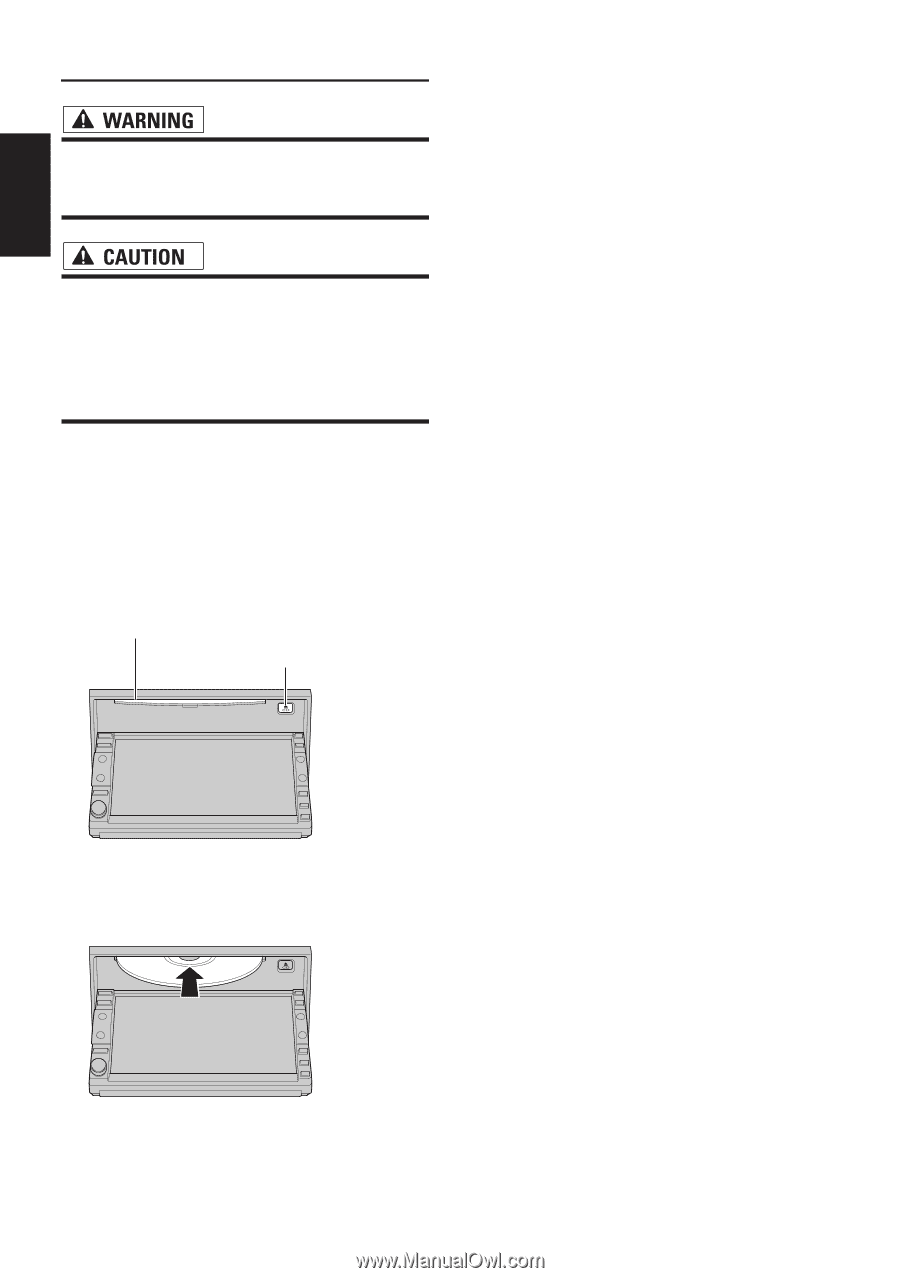Pioneer AVIC-D1 Installation Manual - Page 16
Inserting/Ejecting a Disc, Inserting a CD, Ejecting a CD - will not open
 |
UPC - 012562739496
View all Pioneer AVIC-D1 manuals
Add to My Manuals
Save this manual to your list of manuals |
Page 16 highlights
How to Use Navigation Unit and Names of the Parts Chapter 1 Inserting/Ejecting a Disc • Do not use with the LCD panel left open. If LCD panel is left open, it may result in injury in the event of an accident. • Do not open and close the LCD panel with hands by force. This may cause malfunction. • When opening, closing and adjusting the angle of the LCD panel, be careful not to get your finger caught. The LCD panel will be closed automatically with the turning of the ignition switch. Inserting a CD 1 Press OPEN/CLOSE button. The LCD panel opens halfway, and the CD loading slot appears. CD loading slot CD EJECT button ❒ When a disc is already loaded in the CD loading slot, select the CD source by pressing SRC button. ❒ You can use AV button to switch between navigation map displays and audio operation displays. ❒ The built-in CD drive plays one, standard, 12cm or 8-cm (single) disc at a time. Do not use an adapter when playing 8-cm discs. ❒ Do not insert anything other than a disc into the CD loading slot. ➲ Playable discs ➞ Page 6 ❒ If you cannot insert a disc completely or if a inserted disc is not recognized, check that the label side of the disc is up. Press CD EJECT button to eject the disc, and check the disc for damage before inserting the disc again. ❒ If the built-in CD drive does not operate properly, an error message such as ERROR-11 may be displayed. ➲ Error messages ➞ Operation Manual Ejecting a CD 1 Press OPEN/CLOSE button. The LCD panel opens halfway. 2 Press CD EJECT button. The CD is ejected. 3 Press OPEN/CLOSE button. The LCD panel closes. ❒ To close the LCD panel, press OPEN/ CLOSE button again. 2 Insert a CD into the CD loading slot. If you insert a CD, the LCD panel closes automatically, and then format reading will start. ❒ Make sure the CD loading slot is empty before inserting a CD into the slot. 14