Pioneer AVIC N4 Other Manual - Page 19
When connecting the, external video component, Connecting the System
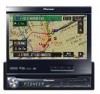 |
UPC - 012562863078
View all Pioneer AVIC N4 manuals
Add to My Manuals
Save this manual to your list of manuals |
Page 19 highlights
Connecting the System Section 03 English When connecting the external video component When using the AV-1 Input The hide-away unit When using the AV-2 Input The hide-away unit Yellow (VIDEO IN) White, Red (AUDIO IN) CD-RM10 (sold separately) Mini jack (AV 2) White, Red Yellow RCA cables (sold separately) RCA cables (sold separately) To video output To audio outputs To video output To audio outputs External video component (sold separately) ! It is necessary to set "AV1 Input" in "System" to "Video" when connecting the external video component. (For details, refer to the Operation Manual.) External video component (sold separately) ! It is necessary to set "AV2 Input" in "System" to "Video" when connecting the external video component. (For details, refer to the Operation Manual.) En 19















