Pioneer AVIC N4 Other Manual - Page 20
When connecting the, external unit featuring video, source, When connecting the rear, display,
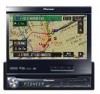 |
UPC - 012562863078
View all Pioneer AVIC N4 manuals
Add to My Manuals
Save this manual to your list of manuals |
Page 20 highlights
Section 03 Connecting the System CAUTION Be sure to use a CD-RM10 (sold separately) for wiring. If you use other cables, there is a case where wiring position differs, images and sounds may be disturbed. OK L VGR L RG V L : Left audio (White) R : Right audio (Red) V : Video (Yellow) G : Ground ternal video component. (For details, refer to the Operation Manual.) When connecting the rear display The hide-away unit When connecting the external unit featuring video source The hide-away unit Blue Yellow (VIDEO OUT) White, Red (AUDIO OUT) RCA cables (sold separately) To video input To audio inputs Yellow (VIDEO IN) IP-BUS cable (sold separately) RCA cable (sold separately) To IP-BUS output Black To video output Pioneer external unit (sold separately) ! It is necessary to set "AV1 Input" in "System" to "EXT" when connecting the ex- Rear display with RCA input jacks When using a rear display connected to rear video output WARNING NEVER install the rear display in a location that enables the driver to watch the video source while driving. This navigation system's rear video output is for connection of a display to enable passengers in the rear seats to watch the video source. 20 En















