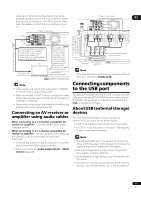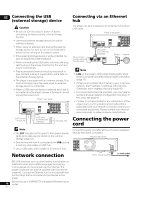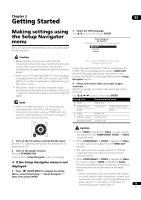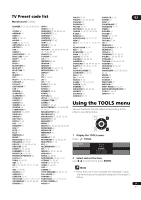Pioneer BDP 320 Owner's Manual - Page 22
Switching the video, output terminal to be, viewed, Switching the output, video resolution - won t play disc
 |
UPC - 012562955124
View all Pioneer BDP 320 manuals
Add to My Manuals
Save this manual to your list of manuals |
Page 22 highlights
03 To change the setting of the selected item Use / to change. To close the TOOLS menu Press TOOLS or RETURN. TOOLS menu item list Item Description • When the HDMI OUT terminal is selected, no video signals are output from the other video output terminals. • When a video output terminal other than the HDMI OUT terminal is selected, no audio and video signals are output from the HDMI OUT terminal. SECONDARY OUTPUT AUDIO VIDEO RESOLUTION VIDEO SELECT PLAY MODE HOME MEDIA GALLERY DISPLAY POPUP MENU MENU Play from Beginning Play the selected title, track or file from the start. Slideshow Play a slideshow of the image files on the selected disc or folder. Play Mode Display the Play Mode screen (page 28). TOP MENU TOOLS Press VIDEO SELECT. • The current video output terminal is displayed on the TV screen and on the player's front panel display. To switch the video output terminals, press /. Video Adjust Display the picture quality adjustment screen (page 34). Example: Output video resolution setting of selected video output terminal Secondary Video Subtitle Angle Rotate Audio Adjust Audio Switch the BD-ROM's secondary video (Picture-in-Picture) (page 26). Switch the subtitles (page 25). Switch the BD-ROM/DVD-Video disc's camera angles (page 25). Rotate the image while playing a slideshow (page 32). Display the audio adjustment menu (page 35). Switch the audio (page 26). Video Output Terminal HDMI (Source Direct) • The video output terminal setting can also be switched by pressing on the player's front panel. Switching the output video resolution Secondary Audio Now Playing Switch the BD-ROM's secondary audio (page 26). Display the playback screen of the Use the procedure below to switch the output video resolution from the various video output terminals. Original/Play List currently playing track or file. Switch the DVD-R/-RW's (VR format) list Caution screen between the original list and the • On some devices (TV, AV receiver or amplifier, etc.), playlist. the video or audio may not be output properly when Add to HMG Playlist Add the selected track or file to the HMG Playlist (page 32). the resolution is switched. If this happens, use OUTPUT RESOLUTION to set a resolution at which Delete from HMG Delete the selected track or file from the the video and audio are properly output. Playlist HMG Playlist (page 33). • When video signals are being output with a resolution Output Video Resolution Switch the output video resolution from the various output terminals (page 22). of 1080/24p, 1080/60i, 1080/60p or 720/60p from the HDMI OUT terminal or COMPONENT VIDEO output terminals, the picture may be output with an aspect Switching the video ratio of 16:9, even if the TV Aspect Ratio is set to 4:3 (Standard). output terminal to be • The picture may not be displayed for a while when the resolution is switched. viewed CLEAR ENTER Use the procedure below to switch the video output signal to be viewed between the HDMI OUT terminal and an analog output terminal (COMPONENT VIDEO or VIDEO output terminals). SECONDARY OUTPUT AUDIO VIDEO RESOLUTION VIDEO SELECT PLAY MODE HOME MEDIA GALLERY DISPLAY POPUP MENU MENU Press OUTPUT RESOLUTION. Caution • The current output video resolution setting is displayed on the TV screen and on the player's front • The picture may not be displayed for a while when the panel display. video output terminal is switched. To switch the output video resolution, press OUTPUT 22 RESOLUTION again or press /. En