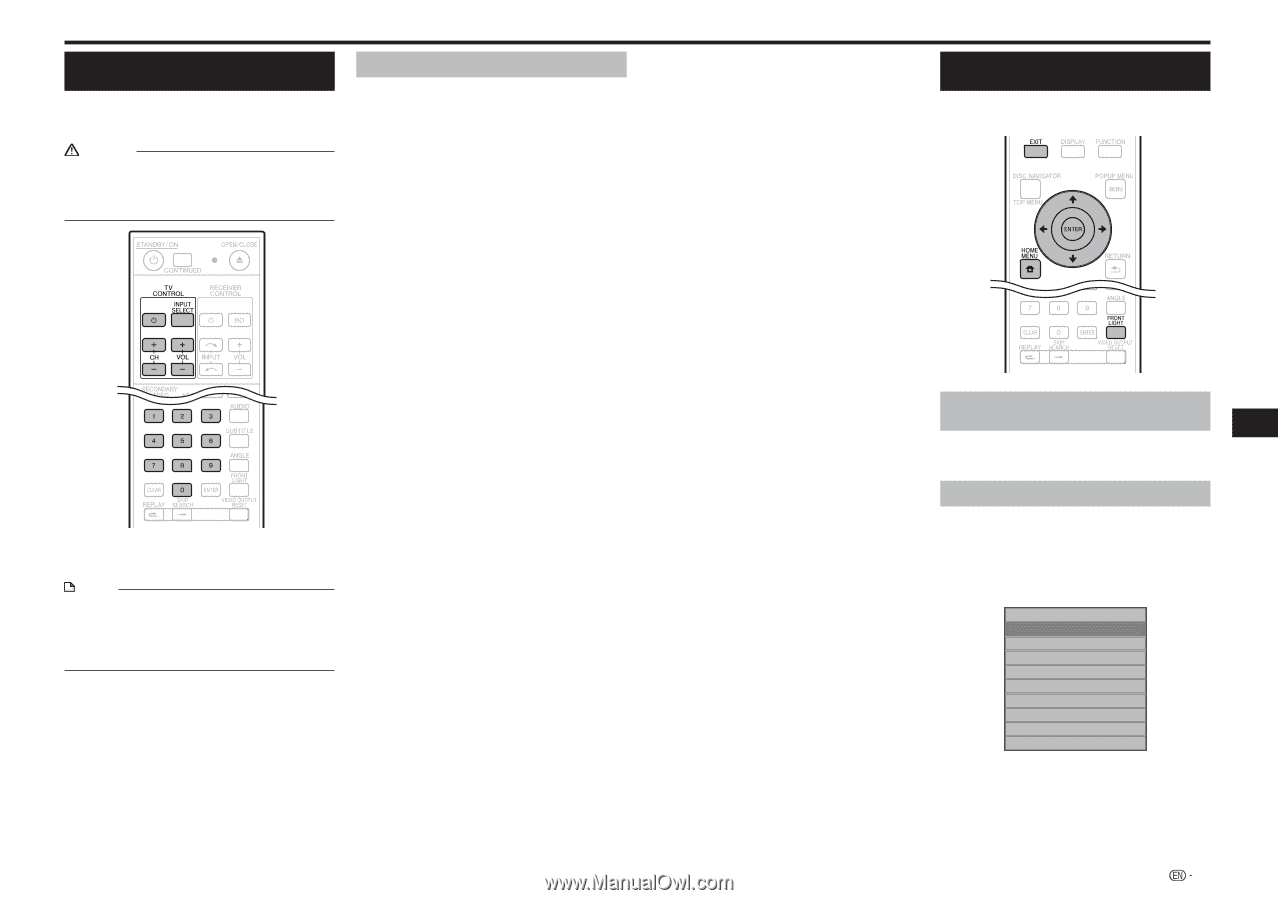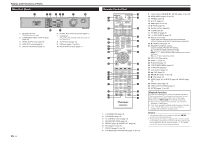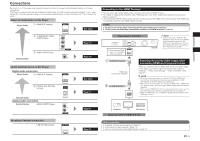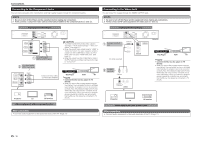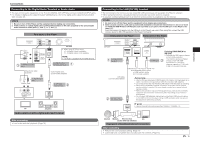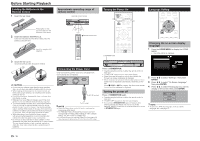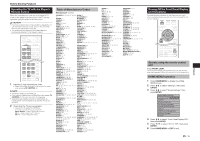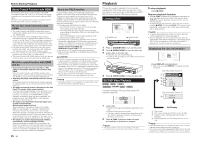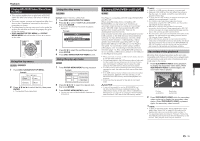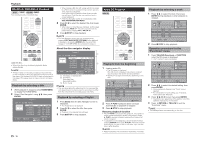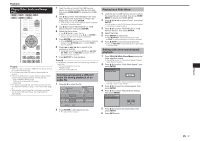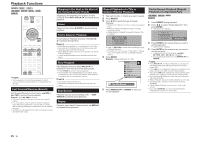Pioneer BDP-43FD Owner's Manual - Page 13
Operating the TV with the Player's, Remote Control, Turning Off the Front Panel Display, - elite
 |
View all Pioneer BDP-43FD manuals
Add to My Manuals
Save this manual to your list of manuals |
Page 13 highlights
Before Starting Playback Operating the TV with the Player's Remote Control When the manufacturer code for your brand of TV is set on the player's remote control, the TV can be operated using the player's remote control. CAUTION • For some models it may not be possible to operate the TV with the player's remote control, even for TVs of brands listed on the manufacturer code list. • The setting may be restored to the default after the batteries are replaced. If this happens, reset it. 1 Input the 2-digit manufacturer code. • Press the number buttons (0 to 9) to input the code while pressing TV CONTROL . NOTE • The factory setting is 00 (PIONEER). • If you make a mistake when inputting the code, release TV CONTROL then start over from the beginning. • When there are multiple codes for a manufacturer, try inputting them in the indicated order until the TV can be operated. 2 Check that the TV can be operated. • Operate the TV using TV CONTROL. - Press to turn the TV's power on and off. INPUT SELECT - Press to switch the TV's input. CH +/- - Press to select the TV channel. VOL +/- - Press to adjust the volume. Table of Manufacturer Codes Manufacturer Code(s) PIONEER 00, 31, 32, 07, 36, 42, BEON 07 51 BLAUPUNKT 31 ACURA 44 BLUE SKY 41 ADMIRAL 31 BLUE STAR 18 AIWA 60 BPL 18 AKAI 32, 35, 42 BRANDT 36 AKURA 41 BTC 41 ALBA 07, 39, 41, 44 BUSH 07, 41, 42, 44, 47, 56 AMSTRAD 42, 44, 47 CASCADE 44 ANITECH 44 CATHAY 07 ASA 45 CENTURION 07 ASUKA 41 CGB 42 AUDIOGONIC 07, 36 CIMLINE 44 BASIC LINE 41, 44 CLARIVOX 07 BAUR 31, 07, 42 CLATRONIC 38 BEKO 38 CONDOR 38 CONTEC 44 MARK 07 CROSLEY 32 MATSUI 07, 39, 40, 42, 44, 47, CROWN 38, 44 48 CRYSTAL 42 MCMICHAEL 34 CYBERTRON 41 MEDIATOR 07 DAEWOO 07, 44, 56 MEMOREX 44 DAINICHI 41 METZ 31 DANSAI 07 MINERVA 31, 53 DAYTON 44 MITSUBISHI 09, 10, 02, 21, 31 DECCA 07, 48 MULTITECH 44, 49 DIXI 07, 44 NEC 59 DUMONT 53 NECKERMANN 31, 07 ELIN 07 NEI 07, 42 ELITE 41 NIKKAI 05, 07, 41, 46, 48 ELTA 44 NOBLIKO 49 EMERSON 42 NOKIA 32, 42, 52 ERRES 07 NORDMENDE 32, 36, 51, 52 FERGUSON 07, 36, 51 OCEANIC 31, 32, 42 FINLANDIA 35, 43, 54 ORION 32, 07, 39, 40 FINLUX 32, 07, 45, 48, 53, 54 OSAKI 41, 46, 48 FIRSTLINE 40, 44 OSO 41 FISHER 32, 35, 38, 45 OSUME 48 FORMENTI 32, 07, 42 OTTO VERSAND 31, 32, 07, 42 FRONTECH 31, 42, 46 PALLADIUM 38 FRONTECH/PROTECH 32 PANAMA 46 FUJITSU 48 PANASONIC 31, 07, 08, 42, 22 FUNAI 40, 46, 58 PATHO CINEMA 42 GBC 32, 42 PAUSA 44 GE 00, 01, 08, 07, 10, 11, 17, PHILCO 32, 42 02, 28, 18 PHILIPS 31, 07, 34, 56, 68 GEC 07, 34, 48 PHOENIX 32 GELOSO 32, 44 PHONOLA 07 GENERAL 29 PROFEX 42, 44 GENEXXA 31, 41 PROTECH 07, 42, 44, 46, 49 GOLDSTAR 10, 23, 21, 02, 07, QUELLE 31, 32, 07, 42, 45, 53 50 R-LINE 07 GOODMANS 07, 39, 47, 48, 56 RADIOLA 07 GORENJE 38 RADIOSHACK 10, 23, 21, 02 GPM 41 RBM 53 GRAETZ 31, 42 RCA 01, 10, 15, 16, 17, 18, 61, GRANADA 07, 35, 42, 43, 48 62, 09 GRADIENTE 30, 57 REDIFFUSION 32, 42 GRANDIN 18 REX 31, 46 GRUNDIG 31, 53 ROADSTAR 41, 44, 46 HANSEATIC 07, 42 SABA 31, 36, 42, 51 HCM 18, 44 SAISHO 39, 44, 46 HINARI 07, 41, 44 SALORA 31, 32, 42, 43 HISAWA 18 SAMBERS 49 HITACHI 31, 33, 34, 36, 42, 43, SAMSUNG 07, 38, 44, 46, 69, 70 54, 06, 10, 24, 25, 18 SANYO 35, 45, 48, 21, 14, 91 HUANYU 56 SBR 07, 34 HYPSON 07, 18, 46 SCHAUB LORENZ 42 ICE 46, 47 SCHNEIDER 07, 41, 47 IMPERIAL 38, 42 SEG 42, 46 INDIANA 07 SEI 32, 40, 49 INGELEN 31 SELECO 31, 42 INTERFUNK 31, 32, 07, 42 SHARP 02, 19, 27, 67, 90 INTERVISION 46, 49 SIAREM 32, 49 ISUKAI 41 STANDARD 41, 44 ITC 42 STERN 31 ITT 31, 32, 42 SUSUMU 41 JEC 05 SYSLINE 07 JVC 13, 23 TANDY 31, 41, 48 KAISUI 18, 41, 44 TASHIKO 34 KAPSCH 31 TATUNG 07, 48 KENDO 42 TEC 42 KENNEDY 32, 42 TELEAVIA 36 KORPEL 07 TELEFUNKEN 36, 37, 52 KOYODA 44 TELETECH 44 LEYCO 07, 40, 46, 48 TENSAI 40, 41 LIESENK&TTER 07 THOMSON 36, 51, 52, 63 LOEWE 07 THORN 31, 07, 42, 45, 48 LUXOR 32, 42, 43 TOMASHI 18 M-ELECTRONIC 31, 44, 45, 54, TOSHIBA 05, 02, 26, 21, 53 56, 07, 36, 51 TOWADA 42 MAGNADYNE 32, 49 ULTRAVOX 32, 42, 49 MAGNAFON 49 UNIDEN 92 MAGNAVOX 07, 10, 03, 12, 29 UNIVERSUM 31, 07, 38, 42, 45, MANESTH 39, 46 46, 54 MARANTZ 07 VESTEL 07 SIEMENS 31 VICTOR 13 SINUDYNE 32, 39, 40, 49 VOXSON 31 SKANTIC 43 WALTHAM 43 SOLAVOX 31 WATSON 07 SONOKO 07, 44 WATT RADIO 32, 42, 49 SONOLOR 31, 35 WHITE WESTINGHOUSE 07 SONTEC 07 YOKO 07, 42, 46 SONY 04 ZENITH 03, 20 SOUNDWAVE 07 Turning Off the Front Panel Display and Indications If you feel that the indicators on the Player are too bright when watching movies, you can turn them off except for the FL OFF indicator. Operate using the remote control unit Press FRONT LIGHT. The front panel display and indicators turn on and off each time this is pressed. When off, only the FL OFF indicator is lit. HOME MENU operation 1 Press HOME MENU to display the HOME MENU screen. 2 Press to select "Settings", then press ENTER. 3 Press to select "Smart Settings", then press ENTER. Audio Video Settings Smart Settings Control Playback Setting On Screen Language Communication Setup Version USB Memory Management Software Update System 4 Press to select "Front Panel Display/LED", then press ENTER. 5 Press to select "On" or "Off", then press ENTER. 6 Press HOME MENU or EXIT to exit. 13 Playback