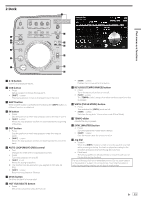Pioneer DDJ-ERGO Operating Instructions - Page 10
Connecting the input/output terminals, PHONES terminal - used
 |
View all Pioneer DDJ-ERGO manuals
Add to My Manuals
Save this manual to your list of manuals |
Page 10 highlights
Front panel 1 PHONES 1 PHONES terminal Connect headphones here. Both stereo phone plugs (Ø 6.3 mm) and stereo mini phone plugs (Ø 3.5 mm) can be used. ! Connect headphones with an impedance of 32 W or more. Headphones with an impedance of less than 32 W are not supported. ! Do not connect headphones simultaneously to the stereo phone jack and the stereo mini-phone jack. Connecting the input/output terminals Rear panel Component, amplifier, powered speaker, etc. Microphone Portable audio device Computer To audio input terminals Microphone cable To microphone To audio output terminals RL MASTER OUT1 (TRS) MASTER OUT2 MIC VOL INPUT SELECT VOL RL AUX IN R LR L MIC AUX R L ON OFF USB Front panel Headphones cord To headphones PHONES Headphones 10 En