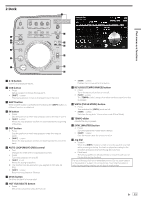Pioneer DDJ-ERGO Operating Instructions - Page 17
Video, F1 control, F2 button
 |
View all Pioneer DDJ-ERGO manuals
Add to My Manuals
Save this manual to your list of manuals |
Page 17 highlights
Part names and functions 6 Video 1 F1 F2 F3 23 1 F1 control Adjusts the video effect. 2 F2 button ! Press: Turns the video transition on and off. The video transition function allows you to set the way in which the pictures of the left and right decks switch. ! [SHIFT] + press: Switches the video transition type. 3 F3 button ! Press: Turns the video effect on and off. ! [SHIFT] + press: Switches the video effect type. En 17
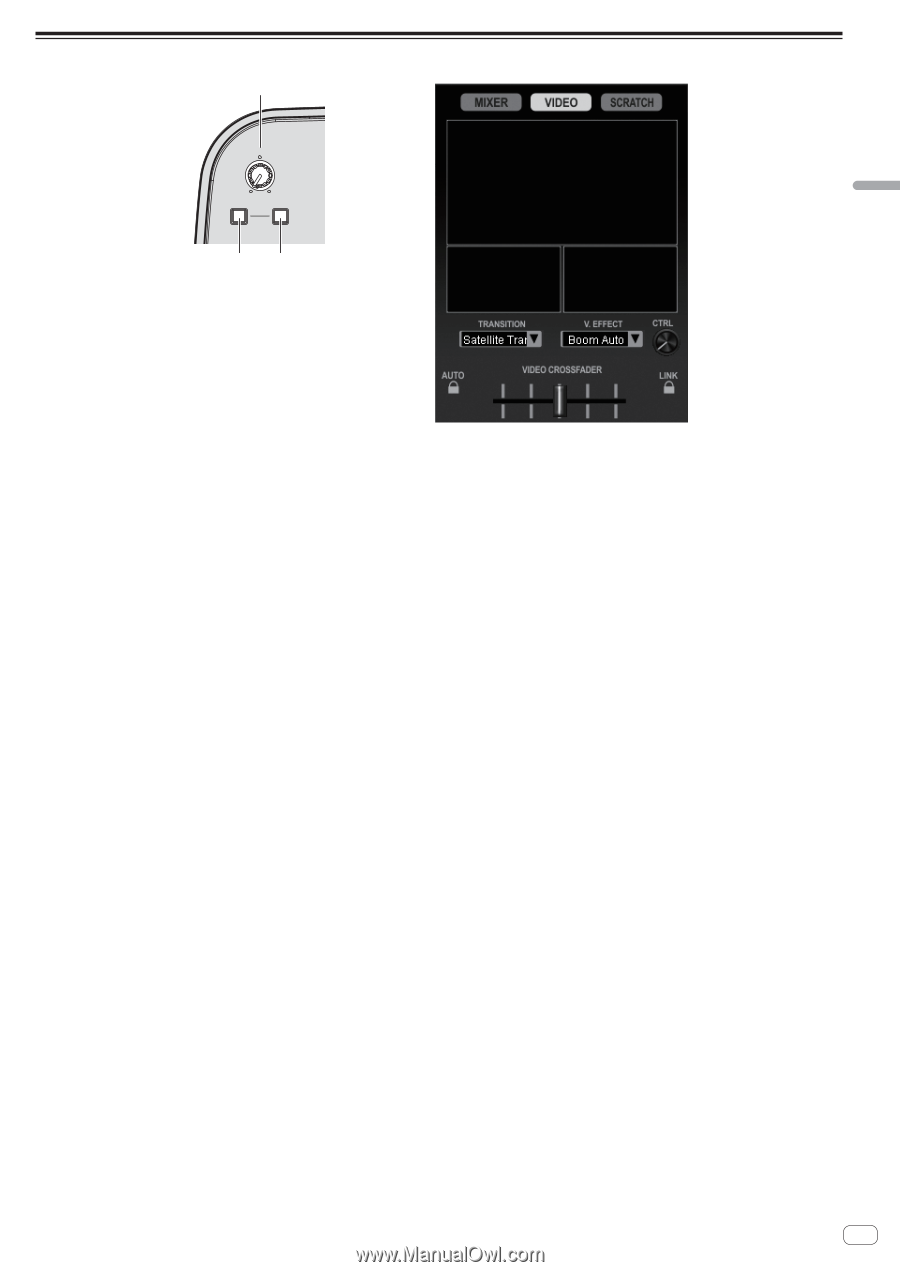
17
En
Part names and functions
6 Video
F2
F3
F1
2
3
1
1
F1 control
Adjusts the video effect.
2
F2 button
!
Press:
Turns the video transition on and off.
The video transition function allows you to set the way in which
the pictures of the left and right decks switch.
!
[
SHIFT
] + press:
Switches the video transition type.
3
F3 button
!
Press:
Turns the video effect on and off.
!
[
SHIFT
] + press:
Switches the video effect type.