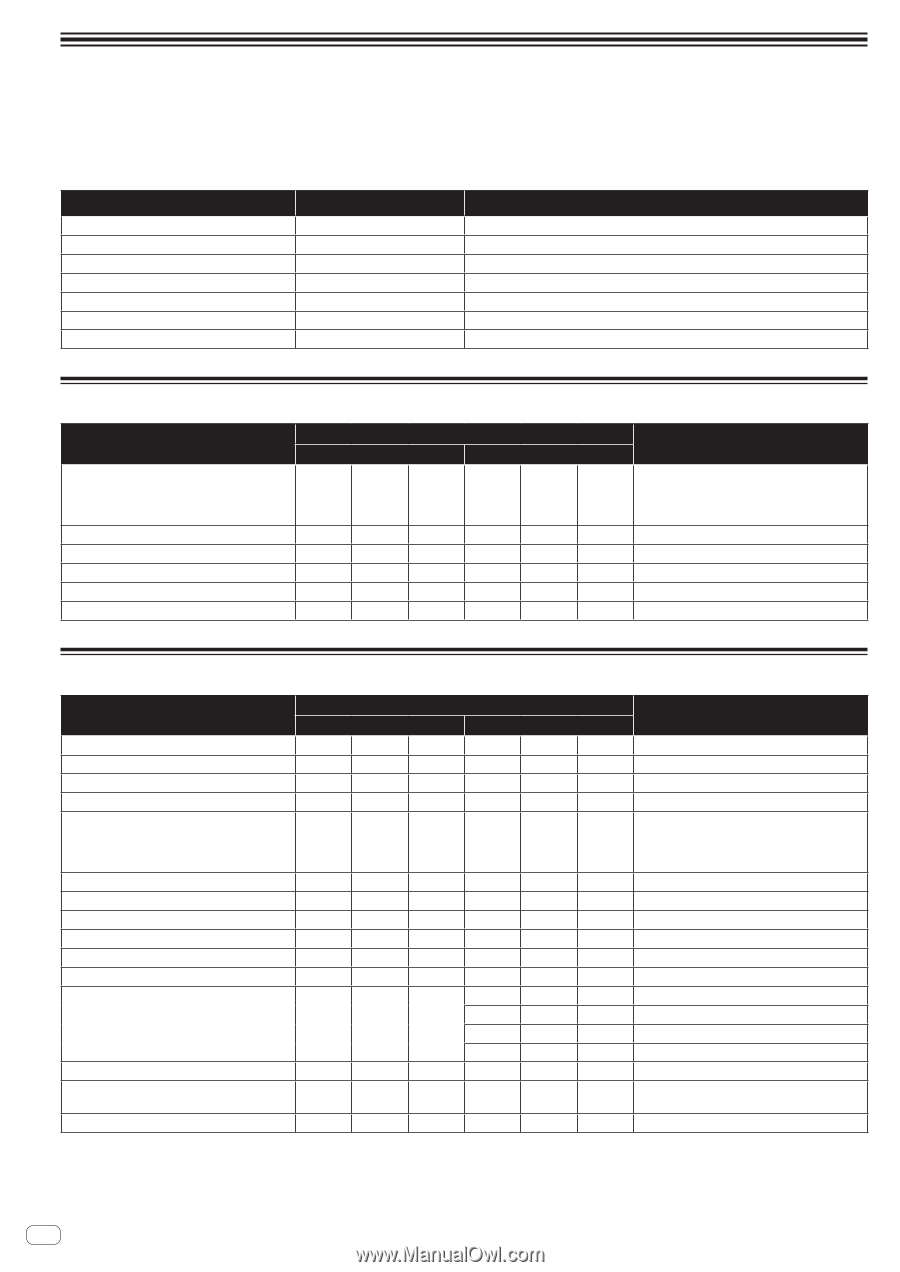Pioneer DDJ-ERGO Operating Instructions - Page 24
List of MIDI Messages, 1 Browser, 2 Deck - v midi
 |
View all Pioneer DDJ-ERGO manuals
Add to My Manuals
Save this manual to your list of manuals |
Page 24 highlights
List of MIDI Messages On this unit, the browser, deck, mixer and effect sections are connected with the MIDI channels shown below. ! "n" is the value of the channel number minus 1. ! Deck A is 0, Deck B is 1, Deck C is 2 and Deck D is 3. ! When operated while pressing the [SHIFT] button, the MIDI message for when the [SHIFT] button is on is sent. ! MIDI messages cannot be assigned to the [SHIFT] buttons. ! We do not recommend using MIDI channels 12 and 13. MIDI channel MIDI ch. Value Deck A 1 n=0 Deck B 2 n=1 Deck C 3 n=2 Deck D 4 n=3 Effect A/C 5 n=4 Effect B/D 6 n=5 Browser, mixer, global section 7 n=6 1 Browser SW Name Rotary selector (turn) Rotary selector (press) LOAD A button LOAD B button LOAD C button LOAD D button MIDI message (this unit to computer) When SHIFT button is off When SHIFT button is on B6 64 dd B6 100 dd 96 65 dd 96 66 dd 96 70 dd 96 88 dd 96 71 dd 96 89 dd 96 72 dd 96 90 dd 96 73 dd 96 91 dd Notes Difference count value from when previously operated ! Turn clockwise: 1 - (max) 30 ! Turn counterclockwise: 127 - (min) 98 OFF=0, ON=127 OFF=0, ON=127 OFF=0, ON=127 OFF=0, ON=127 OFF=0, ON=127 2 Deck f button CUE button IN button OUT button SW Name AUTO LOOP (MOVE GRID) control (turn) AUTO LOOP (MOVE GRID) control (press) DECK button HOT CUE/DELETE 1button HOT CUE/DELETE 2button HOT CUE/DELETE 3button HOT CUE/DELETE 4button KEYLOCK (TEMPO RANGE) button VINYL (PULSE MODE) button TEMPO slider SYNC (MASTER) button MIDI message (this unit to computer) When SHIFT button is off When SHIFT button is on 9n 11 dd 9n 71 dd 9n 12 dd 9n 72 dd 9n 16 dd 9n 76 dd 9n 17 dd 9n 77 dd Bn 19 dd 9n 79 dd 9n 20 dd 9n 80 9n 114 dd - - 9n 46 dd 9n 95 9n 47 dd 9n 96 9n 48 dd 9n 97 9n 49 dd 9n 98 9n 27 9n 28 9n 26 dd 9n 29 9n 30 9n 21 dd 9n 22 Bn 0 Bn 32 MSB Bn 5 LSB Bn 37 9n 88 dd 9n 92 dd - dd dd dd dd dd dd dd dd dd MSB LSB dd Notes OFF=0, ON=127 OFF=0, ON=127 OFF=0, ON=127 OFF=0, ON=127 Difference count value from when previously operated ! Turn clockwise: 1 - (max) 30 ! Turn counterclockwise: 127 - (min) 98 OFF=0, ON=127 OFF=0, ON=127 OFF=0, ON=127 OFF=0, ON=127 OFF=0, ON=127 OFF=0, ON=127 OFF=0, ON=127 OFF=0, ON=127 OFF=0, ON=127 OFF=0, ON=127 OFF=0, ON=127 0-16383 0 at - side, 16383 at + side OFF=0, ON=127 24 En