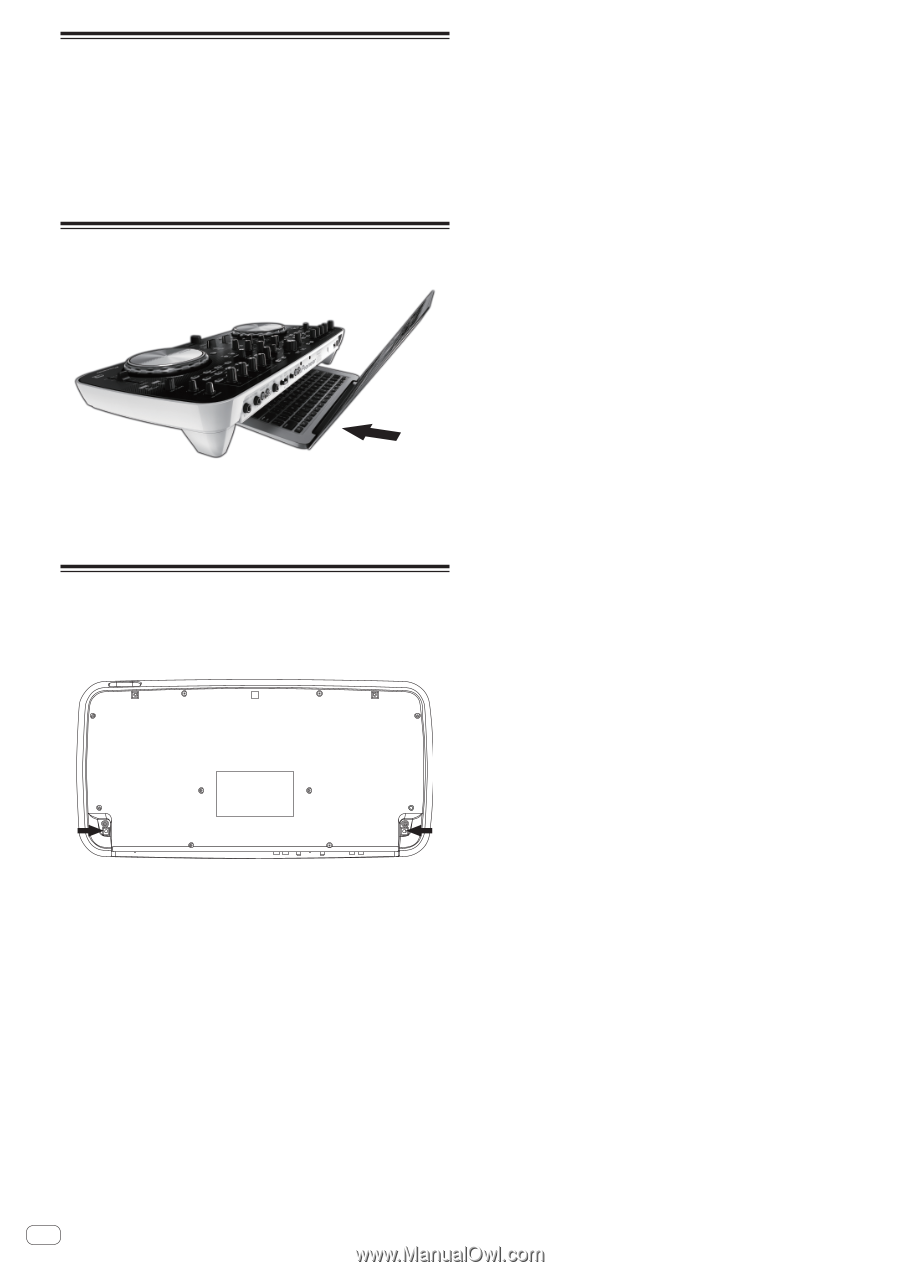Pioneer DDJ-ERGO Operating Instructions - Page 4
What’s in the box, Using the LAPTOP DOCK, Using with the feet removed - software
 |
View all Pioneer DDJ-ERGO manuals
Add to My Manuals
Save this manual to your list of manuals |
Page 4 highlights
What's in the box ! VIRTUAL DJ LE software CD-ROM ! Driver software/operating instructions CD-ROM ! USB cable ! Read Before Use (Important) ! Quick Start Guide ! Hardware Diagram for Virtual DJ (Table of Supported Functions) ! Service Center Guide (for Japanese customers) ! Warranty card Using the LAPTOP DOCK The computer's keyboard section can be stowed under this unit. ! Depending on the size of your (notebook) computer, the keyboard section may not fit in the LAPTOP DOCK. ! Install in such a way that the computer unit does not touch this unit. ! Install in such a way that the cables connected to the computer are not stuck under this unit. Using with the feet removed This unit's two feet can be removed. Use a Phillips screwdriver to remove the screws from the left and right feet. ! The screws you have removed will be needed when mounting the feet. Be careful not to lose them. The feet cannot be properly mounted using other screws. 4 En