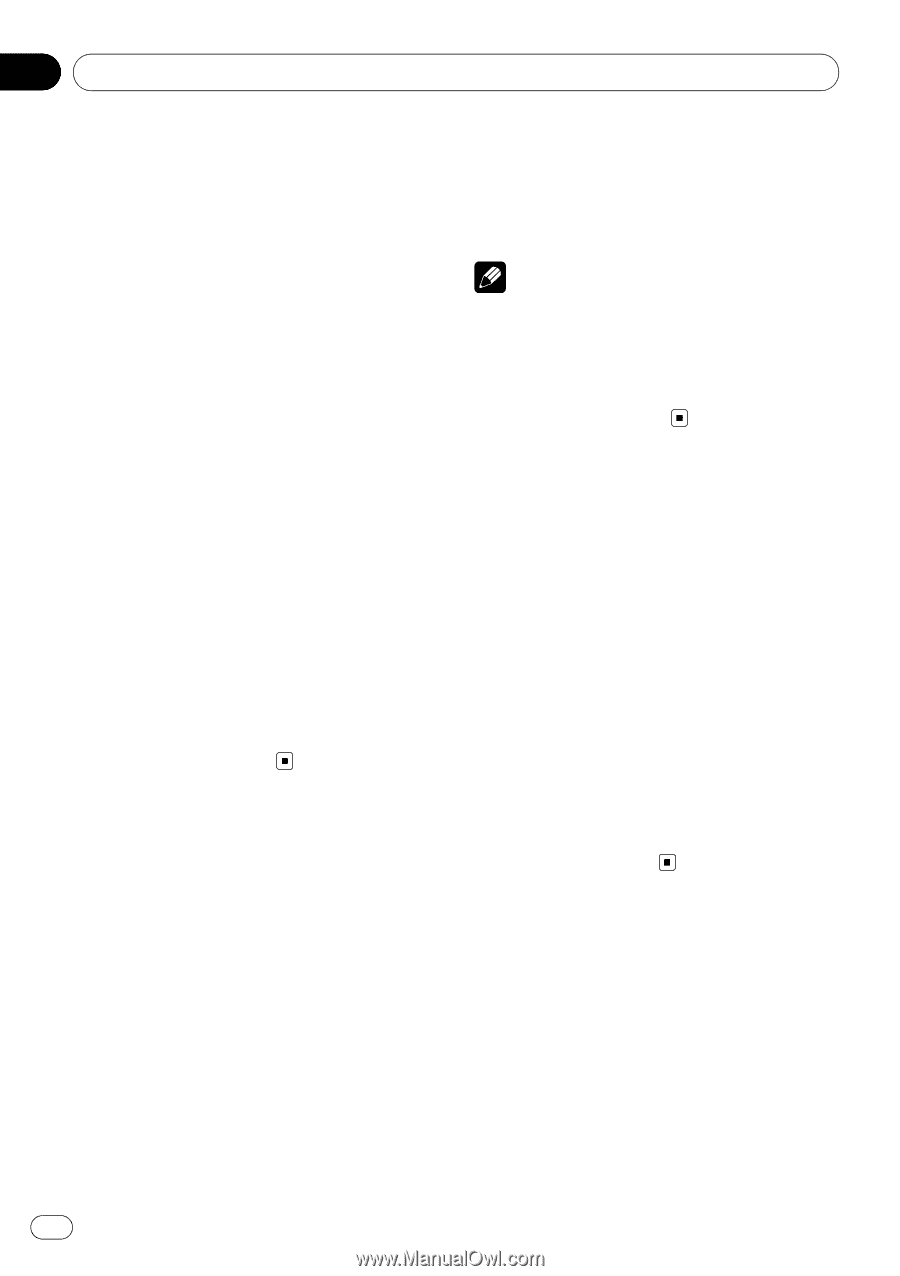Pioneer DEH-P600UB Owner's Manual - Page 30
Setting the date, Setting the clock, Switching the warning tone, Switching the face auto open, - set clock
 |
UPC - 012562883588
View all Pioneer DEH-P600UB manuals
Add to My Manuals
Save this manual to your list of manuals |
Page 30 highlights
Section 04 Initial Settings Setting the date The calender display adjusted in this mode appears when the telephone source is selected or sources and the feature demo are off. ! For this function, verify the topic Adjusting initial settings before initiating the operation. 1 Display the intial setting menu. 2 Use MULTI-CONTROL to select Calendar. Calendar appears in the display. 3 Push MULTI-CONTROL left or right to select the segment of the calendar display you wish to set. Pushing MULTI-CONTROL left or right will select one segment of the calendar display: Day-Month-Year As you select segments of the calendar display the segment selected will blink. 4 Push MULTI-CONTROL up or down to set the date. Pushing MULTI-CONTROL up will increase the selected day, month or year. Pushing MULTI-CONTROL down will decrease the selected day, month or year. Setting the clock Use these instructions to set the clock. ! For this function, verify the topic Adjusting initial settings before initiating the operation. 1 Display the intial setting menu. 2 Use MULTI-CONTROL to select Clock. 3 Push MULTI-CONTROL left or right to select the segment of the clock display you wish to set. Pushing MULTI-CONTROL left or right will select one segment of the clock display: Hour-Minute As you select segments of the clock display, the selected segment blinks. 4 Push MULTI-CONTROL up or down to put a clock right. Note You can match the clock to a time signal by pressing MULTI-CONTROL. ! If 00 to 29, the minutes are rounded down. (e.g., 10:18 becomes 10:00.) ! If 30 to 59, the minutes are rounded up. (e.g., 10:36 becomes 11:00.) Switching the warning tone If the front panel is not detached from the head unit within four seconds of turning off the ignition, a warning tone sounds. You can turn off the warning tone. ! For this function, verify the topic Adjusting initial settings before initiating the operation. 1 Display the intial setting menu. 2 Use MULTI-CONTROL to select Warning tone. 3 Press MULTI-CONTROL to turn warning tone on. # To turn warning tone off, press MULTI-CONTROL again. Switching the face auto open To protect against theft, this unit features detachable front panel. To detach the front panel easily, the front panel opens automatically. This function is on as a default. ! For this function, verify the topic Adjusting initial settings before initiating the operation. 1 Display the intial setting menu. 30 En