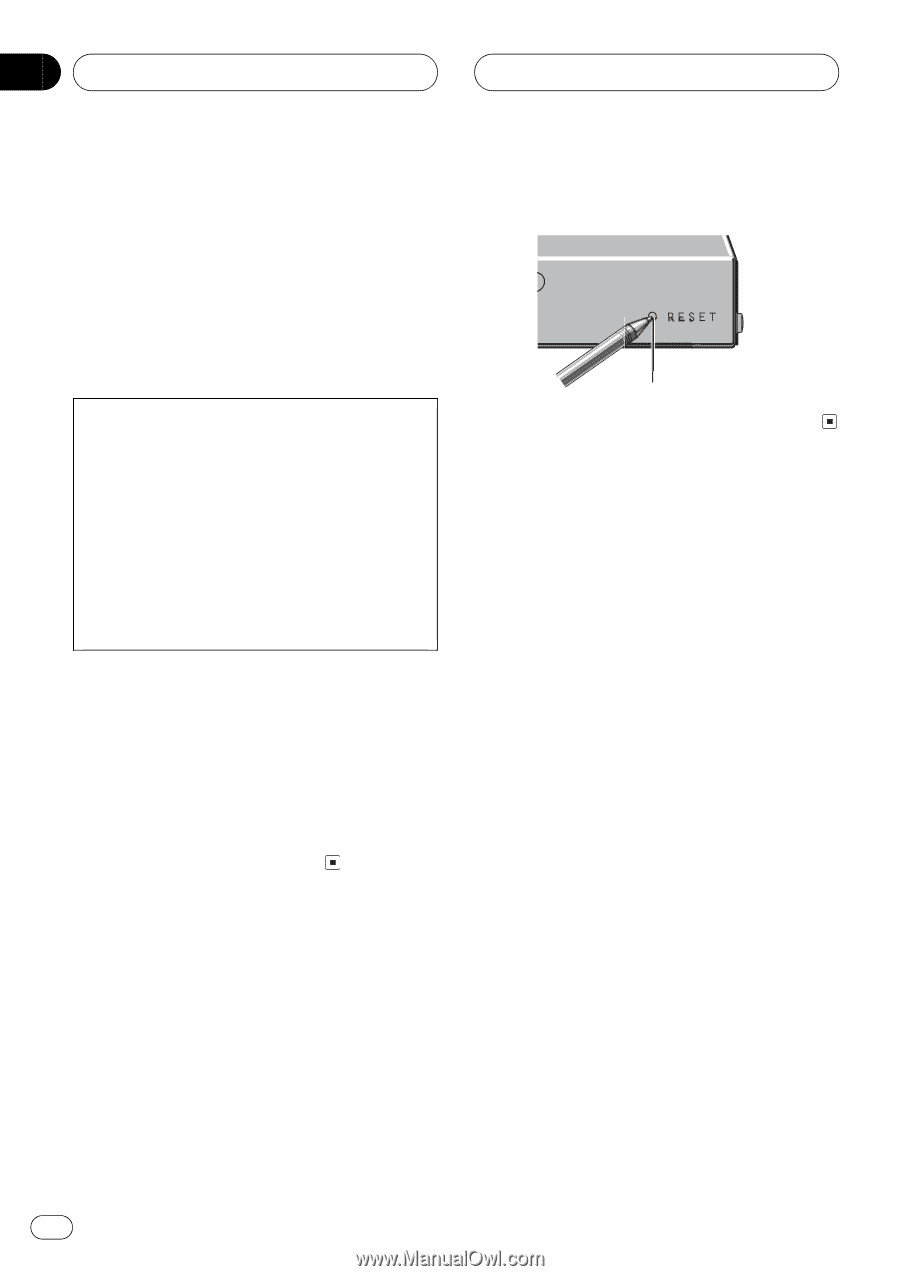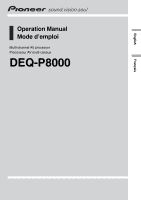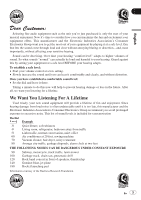Pioneer DEQ-P8000 Owner's Manual - Page 6
Precautions, Resetting the microprocessor, Before You Start - install
 |
UPC - 012562693569
View all Pioneer DEQ-P8000 manuals
Add to My Manuals
Save this manual to your list of manuals |
Page 6 highlights
Section 01 Before You Start Precautions WARNING: Handling the cord on this product or cords associated with accessories sold with the product will expose you to lead, a chemical known to the State of California and other governmental entities to cause cancer and birth defects or other reproductive harm. Wash hands after handling. CAUTION: USE OF CONTROL OR ADJUSTMENT OR PERFORMANCE OF PROCEDURES OTHER THAN THOSE SPECIFIED HEREIN MAY RESULT IN HAZARDOUS RADIATION EXPOSURE. CAUTION: THE USE OF OPTICAL INSTRUMENTS WITH THIS PRODUCT WILL INCREASE EYE HAZARD. % Press RESET with a pen tip or other pointed instrument. RESET button ! Keep this manual handy as a reference for operating procedures and precautions. ! Always keep the volume low enough so that you can hear sounds from outside the vehicle. ! Protect this unit from moisture. ! If the battery is disconnected or dis- charged, the preset memory will be erased and must be reprogrammed. Resetting the microprocessor The microprocessor must be reset under the following conditions: ! Prior to using this unit for the first time after installation ! If the unit fails to operate properly ! When strange or incorrect messages ap- pear on the display 6 En