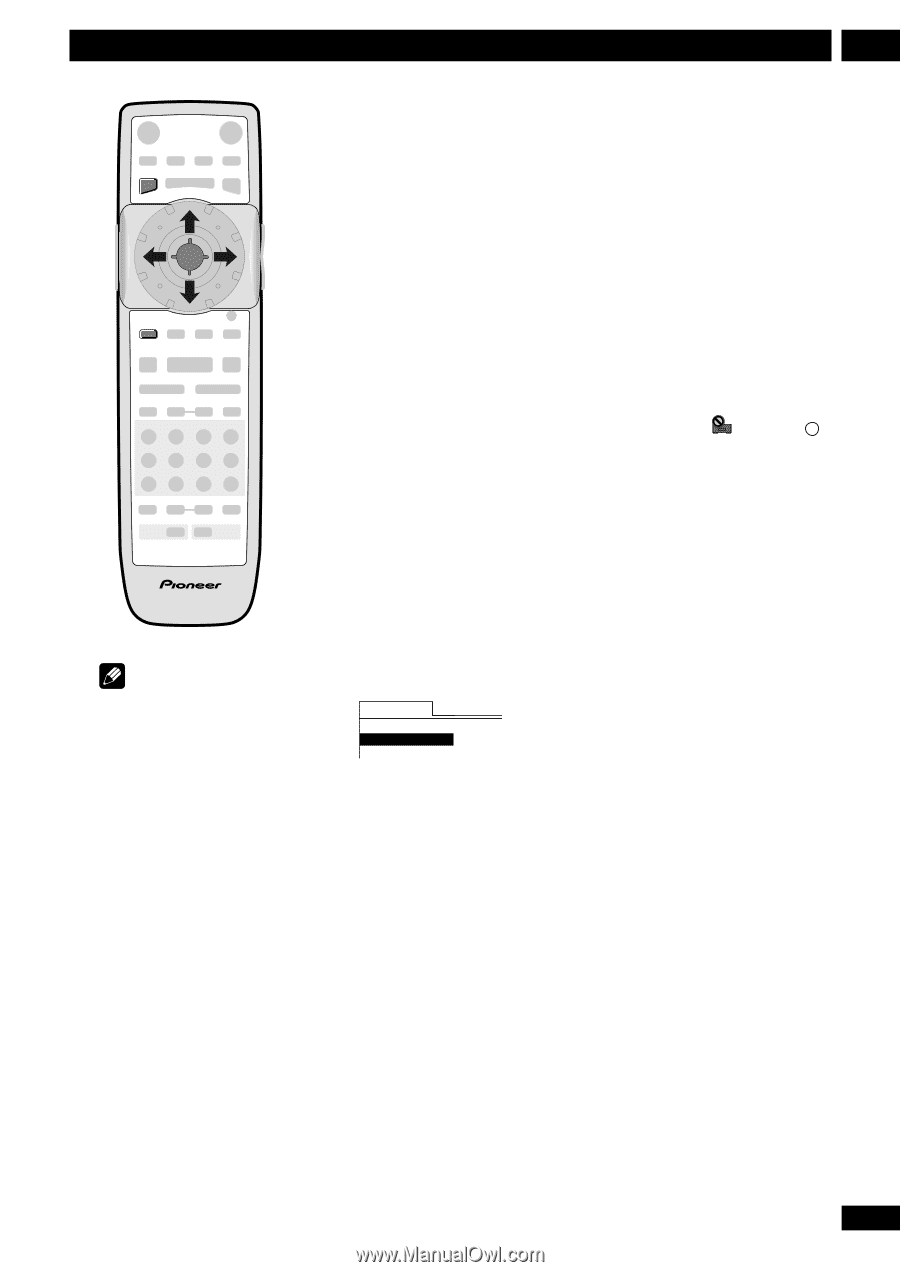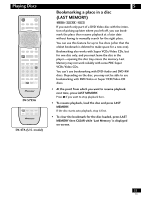Pioneer DV-47Ai Owner's Manual - Page 33
Using setup menu shortcuts, FUNCTION MEMORY
 |
View all Pioneer DV-47Ai manuals
Add to My Manuals
Save this manual to your list of manuals |
Page 33 highlights
Playing Discs SET UP ENTER FUNCTION MEMORY F.MEM DVD PLAYER Î 5 Using setup menu shortcuts (FUNCTION MEMORY) You can create a shortcut menu of up to 5 setup menu items that you often access. Rather than navigate through the whole setup menu each time you want to alter a setting, you can access the setting straight from the shortcut. To add a menu item to the shortcut list: 1 Press SETUP. 2 Select the menu item you want to add. 3 Press FUNCTION MEMORY. The item is marked FM. (Some items in the Setup menu cannot be added to the shortcut menu. In this case, the mark or ' i This item cannot be registered in the function memory' is displayed on-screen.) 4 Repeat steps 2 and 3 to add up to five items to the shortcut menu. 5 Press SETUP to exit. Note This remote is for the DVS733A. The buttons are the same for the DV-47A. To use the shortcut menu: 1 Press FUNCTION MEMORY. Function Memory On Screen Display Digital Out 2 Select the item you want using the Joystick and press ENTER. 3 The Setup menu opens on the item you selected. Select from the options in the normal way. 4 Press SETUP to exit. To delete an item from the shortcut menu: 1 Press SETUP. 2 Select the menu item you want to delete from the short- cut menu. It should be marked FM. 3 Press FUNCTION MEMORY to clear the FM mark. 4 Press SETUP to exit. 33 En