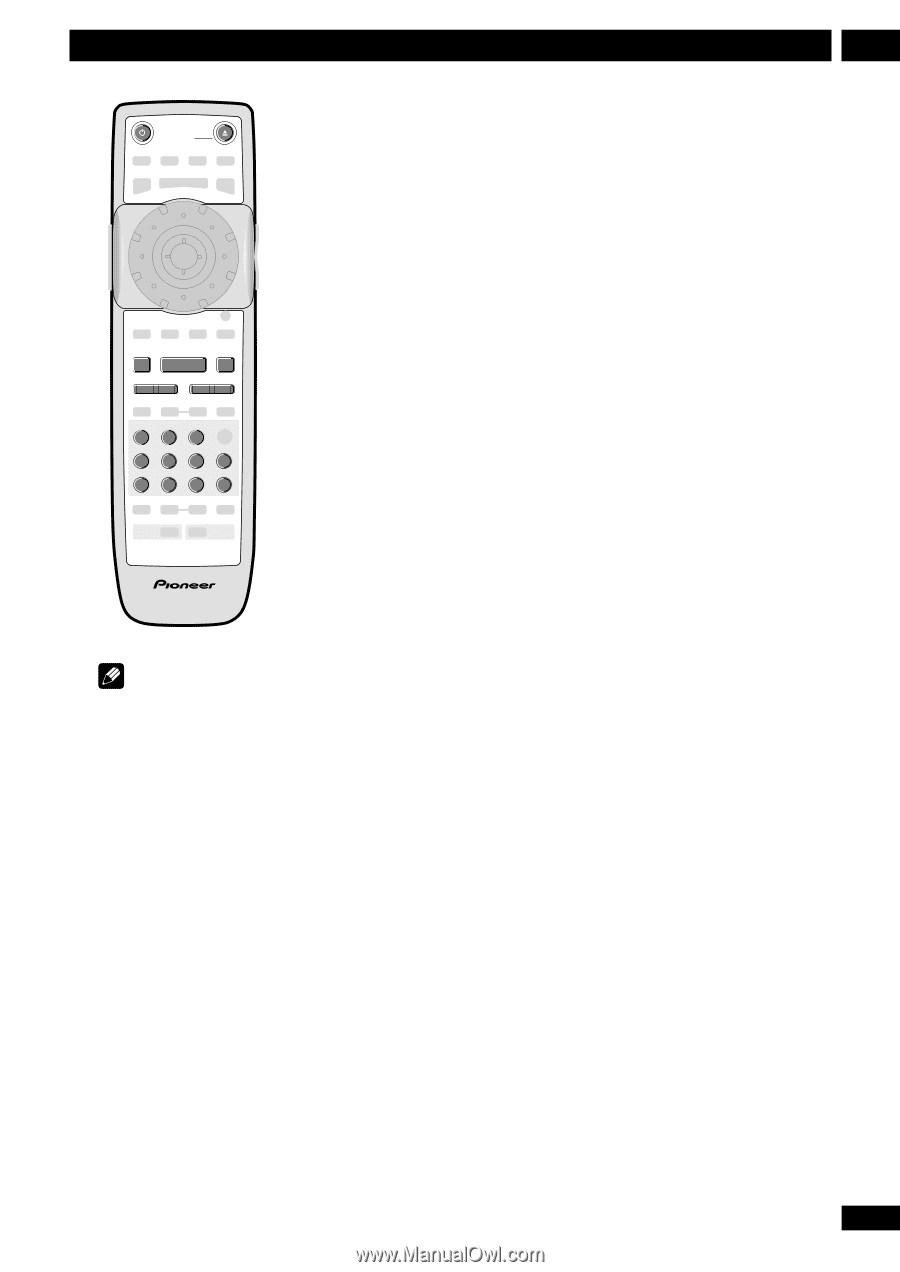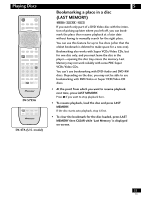Pioneer DV-47Ai Owner's Manual - Page 35
Playing MP3s - sound
 |
View all Pioneer DV-47Ai manuals
Add to My Manuals
Save this manual to your list of manuals |
Page 35 highlights
Playing MP3s OPEN / CLOSE 6 Playing MP3s This player can play MP3 files on a CD-ROM disc. MP3 is a popular audio format on computers and the Internet because file sizes are small (compared to uncompressed CD audio), while the sound quality remains surprisingly good. STOP 7 PLAY 3 PAUSE 8 PREVIOUS NEXT 4¢ REV FWD 1¡ 123 4 5 6 +10 7890 DVD PLAYER Î Note This remote is for the DVS733A. The buttons are the same for the DV-47A. 1 Switch the player on. 2 Press 0 to open the disc tray. 3 Load a CD-ROM containing MP3 tracks 4 Press 3 to start playing the first MP3 track on the disc. • It may take a few seconds for the player to locate the track on the disc, depending on the complexity of the file structure. During this time, 'Please wait a moment' is displayed. • The track name is displayed for the first five seconds of the track. After the selected track has played out, the next track recorded on the disc starts playing. • Press 8 while a track is playing to pause. Press again to restart playback. • Press 4 / ¢ to skip to the previous/next track on the disc. • Press and hold 1 / ¡ to scan backward/forward. • Press 7 to stop playback. Except in program or random play, the player remembers the current folder as long as the disc remains in the player. Press 3 to restart playback from the first track of that folder. 35 En