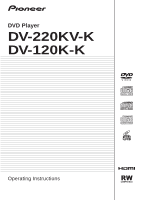Pioneer DV220KV-K Operating Instructions
Pioneer DV220KV-K - DV220E PAL Multi System DVD Player Manual
 |
UPC - 012562962979
View all Pioneer DV220KV-K manuals
Add to My Manuals
Save this manual to your list of manuals |
Pioneer DV220KV-K manual content summary:
- Pioneer DV220KV-K | Operating Instructions - Page 1
DVD Player DV-220KV-K DV-120K-K Operating Instructions - Pioneer DV220KV-K | Operating Instructions - Page 2
Pioneer product. Please read through these operating instructions so you will know how to operate your model properly. After you have finished reading the instructions maintenance (servicing) instructions in meets the required voltage (e.g., 230 V or 120 V) written on the rear panel. D3-4-2-1-4_A_En - Pioneer DV220KV-K | Operating Instructions - Page 3
plug on the power supply cord of this unit should be performed only by qualified service personnel. If connected to an AC outlet, the cut-off plug can cause severe you find it damaged, ask your nearest PIONEER authorized service center or your dealer for a replacement. S002*_En K056_En En 3 - Pioneer DV220KV-K | Operating Instructions - Page 4
Connecting using an audio/video cable 6 Connecting using an HDMI cable (DV-220KV-K only 6 Part Names and Functions Remote control 8 Playback Playing discs and files Playable discs 16 Playable files 17 Additional information Troubleshooting 18 Language Code Table and Country/Area Code Table - Pioneer DV220KV-K | Operating Instructions - Page 5
English Before you start What's in the box Remote Control Audio/video cable Power cable AA batteries (R6) x 2 Operating instructions (this document) Front panel button names sticker (Taiwanese model only) - Chinese language button names for the front panel controls. Remote control - Pioneer DV220KV-K | Operating Instructions - Page 6
is changed manually. Change the HDMI Resolution setting (page 15). Settings for two units can be stored in the memory. This player is designed for connection to HDMIcompatible devices. It may not operate properly if connected to DVI devices. Connecting to a TV Player's rear panel (DV-220KV-K) HDMI - Pioneer DV220KV-K | Operating Instructions - Page 7
Player's rear panel (DV-220KV-K) Connecting using commercially available cables The player can be connected to a TV, etc., using commercially available component video cables. The player terminal TV Audio signals that can be output from the player's HDMI OUT terminal 44.1 kHz to 96 kHz, - Pioneer DV220KV-K | Operating Instructions - Page 8
to implement the selected item or enter a setting that you have changed. 7 HOME MENU Press to display/hide the Home Menu. HOME MENU DVD Audio Settings Video Adjust Play Mode Disc Navigator 6 7 8 9 10 11 12 13 EC-HO HOME MENU ENTER KEY PLAY ECHO + RETURN PREV PAUSE STOP NEXT KARAOKE PLAY - Pioneer DV220KV-K | Operating Instructions - Page 9
OPEN/CLOSE Open the disc tray and load the disc. f ANGLE On DVD‑Video discs containing multiple angles, the angle can be switched during playback. g DVD/USB (page 12) Press to switch between the DVD and USB modes. h CLEAR Press to clear the selected item. Use this for example if you input the wrong - Pioneer DV220KV-K | Operating Instructions - Page 10
Playback Playing discs or files 1 Turn the power on. 2 Open the disc tray. DV-220KV-K 3 Load the disc. 4 Starts playback. To stop. Before starting, turn the TV's power on and switch the TV's input. The player's screen display language can be changed (OSD Language on page 15). 10 En - Pioneer DV220KV-K | Operating Instructions - Page 11
English Example of display on main unit display window When the power is turned on (ON) When the power is turned off (OFF) When the disc tray is opened (OPEN) When the disc tray is closed (CLOSE) When the disc is being loaded (LOAD) When the title menu or menu is displayed (TITLE) When the GUI is - Pioneer DV220KV-K | Operating Instructions - Page 12
will be supplied to the USB device. Also note that Pioneer will accept no responsibility whatsoever for loss of files on USB devices caused by connection to this player. 1 Turn the power on. Press STANDBY/ON. 2 Switching the input to the USB mode. Press DVD/USB. USb is displayed on the front panel - Pioneer DV220KV-K | Operating Instructions - Page 13
microphone. Failure to do so may result in damage to the speakers. 1 Adjusting the microphone volume to the minimum Turn the VOLUME control on the player's front panel counterclockwise (to MIN). 2 Adjusting the echo to the minimum Press the KARAOKE button on the remote control, then within 5 seconds - Pioneer DV220KV-K | Operating Instructions - Page 14
with a sense of presence can be created with two speakers. When set to On, linear PCM audio signals of Settings parameters The player's detailed settings can be changed PCM Digital Audio Out settings Options settings Settings HDMI Out (DV-220KV-K only) Select the audio signals to be output - Pioneer DV220KV-K | Operating Instructions - Page 15
DV-220KV-K only) Select whether to operate the player using the remote control of the AV component connected using an HDMI cable (On) or not (Off). Parental Lock Restrict DVD the player's power off. Press STANDBY/ON. 2 Press STANDBY/ON while pressing . Use the buttons on the player's front - Pioneer DV220KV-K | Operating Instructions - Page 16
marked ALL will play in any player. The diagram below shows the various DVD regions of the world. 1 5 2 6 1 2 3 4 5 2 4 Regarding copy protected CDs This player is designed to conform to the specifications of the audio CD format. This player does not support the playback or function of - Pioneer DV220KV-K | Operating Instructions - Page 17
. You can see the proper font set onscreen by setting the Subtitle Language on page 15 to match the subtitle file. This player supports the following language groups: Group 1 Group 2 Group 3 Group 4 Group 5 Afrikaans (af), Basque (eu), Catalan (ca), Danish (da), Dutch (nl), English (en), Faroese - Pioneer DV220KV-K | Operating Instructions - Page 18
trouble cannot be rectified after checking the items below, ask your nearest Pioneer authorized service center or your dealer to carry out repair work. The player in. General problems Problem Settings you have made have been cleared. Difference in volume between DVDs and CDs. Player cannot be - Pioneer DV220KV-K | Operating Instructions - Page 19
copyright-protected (by DRM)? This is not a problem with the player. This is not a problem with the player. Do the folder of file names contain more than 14 characters? Remedy Connect the device securely (all the way in). This player does not support USB hubs. Connect the USB device directly. This - Pioneer DV220KV-K | Operating Instructions - Page 20
Check This is not a problem with the player. What is the USB device Press DVD/USB to switch back to the DVD mode, then switch again to the USB mode. (When the input is switched back to the DVD PIONEER folders on the USB device. When connected to an HDMI-compatible device (DV-220KV-K only) Problem - Pioneer DV220KV-K | Operating Instructions - Page 21
. The KURO LINK function will not work if devices that do not support the KURO LINK function or devices of other brands are connected between the KURO LINK-compatible device and the player. Even when connected to a Pioneer product compatible with the KURO LINK function, some of the functions may - Pioneer DV220KV-K | Operating Instructions - Page 22
1921 Swahili (sw), 1923 Tamil (ta), 2001 Telugu (te), 2005 Tajik (tg), 2007 Thai (th), 2008 Tigrinya (ti), 2009 Turkmen (tk), 2011 Tagalog (tl), 2012 Setswana (tn), 2014 Tonga (to), 2015 Turkish (tr), 2018 Tsonga (ts), 2019 Tatar (tt), 2020 Twi (tw), 2023 Ukrainian (uk), 2111 Urdu (ur), 2118 Uzbek - Pioneer DV220KV-K | Operating Instructions - Page 23
of discs that can be played are limited. The factory default setting is AUTO. 1 Turn the player's power off. Press STANDBY/ON. 2 Press STANDBY/ON while pressing . Use the buttons on the player's front panel. The power turns on and the TV system switches as shown below. AUTONTSC NTSC - Pioneer DV220KV-K | Operating Instructions - Page 24
unit is installed in a rack with a glass door Do not press OPEN/CLOSE on the remote control to open the disc consult your nearest Pioneer authorized service center. Although lens cleaners for players are commercially available, Corporation, and is intended for home and other limited viewing uses - Pioneer DV220KV-K | Operating Instructions - Page 25
the edges of such labels before using rented discs. About specially shaped discs Specially shaped discs (heart-shaped, hexagonal, etc.) cannot be played on this player. Do not attempt to play such discs, as they could damage the - Pioneer DV220KV-K | Operating Instructions - Page 26
CB/PB, CR/PR) Y output level 1 Vp-p (75 Ω) CB/PB, CR/PR output level 0.7 Vp-p (75 Ω) Output terminal RCA terminal HDMI output (DV-220KV-K only) Output terminal 19-pin Audio output (stereo L/R) Audio output level 200 mVrms (1 kHz, -20 dB) Output terminal RCA terminal Frequency response 4 Hz to - Pioneer DV220KV-K | Operating Instructions - Page 27
EUROPE NV Haven 1087, Keetberglaan 1, B-9120 Melsele, Belgium TEL: 03/570.05.11 PIONEER ELECTRONICS ASIACENTRE PTE. LTD. 253 Alexandra Road, #04-01, Singapore 159936 TEL: 65-6472-7555 PIONEER ELECTRONICS AUSTRALIA PTY. LTD. 178-184 Boundary Road, Braeside, Victoria 3195, Australia, TEL: (03) 9586
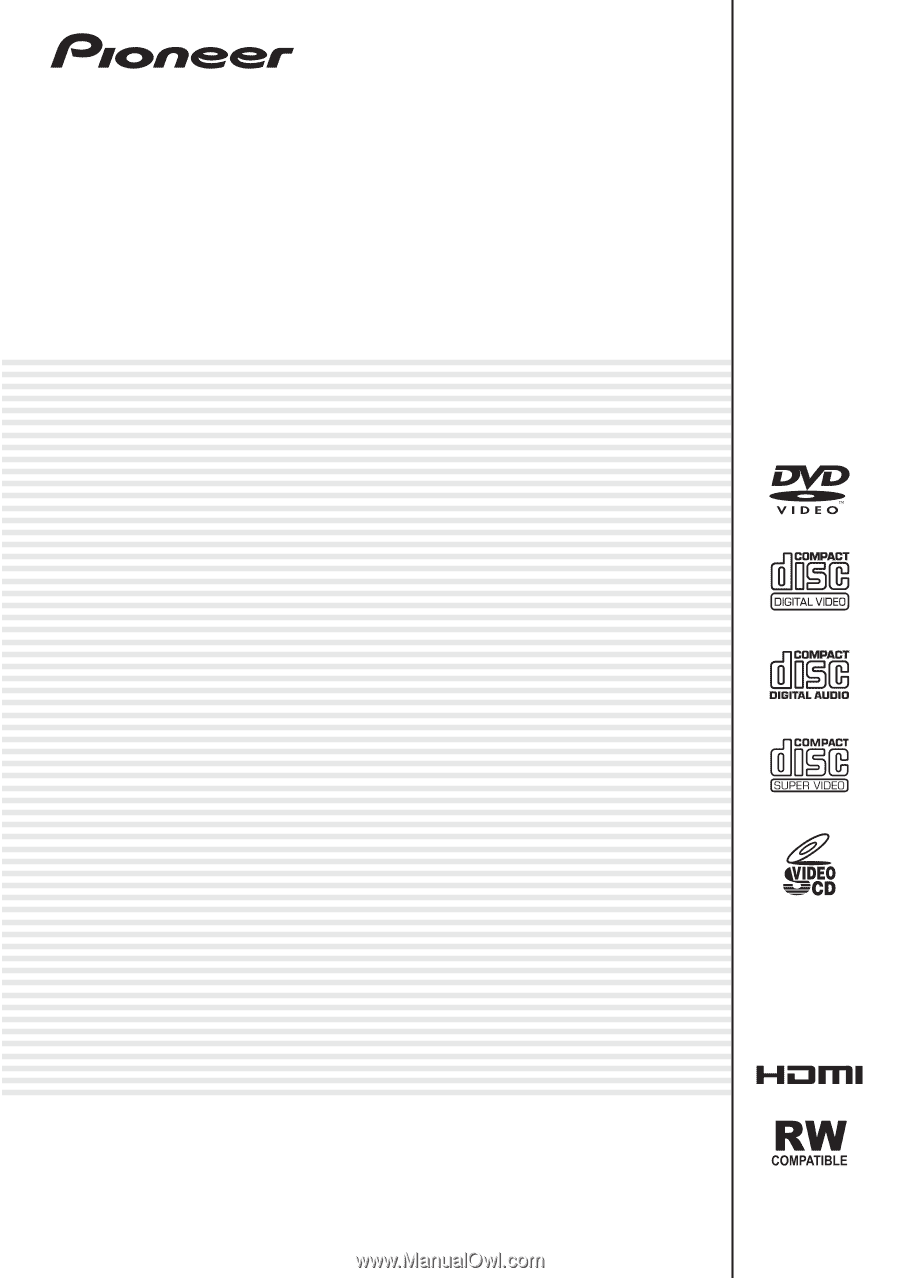
DVD Player
DV-220KV-K
DV-120K-K
Operating Instructions