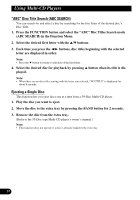Pioneer P4400 Owner's Manual - Page 40
Audio Menu Functions
 |
View all Pioneer P4400 manuals
Add to My Manuals
Save this manual to your list of manuals |
Page 40 highlights
Audio Adjustment Audio Menu Functions The Audio Menu features the following functions. Balance Adjustment (FADER) This function allows you to select a Fader/Balance setting that provides ideal listening conditions in all occupied seats. 1. Press the AUDIO button and select the Fader/Balance mode (FADER) in the Audio Menu. 2. Adjust front/rear speaker bal- ance with the 5/∞ buttons. EQUALIZER CURVE TRK A "FADER :F15" - "FADER :R15" is displayed as it moves from front to rear. 3. Adjust left/right speaker bal- ance with the 2/3 buttons. EQUALIZER CURVE TRK A "BAL :L 9" - "BAL :R 9" is displayed as it moves from left to right. Note: • "FADER : 0" is the proper setting when 2 speakers are in use. Bass/Treble Adjustment (BASS, TREBLE) This product is equipped with two tone adjustment modes, the Bass (BASS) and Treble (TREBLE) modes. It is possible to select a different tone adjustment setting for each source. The Built-in CD player and Multi-CD player are set to the same tone adjustment setting automatically. 1. Press the AUDIO button and select the Bass mode (BASS) or the Treble mode (TREBLE) in the Audio Menu. 2. Increase or decrease the intensity of the Bass or Treble, whichever is selected, with the 5/∞ buttons. The display shows "+6" - "-6". 39