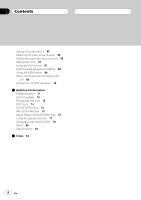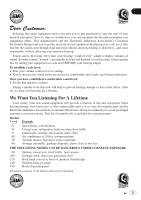Pioneer P8DVD Owner's Manual - Page 4
CD-R/CD-RW discs - aux
 |
UPC - 012562693187
View all Pioneer P8DVD manuals
Add to My Manuals
Save this manual to your list of manuals |
Page 4 highlights
Contents Setting the video input 2 65 Selecting the video of rear display 66 Setting the automatic open function 66 Setting the clock 67 Using the AUX source 67 Switching the background display 68 Using the PGM button 69 When combined with a Pioneer head unit 69 Introduction of DVD operation 70 Additional Information Troubleshooting 71 Error messages 73 DVD player and care 74 DVD discs 74 CD-R/CD-RW discs 74 MP3 and WMA files 75 About folders and MP3/WMA files 76 Using the display correctly 77 Language code chart for DVD 79 Terms 80 Specifications 83 Index 84 4 En

Setting the video input 2
65
Selecting the video of rear display
66
Setting the automatic open function
66
Setting the clock
67
Using the AUX source
67
Switching the background display
68
Using the PGM button
69
When combined with a Pioneer head
unit
69
Introduction of DVD operation
70
Additional Information
Troubleshooting
71
Error messages
73
DVD player and care
74
DVD discs
74
CD-R/CD-RW discs
74
MP3 and WMA files
75
About folders and MP3/WMA files
76
Using the display correctly
77
Language code chart for DVD
79
Terms
80
Specifications
83
Index
84
Contents
En
4