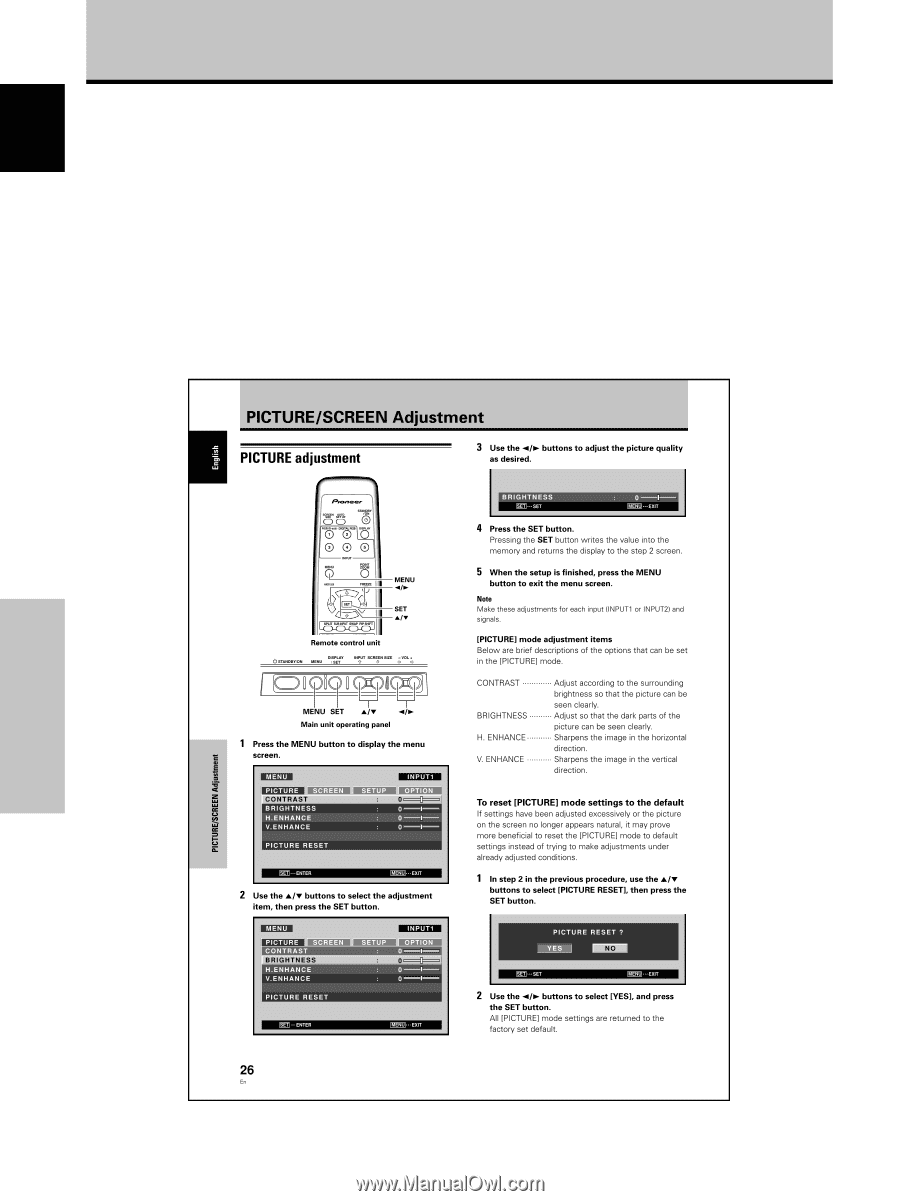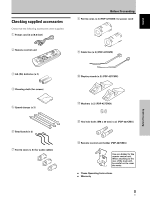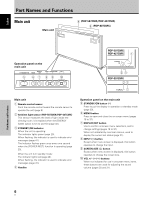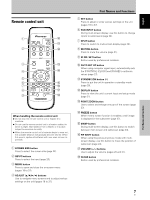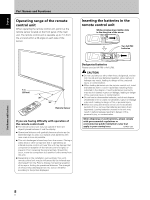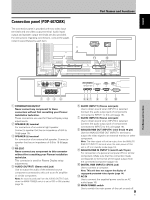Pioneer PDP-427CMX User Manual - Page 10
About operations in this manual
 |
View all Pioneer PDP-427CMX manuals
Add to My Manuals
Save this manual to your list of manuals |
Page 10 highlights
English Before Proceeding About operations in this manual Each operation is described in its proper operating order. These Operating Instructions will refer to the operating controls found on the remote control unit, with the exception of those buttons found only on the main Plasma Display itself. When the Plasma Display controls include equivalent buttons to those found on the remote control unit, the commands can be performed on the main unit as well. The following illustrations are an example of the actual operations used for the section "PICTURE adjustment". The examples are provided to allow you to confirm whether the operation is performed correctly or not. Note The screen images depicted in these Operating Instructions should be considered typical images; some difference will be seen in practice, depending on the screen item displayed and its contents, the input source and various other control settings. Before Proceeding 4 En