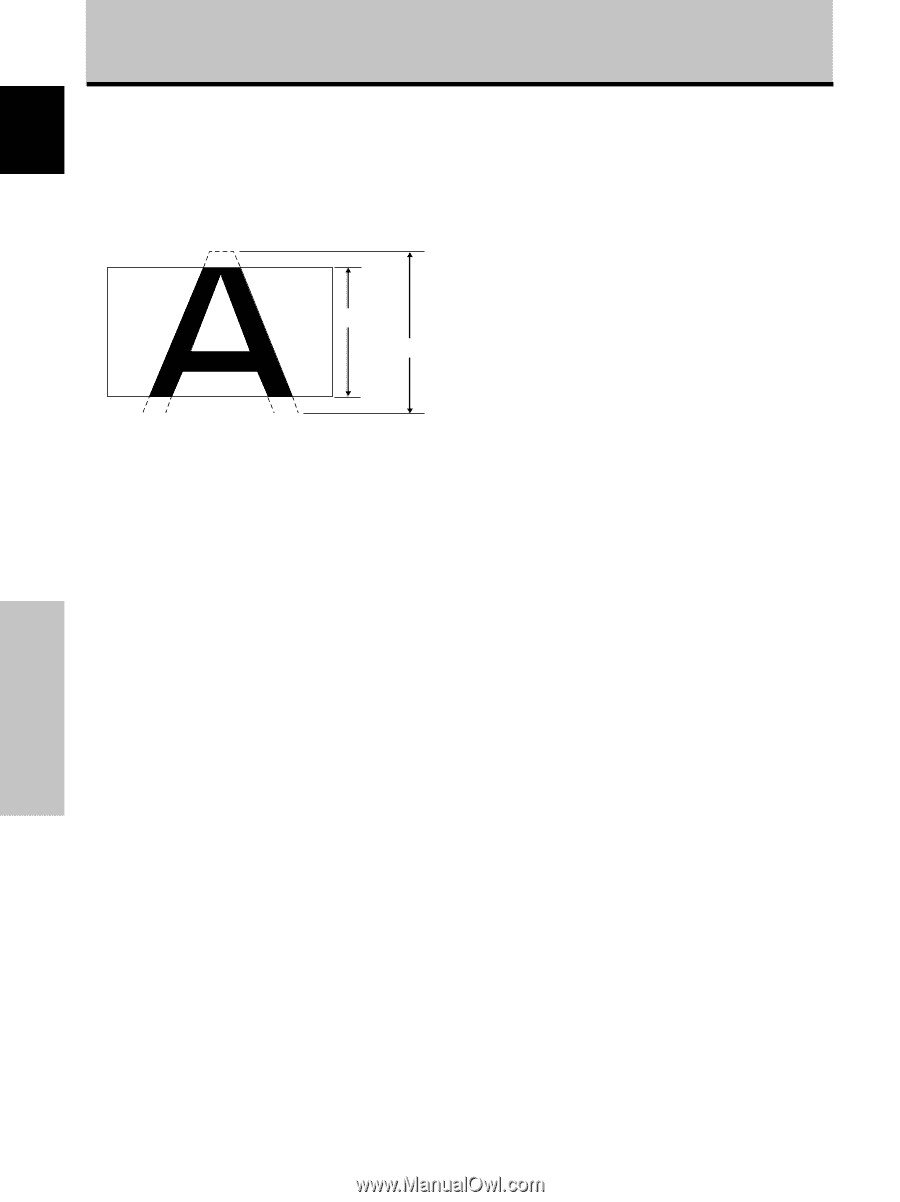Pioneer PDP-433CMX Operating Instructions - Page 28
Moving the screen position, upward or downward
 |
View all Pioneer PDP-433CMX manuals
Add to My Manuals
Save this manual to your list of manuals |
Page 28 highlights
English Operations 4 PARTIAL (*Supported only on PDP-503CMX) The PARTIAL setting is available only during personal computer input (1280 x 1024/60 Hz only). The input signal and the screen maintain a dot to line ratio of 1:1. Display is highly faithful to the source. However, in order to maintain the 1:1 ratio, a portion of the display will not appear on the screen. 768 lines 1024 lines Use 5/∞ to adjust the position of the video image on the screen. Moving the screen position upward or downward (*Supported only on PDP-503CMX) During personal computer input (1280 x 1024/60Hz only), even when the PARTIAL setting is selected, the position of the screen can be adjusted by using 5/∞. The adjustment value will not, however, be stored in memory. 22 En Operations