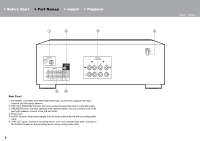Pioneer SX-10AE Instruction Manual English - Page 11
Playing Audio from a Connected Device
 |
View all Pioneer SX-10AE manuals
Add to My Manuals
Save this manual to your list of manuals |
Page 11 highlights
> Before Start > Part Names > Install > Playback Playing Playback Audio from a Connected Device 1 2 3 4 Basic Operations You can play the audio from other external devices such as CD players through this unit. Perform the following procedure when the unit is on. 1. Press the input selector button (a) on the a remote controller with the same name as the jack to which you connected the player to switch the input. For example, press CD to play the player connected to the CD jack. Press NET to listen the Network Audio Player's sound. 2. Start play on the connected player. Setup | Others En 11

11
En
Playback
Playing Audio from a Connected Device
Basic Operations
You can play the audio from other external
devices such as CD players through this
unit.
Perform the following procedure when the
unit is on.
1.
Press the input selector button (a) on the
remote controller with the same name as
the jack to which you connected the
player to switch the input.
For example, press CD to play the
player connected to the CD jack. Press
NET to listen the Network Audio Player's
sound.
2. Start play on the connected player.
> Before Start
> Part Names
> Install
> Playback
Setup | Others
4
1
2
3
a