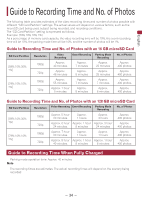Pioneer VREC-DZ700DC Owners Manual - Page 31
Video Recording, Video Resolution
 |
View all Pioneer VREC-DZ700DC manuals
Add to My Manuals
Save this manual to your list of manuals |
Page 31 highlights
English 4 Press the / function buttons, select the setting item, and then press . Video Recording Video Clip Length Video Resolution WDR Exposure Compensation 5 Press the / function buttons, select the setting value, and then press . Video Resolution ▼ This completes setting, and you are returned to the previous screen. Note In the screens in Steps 2 to 4, pressing the function button returns you to the previous screen. − 31 −

−
31
−
English
4 Press the
/
function buttons, select the setting item, and then press
.
Video Recording
Video Clip Length
Video Resolution
WDR
Exposure Compensation
5 Press the
/
function buttons, select the setting value, and then press
.
Video Resolution
▼
This completes setting, and you are returned to the previous screen.
Note
In the screens in Steps 2 to 4, pressing the
function button returns you to the previous screen.