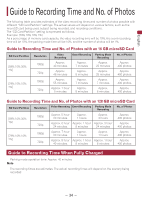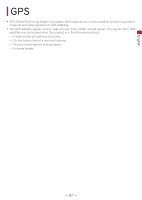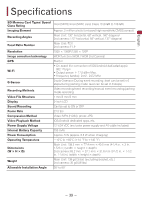Pioneer VREC-DZ700DC Owners Manual - Page 35
 Dedicated App
 |
View all Pioneer VREC-DZ700DC manuals
Add to My Manuals
Save this manual to your list of manuals |
Page 35 highlights
English Dedicated App The dedicated app "Dash Camera Interface" can be used to check the video recorded on this product or make settings on the screen of an iPhone or Android device. To use this app, a Wi-Fi connection must be made between this product and iPhone or Android device beforehand. 1 Set the Wi-Fi function of this product to on. → "This Product's Settings" 2 Operate the device to select this product as the Wi-Fi connection device. The SSID name (access point name) and password of this product can be checked in the Wi-Fi settings screen. • Only one device can be connected to this product at any one time. When a second device is connected, the first device is disconnected. • While a Wi-Fi connection is made, no operations can be performed on this product. If a function button is pressed while a Wi-Fi connection is made, a message will be displayed prompting you to break the Wi-Fi connection. If you select [Yes], the Wi-Fi connection will be disconnected, and operations on this product will be enabled. • You can change the SSID name of this product by operating the dedicated app "Dash Camera Interface". Note, however, when the SD card is formatted, the SSID name returns to its default setting. • It is recommended to enter the search term "Dash Camera Interface" in the search field to search for the application. Dash Camera Interface − 35 −