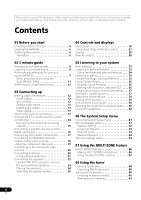Pioneer VSX-819H-K Owner's Manual
Pioneer VSX-819H-K - AV Receiver - Gloss Manual
 |
UPC - 012562946702
View all Pioneer VSX-819H-K manuals
Add to My Manuals
Save this manual to your list of manuals |
Pioneer VSX-819H-K manual content summary:
- Pioneer VSX-819H-K | Owner's Manual - Page 1
/VIDEO MULTI-CHANNEL RECEIVER RECEPTEUR AUDIOVISUEL A VOIES MULTIPLES RECEPTOR MULTICANAL DE AUDIO/VÍDEO VSX-819H Register your product at: www.pioneerelectronics.com (US) www.pioneerelectronics.ca (Canada) • Protect your new investment The details of your purchase will be on file - Pioneer VSX-819H-K | Owner's Manual - Page 2
power supply differs according to country or region. Be sure that the power the instructions, may received, including interference that may cause undesired operation. Product Name: AUDIO/VIDEO MULTI-CHANNEL RECEIVER Model Number: VSX-819H-K Responsible Party Name: PIONEER ELECTRONICS SERVICE - Pioneer VSX-819H-K | Owner's Manual - Page 3
servicing) instructions in the literature accompanying the appliance. D3-4-2-1-1_En-A 1) Read these instructions. 2) Keep these instructions. 3) Heed all warnings. 4) Follow all instructions not completely shut off all power from the AC outlet. Since the power cord serves as the main Model - Pioneer VSX-819H-K | Owner's Manual - Page 4
guide Introduction to home theater 8 Listening to Surround Sound 8 Automatically setting up for surround sound (MCACC 9 Other problems when using the Auto MCACC Setup 11 Better sound using Phase Control 11 03 Connecting up Making cable connections 12 HDMI cables 12 About HDMI 12 Analog audio - Pioneer VSX-819H-K | Owner's Manual - Page 5
channel presets 64 Using the SIRIUS Menu 64 Connecting an IR receiver 64 12 Additional information Troubleshooting 65 HDMI 67 Important information regarding the HDMI connection 67 iPod messages 68 USB messages 68 SIRIUS radio messages 68 Resetting the main unit 69 Specifications 69 Power - Pioneer VSX-819H-K | Owner's Manual - Page 6
's in the box Please check that you've received the following supplied accessories: • Setup microphone • Remote control • Dry cell batteries (AAA size IEC R03) x2 • AM loop antenna • FM wire antenna • iPod cable • These operating instructions Loading the batteries Caution Incorrect use of batteries - Pioneer VSX-819H-K | Owner's Manual - Page 7
English Deutsch Français Italiano Nederlands Español English Deutsch Français Italiano Nederlands Español Before you start 01 Slot and openings in the cabinet are provided for ventilation and to protect the equipment from overheating. To prevent fire hazard, do not place anything directly on top - Pioneer VSX-819H-K | Owner's Manual - Page 8
multiple audio tracks to create a surround sound effect, making you feel like you're in the middle of the action or concert. The surround sound you get from a home theater system depends not only on your speaker setup, but also on the source and the sound settings of the receiver. This receiver will - Pioneer VSX-819H-K | Owner's Manual - Page 9
2.Manual SP Setup 3.Input Assign Return Try to be as quiet as possible after pressing ENTER. The system outputs a series of test tones to establish the ambient noise level. Note 1 You may need to set your BD/DVD player to output Dolby Digital, DTS and 88.2 kHz/96 kHz PCM (2 channel) audio (see - Pioneer VSX-819H-K | Owner's Manual - Page 10
button is not pressed in step 8, the Auto MCACC setup will start automatically as shown below. A progress report is displayed on-screen while the receiver outputs more test tones to determine the optimum receiver settings for channel level, speaker distance, and Acoustic Calibration EQ. 1.Auto MCACC - Pioneer VSX-819H-K | Owner's Manual - Page 11
guide 02 English Deutsch Français Italiano Nederlands Español Other problems when using the Auto MCACC Setup If the room environment is not optimal for the Auto MCACC Setup (too much background noise, echo off the walls, obstacles blocking the speakers from the microphone) the final settings - Pioneer VSX-819H-K | Owner's Manual - Page 12
. number of channel inputs) PCM.1 Be careful to connect the terminal in the proper direction. About HDMI HDMI (High Definition Multimedia Interface) supports both video and audio on a single digital connection for use with DVD players, DTV, set-top boxes, and other AV devices. HDMI was developed to - Pioneer VSX-819H-K | Owner's Manual - Page 13
composite video terminals. The yellow plugs distinguish them from cables for audio. Green (Y) Blue (PB) Red (PR) About video outputs connection This receiver is not loaded with a video converter. When you use component video cables or HDMI cables for connecting to the input device, the same cables - Pioneer VSX-819H-K | Owner's Manual - Page 14
and TV to the receiver. 2 4 VIDEO IN R L ANALOG AUDIO OUT This receiver HDMI BD/DVD IN TV/ receiver which digital input you connected the player to (see Choosing the input signal on page 40). 2 • When you use an HDMI cable for connection in steps 1 and 2, you can enjoy the home theater - Pioneer VSX-819H-K | Owner's Manual - Page 15
the multichannel analog outputs For DVD Audio and SACD playback, your BD/DVD player may have 5.1 channel analog outputs. In this case, you can connect them to the multichannel analog outputs to the multichannel inputs of this receiver as shown below.4 This receiver HDMI BD/DVD IN TV/SAT IN - Pioneer VSX-819H-K | Owner's Manual - Page 16
an optical connection to the DIGITAL OPTICAL IN 2 (AUX) input.1 2 Connect a set of audio/video outputs on the set-top box component to the TV/SAT AUDIO and VIDEO inputs on this receiver.2 Use a stereo RCA phono cable for the audio connection and a standard RCA video cable for the video connection - Pioneer VSX-819H-K | Owner's Manual - Page 17
the analog audio outputs of the component to a set of spare audio inputs on this receiver. You'll audio outputs to the analog audio inputs on the recorder. The example shows an analog connection to the CD-R/TAPE analog output jack using a stereo RCA phono cable. This receiver R AUX L IN HDMI - Pioneer VSX-819H-K | Owner's Manual - Page 18
HDMI audio output but a digital audio output, connect it to a digital input on this receiver. The example shows a recorder connected to the DIGITAL OPTICAL IN 2 (AUX) input.1 2 Connect a set of audio/video outputs on the recorder to the DVR/VCR AUDIO and VIDEO inputs on this receiver. Use a stereo - Pioneer VSX-819H-K | Owner's Manual - Page 19
manuals that came with your TV and source component to check whether they are compatible with progressive-scan video. 2 PR PB Y COMPONENT VIDEO IN This receiver HDMI (CD-R/TAPE) DIGITAL R ASSIGNABLE SUBWOOFER BD/DVD IN 1 - 2 AUDIO BD/DVD MULTI CH IN AM LOOP COMPONENT VIDEO IN 1 (BD/DVD - Pioneer VSX-819H-K | Owner's Manual - Page 20
the remote control. There are standard audio/video AUDIO R 2 ANTENNA 4 This receiver SPEAKERS MULTI-ZONE CONTROL ON/OFF USB iPod VIDEO INPUT VIDEO L AUDIO R MCACC SETUP MIC VIDEO L R AUDIO best reception. 4 Connect the FM wire antenna in the same way as the AM loop antenna. For best - Pioneer VSX-819H-K | Owner's Manual - Page 21
(15 ft. to 18 ft.) length of vinyl-coated wire to the AM antenna terminal without disconnecting the supplied AM loop antenna. For the best possible reception, suspend horizontally outdoors. Outdoor antenna ANTENNA FM UNBAL 75 Ω AM LOOP Indoor antenna (vinyl-coated wire) 5 m to 6 m (15 ft. to 18 - Pioneer VSX-819H-K | Owner's Manual - Page 22
here but everyone's home setup will vary. Simply connect the speakers you have in the manner shown below. The receiver will work with just two stereo speakers (the front speakers in the diagram) but using at least three speakers is recommended, and a complete setup is best for surround sound. If - Pioneer VSX-819H-K | Owner's Manual - Page 23
and additional amplifier to add a surround back speaker. Surround back channel amplifier Surround Back speakers SBL SBR 10 mm (3/8 in.) wire touches the back panel it may cause the power to cut off as a safety measure. ANALOG INPUT L R SURROUND AUDIO SPEAKERS A R BACK L (Single) PRE OUT - Pioneer VSX-819H-K | Owner's Manual - Page 24
them very high on a wall is not recommended. • For the best stereo effect, place the front speakers 2 m to 3 m (6 ft DVD-Audio, the speakers should be more directly behind the listener than for home theater playback page 23. • When the Surround back channel processing is set to SB CH ON (see page 37) - Pioneer VSX-819H-K | Owner's Manual - Page 25
set directly to the side of the listening position with a 7.1-channel system, the surround effect can be enhanced by turning off the UP Mix function (see Setting system B (only stereo playback is possible). Note 1 The subwoofer output depends on the settings you made in Speaker Setting on page 42. - Pioneer VSX-819H-K | Owner's Manual - Page 26
STEREO/ A.L.C. ADVANCED SURROUND STANDARD SURROUND PRESET - PRESET + SPEAKERS MULTI-ZONE CONTROL ON/OFF 5 6 AUDIO/ VIDEO MULTI- CHANNEL RECEIVER VSX-819H ENTER MASTER VOLUME PHONES USB iPod VIDEO INPUT VIDEO L AUDIO R MCACC SETUP automatically set to on after the Auto MCACC Setup - Pioneer VSX-819H-K | Owner's Manual - Page 27
infrared remote control unit. STANDBY/ON ISNEPLUETCTOR 30 COPHNATRSEOL BAND PHONES TUNE - ASUTTROESAUMRDRIOREUCNTD/ STAE.LR.CEO. / TUNE + SAUDRVRAONUCNEDD TUNER EDIT SSUTARNRDOAURNDD PRESET - SPEAKERS PRESET + CONTROMLULTI-ZONE ON/OFF ENTER AUDIO/ VIDEO MULTI- CHANNEL RECEIVER VSX-519V - Pioneer VSX-819H-K | Owner's Manual - Page 28
feature is switched on (see Auto playback on page 33). 3 ST Lights when a stereo FM broadcast is being received in auto stereo mode. 4 TUNE Lights when a normal broadcast channel or SIRIUS channel is being received. 5 ZONE Lights when the MULTI-ZONE feature is active (page 46). 6 Speaker indicators - Pioneer VSX-819H-K | Owner's Manual - Page 29
signal is selected. Blinks when a digital audio signal is not selected. HDMI Lights when an HDMI signal is selected. Blinks when an HDMI signal is not selected. 15 UP MIX indicator Lights when the UP MIX Setting is set to ON (see page 37). Also, lights when DIMMER is set to off. 16 DIR. Lights when - Pioneer VSX-819H-K | Owner's Manual - Page 30
MULTI IN AUX iPod USB SIRIUS SIGNAL SEL VOL 6 BD MENU AUTO/ STEREO/ 7 DIRECT A.L.C. STANDARD ADV SURR AUDIO TUNER EDIT MASTER PARAMETER TOOLS VOLUME TOP TUNE MENU 8 MENU PRESET PRESET 9 10 ENTER HOME MENU SETUP iPod CTRL CATEGORY TUNE BASS BAND RETURN ANT MUTE TRE 14 15 11 - Pioneer VSX-819H-K | Owner's Manual - Page 31
RECEIVER first to access: AUDIO PARAMETER Use to access the Audio options (page 38). SETUP Press to access the System Setup 49). BAND Switches between AM, FM ST (stereo) and FM MONO radio bands (page 48). receiver controls (page 60). 9 TUNE /, PRESET /), ENTER Use the arrow buttons when setting - Pioneer VSX-819H-K | Owner's Manual - Page 32
compressed audio sources (page 36). EQ Press to switch on/off Acoustic Calibration EQ setting (page 36). CH SELECT Press repeatedly to select a channel, then listening (page 38). SLEEP Press to change the amount of time before the receiver switches into standby (30 min - 60 min - 90 min - Off). You - Pioneer VSX-819H-K | Owner's Manual - Page 33
option is the Auto Surround feature. With this, the receiver automatically detects what kind of source you're playing and selects multichannel or stereo playback as necessary.1 AUTO/ STEREO/ DIRECT A.L.C. STANDARD ADV SURR AUDIO TUNER EDIT MASTER • While listening to a source, press AUTO - Pioneer VSX-819H-K | Owner's Manual - Page 34
music sources. • EXT.STEREO - Gives multichannel sound to a stereo source, using all of your speakers. Note 1 When listening to 2-channel sources in DOLBY PLIIx MUSIC mode, there are three further parameters you can adjust: C.WIDTH, DIMEN., and PNRM.. See Setting the Audio options on page 38 to - Pioneer VSX-819H-K | Owner's Manual - Page 35
recorded in a portable audio player. AUTO/ STEREO/ DIRECT A.L.C. STANDARD ADV SURR AUDIO TUNER EDIT MASTER • While listening to a source, press STEREO/A.L.C. for stereo playback. Press repeatedly to switch between: • STEREO - The audio is heard with your surround settings and you can still - Pioneer VSX-819H-K | Owner's Manual - Page 36
Setup (speaker setting, channel level, speaker distance), as well as with dual mono settings.1 You will hear sources according to the number of channels in the signal. • PURE DIRECT - Analog and PCM sources are heard without any digital processing.2 Using the Sound Retriever When audio RECEIVER, - Pioneer VSX-819H-K | Owner's Manual - Page 37
it may not be possible to achieve good results. In this case, set the setting to OFF. Up Mix OFF Up Mix ON FL SW C FR FL SW C FR • Press RECEIVER, then press SB CH repeatedly to cycle the surround back channel options. Each press cycles through the options as follows: • SB CH ON - Pioneer VSX-819H-K | Owner's Manual - Page 38
RECEIVER ON/OFF TV CONTROL INPUT BD TV DVR ENTER HOME MENU SETUP iPod CTRL CATEGORY TUNE BAND RETURN 1 Press RECEIVER on the remote control, then press AUDIO PARAMETER button. 2 Use / to select the setting quality sound back to compressed 2-channel audio by restoring sound pressure and - Pioneer VSX-819H-K | Owner's Manual - Page 39
f. This feature is only available when the connected display supports the automatic audio/video synchronizing capability ('lip-sync') for HDMI. If you find the automatically set delay time unsuitable, set A.DLY to OFF and adjust the delay time manually. For more details about the lip-sync feature of - Pioneer VSX-819H-K | Owner's Manual - Page 40
DTS signals. For more details, refer to the instruction manual supplied with your DVD player. 2 When the HDMI option in Setting the Audio options on page 38 is set to THRU, the sound will be heard through your TV, not from this receiver. 3 • During playback from the multichannel inputs, you can - Pioneer VSX-819H-K | Owner's Manual - Page 41
CONTROL INPUT BD TV DVR AUDIO PARAMETER TOP MENU TUNE TUNER EDIT MASTER TOOLS VOLUME MENU PRESET ENTER HOME MENU SETUP iPod CTRL CATEGORY TUNE BAND RETURN 1 Switch on the receiver and your TV. Use the RECEIVER button to switch on.1 2 Press RECEIVER on the remote control, then press the - Pioneer VSX-819H-K | Owner's Manual - Page 42
ENTER. System Setup 1.Auto MCACC 2.Manual SP Setup 3.Input Assign 2.Manual SP Setup a.Speaker Setting b.Crossover Network c.Channel Level d.Speaker Distance 1 Select 'Speaker Setting' from the Manual SP Setup menu. 2.Manual SP Setup a.Speaker Setting b.Crossover Network c.Channel Level d.Speaker - Pioneer VSX-819H-K | Owner's Manual - Page 43
speaker system, an important factor when setting up a home theater system. 1 Select 'Channel Level' from the Manual SP Setup menu. 2.Manual SP Setup a.Speaker Setting b.Crossover Network c.Channel Level d.Speaker Distance 2c.Channel Level Test Tone Manual Return ENTER:Next Return Note 1 • If - Pioneer VSX-819H-K | Owner's Manual - Page 44
each speaker as the test tone is emitted.1 5 When you're finished, press RETURN. You return to the Manual SP Setup menu. Tip • You can change the channel levels at any time by press RECEIVER, then press CH SELECT and +/- on the remote control. You can also press CH SELECT and use / to select the - Pioneer VSX-819H-K | Owner's Manual - Page 45
Press RECEIVER on the remote control, then press the SETUP button. An on-screen display (OSD) appears on your TV. Use and ENTER on the remote control to navigate through the screens and select menu items. Press RETURN to confirm and exit the current menu. System Setup 1.Auto MCACC 2.Manual SP Setup - Pioneer VSX-819H-K | Owner's Manual - Page 46
Using the MULTI-ZONE feature MULTI-ZONE listening This receiver can power up to two independent systems in separate rooms after you have made the proper MULTI-ZONE connections. An example MULTI-ZONE setup is shown below. SURROUND R BACK ZONE2 OUT AUDIO SPEAK L (Single) PRE OUT R SUBWOOFER PRE OUT - Pioneer VSX-819H-K | Owner's Manual - Page 47
remote controls below. STANDBY/ON INPUT SELECTOR AUDIO/ VIDEO MULTI- CHANNEL RECEIVER VSX-819H PHASE CONTROL BAND TUNE - TUNE + TUNER EDIT AUTO SURROUND/ STREAM DIRECT STEREO the SHIFT button, you can switch power on/off in the sub zone. Note 1 If the receiver is in standby, the display is - Pioneer VSX-819H-K | Owner's Manual - Page 48
stations. When saving an FM frequency.1 RECEIVER INPUT SELECT SOURCE ZONE 2 RECEIVER ON/OFF TV CONTROL INPUT BD TV DVR CD CD-R TUNER CH VIDEO MULTI IN AUX AUDIO PARAMETER TOP MENU TUNE TUNER EDIT MASTER TOOLS VOLUME MENU ENTER HOME MENU SETUP iPod CTRL CATEGORY TUNE BAND RETURN ANT - Pioneer VSX-819H-K | Owner's Manual - Page 49
ENTER. After pressing ENTER, the preset number stop blinking and the receiver stores the station. Listening to station presets You will need to have you want. • You can also use the number buttons on the remote control to recall the station preset. Naming preset stations For easier identification - Pioneer VSX-819H-K | Owner's Manual - Page 50
unsure how to do this. Most video recorders set the audio recording level automatically-check the component's instruction manual if you're unsure. 5 Start recording, then start playback of the source component.1 Note 1 • The receiver's volume, balance, tone (bass, treble, loudness), and surround - Pioneer VSX-819H-K | Owner's Manual - Page 51
the correct code has been input the power of the component being input will turn on or off. The power of the component being input will ENTER Clearing all the remote control settings You can clear all presets and restore the factory default settings. • While pressing the RECEIVER button, press and - Pioneer VSX-819H-K | Owner's Manual - Page 52
This remote control can control components after entering the proper codes or teaching the receiver the TV input. (Not possible with all models.) TV INPUT TV CONTROL Selects channels. CH +/- Cable TV/Satellite TV/ Cable TV. Cable TV/TV HOME MENU Use as the GUIDE button for navigating. Cable TV/ - Pioneer VSX-819H-K | Owner's Manual - Page 53
for other components This remote control can control these components after entering the proper codes or teaching the receiver the commands (see /CD-R/VCR/ DVD/LD/DVR player/ Cassette deck Stops playback (on some models, pressing this when the BD/CD/MD/CD-R/VCR/ disc is already stopped will - Pioneer VSX-819H-K | Owner's Manual - Page 54
Fast rewinds/fast forwards the tape. Navigates BD/DVD menu/options. Cassette deck Cassette deck BD/DVD/DVR player HOME MENU Displays the HOME MENU. BD/DVD/DVR player CH +/- Selects channels. VCR/DVR player HDD Switches to the hard disk controls when using an HDD/ DVR player (SHIFT + 1) DVD - Pioneer VSX-819H-K | Owner's Manual - Page 55
List You should have no problem controlling a component if you list will not work for the model that you are using. There are 2059 Broksonic 2066 California Audio Labs 2068 CambridgeSoundWorks 2065 2032, 2033, 2050, 2068, 2076 Philips 2045, 2076 Pioneer 2014, 2034, 2078, 2120, 2121, 2122, 2125, - Pioneer VSX-819H-K | Owner's Manual - Page 56
, 0004, 0007, 0019, 0020, 0101 Philips Magnavox 0019 Pilot 0004, 0100 Pioneer 0004, 0006, 0120 Polaroid 0057, 0106 Portland 0004, 0005, 0006 Prima 0065 1017 Adventura 1005 Aiwa 1005 Alienware 1017 American High 1004 Asha 1002 Audio Dynamics 1000 Audiovox 1003 Bang & Olufsen 1032 Beaumark 1002 Bell - Pioneer VSX-819H-K | Owner's Manual - Page 57
MTC 1002 Multitech 1002, 1005 NEC 1000, 1001 Nikko 1003 Niveus Media 1017 Noblex 1002 Northgate 1017 Olympus 1004 Optimus 1003 Orion 1014, 1019 Pioneer 1120 Panasonic 1004, 1008 Philco 1004 Philips 1004, 1011, 1016, 1020, 1022, 1023, 1024, 1025 Philips Magnavox 1011 Pilot 1003 Proscan 1030 Pulsar - Pioneer VSX-819H-K | Owner's Manual - Page 58
front panel of this receiver. For the cable connection, refer to also the operating instructions for iPod. Note 1 • This system is compatible with the audio and the video of the iPod nano, iPod (fifth generation), iPod classic, iPod touch and iPhone (iPod shuffle not supported). However, that some - Pioneer VSX-819H-K | Owner's Manual - Page 59
playback, or restarts playback when paused. Press to set the play and pause modes. Press and hold during and iPhone) will be inoperable when connected to this receiver (Pioneer shows in the iPod display). 2 • Note that possible to output the iPod audio to ZONE 2. 3 If you're in the song category - Pioneer VSX-819H-K | Owner's Manual - Page 60
listen to two-channel audio2 using the USB interface on the front of this receiver. Connect a USB audio players (MP3 players) of format FAT16/32. It is not possible to connect this receiver to a personal computer for USB playback. • Pioneer cannot guarantee compatibility (operation and/or bus power - Pioneer VSX-819H-K | Owner's Manual - Page 61
dedicated AC adapter (supplied with the device) for USB power. For more information on error messages, see USB messages on page 68. If this doesn't remedy the problem, it is likely your USB device is incompatible. Note 1 Make sure the receiver is in standby when disconnecting the USB device. 2 • If - Pioneer VSX-819H-K | Owner's Manual - Page 62
(DRM-protected audio files will not play in this receiver). About MPEG-4 AAC Advanced Audio Coding (AAC) Radio With SIRIUS you get The Best Radio on Radio™ with all weather and more for your car, home or office. For more information visit up-to-date channel lineup and product information. Note 1 - Pioneer VSX-819H-K | Owner's Manual - Page 63
rear of this receiver. You will also need to connect the antenna and AC adapter to the SiriusConnect tuner. 2 Press SIRIUS to switch to the SIRIUS input. For best reception, you may need to move the SiriusConnect tuner antenna near a window (refer to the manual for the SiriusConnect Home tuner for - Pioneer VSX-819H-K | Owner's Manual - Page 64
display. Tip • You can reset the channel presets, parental lock and Password Set in Resetting the main unit on page 69. Connecting an IR receiver If you keep your stereo components in a closed cabinet or shelving unit, or you wish to use the sub zone remote control in another zone, you can use - Pioneer VSX-819H-K | Owner's Manual - Page 65
look at the other components and electrical appliances being used, because sometimes the problem may lie there. If the trouble isn't sorted out even after going through the checks below, ask your nearest Pioneer authorized independent service company to carry out repair work. • If the unit does not - Pioneer VSX-819H-K | Owner's Manual - Page 66
your receiver, until the noise disappears. Sound is produced from other components, but not from LD or DVD player. • Set the SIGNAL SEL to HDMI, the player's settings are correct and/or the DTS signal out is on. Refer to the instruction manual supplied with the DVD player. • Set the input signal - Pioneer VSX-819H-K | Owner's Manual - Page 67
digital is recommended) for sending audio to the receiver. See the operating instructions for more on audio connections. Set the display volume to minimum when using this configuration. Note 1 • If your display only has one HDMI terminal, you can only receive HDMI video from the connected component - Pioneer VSX-819H-K | Owner's Manual - Page 68
iPod/USB Error 4 The power requirements of the USB device are Switch off the receiver and reconnect the USB to (I/U ERR4) too high for this receiver. the receiver. SIRIUS radio messages Symptom ANTENNA CHECK SIRIUS TUNER LINKING UPDT ***% UPDATING INVALID CHANNEL Cause Action Antenna is not - Pioneer VSX-819H-K | Owner's Manual - Page 69
/STREAM DIRECT'. OK? shows in the display. 4 Press 'STEREO/A.L.C.' to confirm. OK appears in the display to indicate that the receiver has been reset to the factory settings. Specifications Amplifier section Continuous average power output of 80 watts* per channel, min., at 8 ohms, from 20 Hz to 20 - Pioneer VSX-819H-K | Owner's Manual - Page 70
audio distortion. Once you have established a comfortable sound level: • Set the dial and leave it there. Taking a minute to do power cord can cause a fire or give you an electrical shock. Check the power cord once in a while. When you find it damaged, ask your nearest Pioneer authorized service - Pioneer VSX-819H-K | Owner's Manual - Page 71
71 En 12 English Deutsch Français Italiano Nederlands Español Additional information - Pioneer VSX-819H-K | Owner's Manual - Page 72
d'alimentation de cet appareil doivent être effectués par un personnel de service qualifié. En cas de branchement sur une prise secteur, la fiche radio et, s'il n'est pas installé et utilisé conformément aux instructions, peut causer des interférences graves sur les communications radio. Toutefois, - Pioneer VSX-819H-K | Owner's Manual - Page 73
7) Ne pas bloquer les évents d'aération. Installer l'appareil selon les instructions du fabricant. 8) Ne pas installer l'appareil près d'un appareil de 12) N'utiliser l'appareil qu'avec un chariot, meuble, trépied, support ou table recommandé par le fabricant ou vendu avec l'appareil. Si un - Pioneer VSX-819H-K | Owner's Manual - Page 74
achat d'un produit Pioneer. Nous vous demandons de de la télécommande 27 Affichage 28 Télécommande 30 02 Guide en 5 minutes Présentation de l'appareil de ciné Raccordements des câbles 12 Câbles HDMI 12 À propos de HDMI 12 Câbles audio analogiques 13 Câbles audio numériques 13 Câbles vidéo - Pioneer VSX-819H-K | Owner's Manual - Page 75
cepteur 61 Commandes de lecture de base 61 Compatibilité des fichiers audio compressés 62 Utilisation de SIRIUS Radio 62 Raccordement de votre 64 12 Information complémentaire Guide de dépannage 65 HDMI 67 Information importante concernant la connexion HDMI 67 iPod messages 68 Messages - Pioneer VSX-819H-K | Owner's Manual - Page 76
Chapitre 1: Préparatifs Vérification des accessoires livrés avec l'appareil Veuillez vérifier que les accessoires suivants sont livrés avec l'appareil: • Microphone de configuration • Télécommande • Piles à anode sèche (AAA IEC R03) x2 • Antenne cadre AM • Antenne filaire FM • Câble iPod • Ce mode - Pioneer VSX-819H-K | Owner's Manual - Page 77
English Français Español Le coffret est pourvu de fentes et d'ouvertures pour permettre une bonne ventilation et pour empêcher la surchauffe. Pour éviter tout risque d'incendie, ne rien placer directement au dessus de l'appareil, s'assurer que les ouvertures ne soient jamais bloquées ou couvertes ( - Pioneer VSX-819H-K | Owner's Manual - Page 78
Guide en 5 minutes Présentation de l'appareil de cinéma à domicile Le système de cinéma à domicile repose sur l'utilisation de pistes audio système à la page 33. Écoute en son surround Grâce au guide rapide d'installation suivant, vous devriez pouvoir régler votre appareil en mode surround - Pioneer VSX-819H-K | Owner's Manual - Page 79
RECEIVER INPUT SELECT SOURCE AUDIO PARAMETER TOP MENU TUNE TUNER EDIT MASTER TOOLS VOLUME MENU PRESET RECEIVER ZONE 2 ON/OFF TV CONTROL INPUT BD TV DVR ENTER HOME MENU SETUP é la connexion au téléviseur via la sortie HDMI. Utilisez les connexions composant ou composites pour configurer - Pioneer VSX-819H-K | Owner's Manual - Page 80
5 Suivez les instructions à l'écran MCACC Now Analyzing Surround Analyzing Speaker System Speaker Distance Channel Level Acoustic Cal EQ Return De nouveau, essayez possible d'ajuster ces réglages manuellement en utilisant le menu System Setup (voir page 41).1 Remarque 1 • Selon les caractéristiques - Pioneer VSX-819H-K | Owner's Manual - Page 81
nécessaire. Si des instructions apparaissent sur l'écran du pour tous les types de source sonore. RECEIVER INPUT SELECT SOURCE RECEIVER ZONE 2 ON/OFF TV CONTROL INPUT BD diagramme ci-dessus), le son sera 'déphasé' et l'image audio produite sera de mauvaise qualité. • Si votre caisson de base - Pioneer VSX-819H-K | Owner's Manual - Page 82
(High Definition Multimedia Interface) prend en charge les signaux vidéo et audio sur une connexion numérique unique, pour les lecteurs de DVD, la télévision numérique, les décodeurs et autres appareils AV. L'interface HDMI a été développée pour intégrer en un seul standard les technologies HDCP - Pioneer VSX-819H-K | Owner's Manual - Page 83
des composants vidéo Droit (rouge) Gauche (blanc) Câbles audio numériques Les câbles audio numériques coaxiaux ou les câbles optiques disponibles dans le convertisseur vidéo. Les câbles vidéo en composantes ou les câbles HDMI que vous utilisez pour le raccordement à l'appareil d'entrée doivent - Pioneer VSX-819H-K | Owner's Manual - Page 84
de DVD Cette page décrit la façon de raccorder votre lecteur de BD/DVD et votre téléviseur au récepteur. 2 4 VIDEO IN R L ANALOG AUDIO OUT Ce récepteur HDMI BD/DVD IN TV/SAT IN IR IN R AUX L IN OUT CD-R/TAPE IN CD IN L R OUT DVR/VCR IN TV/SAT IN L SURROUND - Pioneer VSX-819H-K | Owner's Manual - Page 85
tre pourvu de sorties analogiques à 5.1 canaux pour la lecture de DVD audio et de SACD. Dans ce cas, vous pouvez raccorder les sorties -dessous.4 Ce récepteur HDMI BD/DVD IN TV/SAT IN IR IN R AUX L IN OUT CD-R/TAPE IN CD IN L R OUT DVR/VCR IN TV/SAT IN L SURROUND AUDIO R BACK L (Single - Pioneer VSX-819H-K | Owner's Manual - Page 86
BD/DVD MULTI CH IN AM LOOP COMPONENT VIDEO IN 1 (BD/DVD) ASSIGNABLE 1-2 1 1 2 HDMI OUT OPTICAL DIGITAL OUT R AUDIO L VIDEO AUDIO/VIDEO OUT STB 1 Si votre boîtier décodeur comporte une sortie HDMI, raccordez-la à une entrée HDMI TV/SAT IN de ce récepteur. Si votre boîtier décodeur ne poss - Pioneer VSX-819H-K | Owner's Manual - Page 87
analogiques aux entrées audio analogiques de l'enregistreur. L'exemple montre un raccordement analogique à la prise de la sortie analogique du lecteur de CD-R/TAPE à l'aide d'un câble phono RCA stéréo. Ce récepteur R AUX L IN HDMI BD/DVD IN OUT CD-R/TAPE IN CD IN ZO OU L TV/SAT IN IR - Pioneer VSX-819H-K | Owner's Manual - Page 88
DVR/VCR IN de ce récepteur. Si votre composant vidéo ne possède pas de sortie audio HDMI, mais intègre une sortie audio numérique, raccordez-la à une entrée numérique de ce récepteur. L'exemple montre un magnétoscope/graveur raccordé à l'entrée DIGITAL OPTICAL IN 2 (AUX).1 2 Raccordez un - Pioneer VSX-819H-K | Owner's Manual - Page 89
la fonction de balayage progressif. 2 PR PB Y COMPONENT VIDEO IN Ce récepteur HDMI BD/DVD IN TV/SAT IN IN DVR/VCR COAXIAL IN IN 1 (CD 2 OUT (AUX) R AUX L IN OUT CD-R/TAPE IN CD IN L R SURROUND AUDIO SPE R BACK L (Single) PRE OUT ZONE2 OUT SUBWOOFER PRE OUT R L OUT DVR/ - Pioneer VSX-819H-K | Owner's Manual - Page 90
à la page 21). fig. a fig. b 2 ANTENNA 4 Ce récepteur SPEAKERS MULTI-ZONE CONTROL ON/OFF USB iPod VIDEO INPUT VIDEO L AUDIO R MCACC SETUP MIC VIDEO L R AUDIO/VIDEO OUTPUT MASTER VOLUME AM LOOP 3 1 Caméra vidéo (etc.) 1 Poussez sur les languettes pour les ouvrir, puis insérez - Pioneer VSX-819H-K | Owner's Manual - Page 91
English Français Español Utilisation des antennes externes Pour améliorer la réception FM Utilisez un connecteur de type F (non fourni) pour raccorder une antenne FM externe. ANTENNA FM UNBAL 75 Ω Connecteur de type F AM LOOP Pour améliorer la réception AM Connectez un fil recouvert de vinyle de - Pioneer VSX-819H-K | Owner's Manual - Page 92
avant de raccorder cet appareil au secteur. SW Subwoofer alimenté Enceintes avant L R Enceinte centrale C Enceintes surround SL SR SURROUND AUDIO SPEAKERS A R BACK L (Single) PRE OUT FRONT R L SURROUND R L IN ZONE2 SUBWOOFER OUT PRE OUT L R L OUT DVR/VCR IN VIDEO R T IN - Pioneer VSX-819H-K | Owner's Manual - Page 93
partie du fil d'enceinte exposé entre en contact avec le panneau arrière, l'alimentation peut être coupée par mesure de sécurité. SURROUND AUDIO SPEAKERS A R BACK L (Single) PRE OUT FRONT R L ZONE2 OUT SUBWOOFER PRE OUT R L OUT DVR/VCR IN VIDEO SURRO R ANTENNA FM UNBAL 75 Ω MONITOR - Pioneer VSX-819H-K | Owner's Manual - Page 94
Installation des enceintes Pour obtenir le meilleur son surround possible, installez vos enceintes conformément à l'illustration ci-dessous. Système surround à 5.1 canaux : Avant gauche Centre Caisson de basses Avant droite 120° 120° Surround gauche Surround droite Système surround à 6.1 - Pioneer VSX-819H-K | Owner's Manual - Page 95
que les enceintes ne sont pas face à face. Pour les signaux DVD audio, les enceintes doivent être plus rapprochées de l'auditeur que lors de le caisson de basses. Les sources multicanaux sont remixées uniquement lorsque le mode STEREO ou A.L.C est sélectionné pour la sortie stéréo par les systèmes d' - Pioneer VSX-819H-K | Owner's Manual - Page 96
SURROUND/ STREAM DIRECT STEREO/ A.L.C. ADVANCED SURROUND STANDARD SURROUND PRESET - PRESET + SPEAKERS MULTI-ZONE CONTROL ON/OFF 5 6 AUDIO/ VIDEO MULTI- CHANNEL RECEIVER VSX-819H ENTER MASTER VOLUME PHONES USB iPod VIDEO INPUT VIDEO L AUDIO R MCACC SETUP MIC 7 8 1 STANDBY/ON - Pioneer VSX-819H-K | Owner's Manual - Page 97
que source audio (page 58 et page 60). 12 Entrée AUDIO/VIDEO Voir Raccordement à la borne vidéo du panneau frontal à la page 20. 13 Prise MCACC SETUP MIC Permet de PRESET + CONTROMLULTI-ZONE ON/OFF ENTER AUDIO/ VIDEO MULTI- CHANNEL RECEIVER VSX-519V PORTABLE VMOALSUTMERE 30 7 m 27 Fr - Pioneer VSX-819H-K | Owner's Manual - Page 98
DTS-EXPRESS ou DTSHD encodés est détectée. ES S'allume lorsqu'une source comportant des signaux audio DTS-ES encodés est détectée. 96/24 S'allume lorsqu'une source comportant des signaux audio DTS 96/24 encodés est détectée. NEO:6 Lorsque l'un des modes NEO:6 du récepteur est sélectionné, ce voyant - Pioneer VSX-819H-K | Owner's Manual - Page 99
). 14 Voyants SIGNAL SELECT DIGITAL S'allume lorsqu'un signal audio numérique est sélectionné. Clignote lorsqu'un signal audio numérique n'est pas sélectionné. HDMI S'allume lorsqu'un signal HDMI est sélectionné. Clignote lorsqu'un signal HDMI n'est pas sélectionné. 15 Voyant UP MIX S'allume lorsque - Pioneer VSX-819H-K | Owner's Manual - Page 100
STEREO/ 7 DIRECT A.L.C. STANDARD ADV SURR AUDIO TUNER EDIT MASTER PARAMETER TOOLS VOLUME TOP TUNE MENU 8 MENU PRESET PRESET 9 10 ENTER HOME MENU SETUP SHIFT ENTER 16 17 RECEIVER 30 Fr 1 INPUT SELECT Servent à sélectionner la source d'entrée. 2 RECEIVER Cette touche permet d' - Pioneer VSX-819H-K | Owner's Manual - Page 101
Appuyez d'abord sur RECEIVER pour accéder au menu : AUDIO PARAMETER Permet d'accéder aux options audio (page 38). SETUP Appuyez pour accéder Permet d'afficher le menu 'supérieur' d'un BD/DVD. HOME MENU Permet d'afficher l'écran HOME MENU. RETURN Permet de confirmer et de quitter l'écran du menu - Pioneer VSX-819H-K | Owner's Manual - Page 102
S.RETRIEVER Appuyez sur cette touche pour restaurer un son de qualité CD vers des sources audio compressées (page 36). EQ Appuyez sur cette touche pour sélectionner/désélectionner le réglage Acoustic Calibration EQ (page 36). CH SELECT Appuyez sur cette touche - Pioneer VSX-819H-K | Owner's Manual - Page 103
de source que vous écoutez. Les modes suivants offrent un son surround de base pour les sources stéréo et multicanaux. AUTO/ STEREO/ DIRECT A.L.C. STANDARD ADV SURR AUDIO TUNER EDIT MASTER • Lors de l'écoute d'une source, appuyez sur la touche STANDARD. Si la source présente un encodage Dolby - Pioneer VSX-819H-K | Owner's Manual - Page 104
effets surround. Essayez différents modes sur différentes bandes sonores pour déterminer le mode que vous préférez. AUTO/ STEREO/ DIRECT A.L.C. STANDARD ADV SURR AUDIO TUNER EDIT MASTER • Appuyez plusieurs fois sur la touche 'ADV SURR' pour sélectionner un mode d'écoute. • ACTION - Convient aux - Pioneer VSX-819H-K | Owner's Manual - Page 105
en fonction du niveau de la source musicale enregistrée sur un lecteur audio portable. AUTO/ STEREO/ DIRECT A.L.C. STANDARD ADV SURR AUDIO TUNER EDIT MASTER • Lors de l'écoute d'une source, appuyez sur STEREO/A.L.C. pour une lecture en mode stéréo. Appuyez plusieurs fois pour naviguer entre - Pioneer VSX-819H-K | Owner's Manual - Page 106
contournées. AUTO/ STEREO/ DIRECT A.L.C. STANDARD ADV SURR AUDIO TUNER EDIT MASTER • des enceintes) définis lors de l'étape Surround Setup sont appliqués à la source, ainsi que sur l'Egalisation de Calibrage Acoustique. RECEIVER INPUT SELECT SOURCE ZONE 2 RECEIVER ON/OFF TV CONTROL INPUT HDD - Pioneer VSX-819H-K | Owner's Manual - Page 107
décodage 6.1 ou 7.1 (par exemple, avec les supports 5.1 encodés). Avec les sources 5.1 encodées, CH PHASE 7 8 MIDNIGHT 9 CH • Appuyez sur RECEIVER, puis sur SB CH à maintes reprises pour faire dé être le cas.1 • La fonction Up Mix s'avère d'une grande efficacité lorsque les enceintes du syst - Pioneer VSX-819H-K | Owner's Manual - Page 108
des paramètres et de l'état actuels du récepteur. RECEIVER INPUT SELECT SOURCE AUDIO PARAMETER TOP MENU TUNE TUNER EDIT MASTER TOOLS VOLUME MENU PRESET PRESET RECEIVER ZONE 2 ON/OFF TV CONTROL INPUT BD TV DVR ENTER HOME MENU SETUP iPod CTRL CATEGORY TUNE BAND RETURN 1 Appuyez sur la - Pioneer VSX-819H-K | Owner's Manual - Page 109
) LFEATT 10 (-10 dB)/ LFEATT ** (OFF) HDMI (Signal audio HDMI) Permet de spécifier l'acheminement du signal audio HDMI : sortie de ce récepteur (amp) ou via centrale est raccordée) 0 à 7 Réglage par défaut : 3 DIMEN.g (Dimension) Règle la balance du son surround de l'avant vers l'arrière ; - Pioneer VSX-819H-K | Owner's Manual - Page 110
la prise PHONE. 2 Appuyez sur la touche RECEIVER, puis sur la touche SPEAKERS pour sélectionner SP Vous pouvez uniquement sélectionner le mode d'écoute STEREO ou A.L.C. lorsque le son sort du lecteur de DVD. 2 Lorsque l'option HDMI (voir la section Réglage des options audio à la page 38) est réglée - Pioneer VSX-819H-K | Owner's Manual - Page 111
RECEIVER INPUT SELECT SOURCE ZONE 2 RECEIVER ON/OFF TV CONTROL INPUT BD TV DVR AUDIO PARAMETER TOP MENU TUNE TUNER EDIT MASTER TOOLS VOLUME MENU PRESET ENTER HOME MENU SETUP Setup 1.Auto MCACC 2.Manual SP Setup lectionnée. • Appuyez sur la touche SETUP à tout moment pour sortir du menu - Pioneer VSX-819H-K | Owner's Manual - Page 112
. System Setup 1.Auto MCACC 2.Manual SP Setup 3.Input Assign 2.Manual SP Setup a.Speaker Setting b.Crossover Network c.Channel Level d.Speaker Distance 1 Sélectionnez 'Speaker Setting' dans le menu Manual SP Setup. 2.Manual SP Setup a.Speaker Setting b.Crossover Network c.Channel Level d.Speaker - Pioneer VSX-819H-K | Owner's Manual - Page 113
écis de la coupure des sons graves du canal LFE.2 1 Sélectionnez 'Crossover Network' dans le menu Manual SP Setup. 2.Manual SP Setup a.Speaker Setting b.Crossover Network c.Channel Level d.Speaker Distance 2b.Crossover Network Frequency 100Hz Return Return 2 Choisissez le point de coupure de fr - Pioneer VSX-819H-K | Owner's Manual - Page 114
Distance' dans le menu Manual SP Setup. 2.Manual SP Setup a.Speaker Setting b.Crossover Network c.Channel Level d.Speaker Distance Return 2d Vous retournez au menu Manual SP Setup. Astuce • Vous pouvez modifier les niveaux des canaux à tout moment en appuyant sur RECEIVER, puis sur CH SELECT - Pioneer VSX-819H-K | Owner's Manual - Page 115
RECEIVER de la télécommande, puis sur la touche SETUP Setup 1.Auto MCACC 2.Manual SP Setup 3.Input Assign Return 2 Sélectionnez 'Input Assign' à partir du menu System Setup. System Setup 1.Auto MCACC 2.Manual SP Setup d'avoir bien raccordé les câbles audio de l'appareil aux entrées correspondantes - Pioneer VSX-819H-K | Owner's Manual - Page 116
par la télécommande ou par les commandes du panneau avant. AUDIO IN SURROUND R BACK ZONE2 OUT AUDIO SPEAK L (Single) PRE OUT R SUBWOOFER PRE OUT R /DVD) ASSIGNABLE 1-2 Remarque 1 Vous ne pouvez pas utiliser les commandes audio (par exemple, les commandes des graves et des aigus ou l'écoute - Pioneer VSX-819H-K | Owner's Manual - Page 117
. Consultez Télécommandes MULTI-ZONE ci-dessous. STANDBY/ON INPUT SELECTOR AUDIO/ VIDEO MULTI- CHANNEL RECEIVER VSX-819H PHASE CONTROL BAND TUNE - TUNE + TUNER EDIT AUTO SURROUND/ STREAM DIRECT STEREO/ A.L.C. ADVANCED SURROUND STANDARD SURROUND PRESET - PRESET + SPEAKERS MULTI-ZONE - Pioneer VSX-819H-K | Owner's Manual - Page 118
. Pour l'enregistrement d'une fréquence FM.1 RECEIVER INPUT SELECT SOURCE ZONE 2 RECEIVER ON/OFF TV CONTROL INPUT BD TV DVR CD CD-R TUNER CH VIDEO MULTI IN AUX AUDIO PARAMETER TOP MENU TUNE TUNER EDIT MASTER TOOLS VOLUME MENU ENTER HOME MENU SETUP iPod CTRL CATEGORY TUNE BAND RETURN - Pioneer VSX-819H-K | Owner's Manual - Page 119
English Français Español 3 Appuyez sur la touche PRESET / pour sélectionner la station préréglée que vous désirez. Pour cela, vous pouvez aussi utiliser les touches numériques. 4 Appuyez sur la touche ENTER. Après avoir appuyé sur la touche ENTER, le numéro préréglé cesse de clignoter et le ré - Pioneer VSX-819H-K | Owner's Manual - Page 120
18 pour de plus amples informations sur les raccordements vidéo). RECEIVER INPUT SELECT SOURCE RECEIVER ZONE 2 ON/OFF TV CONTROL INPUT BD TV DVR CD plupart des enregistreurs vidéo règlent le niveau d'enregistrement audio automatiquement-consultez le mode d'emploi de l'appareil enregistreur en - Pioneer VSX-819H-K | Owner's Manual - Page 121
2 et 3 pour essayer un autre code ou entrer un code pour un autre composant à commander. 5 Lorsque vous avez terminé, appuyez sur la touche RECEIVER. Suppression de tous les réglages de la télécommande Vous pouvez effacer tous les préréglages et rétablir les réglages d'usine. • Tout en appuyant sur - Pioneer VSX-819H-K | Owner's Manual - Page 122
l'enregistrement. Permet de sélectionner Téléviseur câblé/Téléviseur les antennes VHF/UHF ou le téléviseur câblé. HOME MENU Utilisez cette touche comme la touche GUIDE pour la Téléviseur câblé/Téléviseur navigation. Satellite/Téléviseur/ Télévision numérique RETURN Permet de sélectionner le - Pioneer VSX-819H-K | Owner's Manual - Page 123
English Français Español Commandes pour autres composants Cette télécommande peut commander des composants après saisie des bons codes ou bien apprendre au récepteur les commandes (voir Commander le reste de votre système à la page 51 pour en savoir plus). Utilisez les touches MULTI CONTROL pour sé - Pioneer VSX-819H-K | Owner's Manual - Page 124
/une avance rapide de la Platine cassette cassette. Permet de naviguer dans le menu/les options du BD/DVD. Lecteur de BD/DVD/DVR HOME MENU Affiche l'écran HOME MENU. Lecteur de BD/DVD/DVR CH +/- Sélectionne les chaînes. Lecteur de VCR/DVR HDD Permet de passer aux commandes du disque - Pioneer VSX-819H-K | Owner's Manual - Page 125
2080 Blue Parade 2078 Boston 2059 Broksonic 2066 California Audio Labs 2068 CambridgeSoundWorks 2065 CineVision 2087 Coby 2029 Curtis Panasonic 2005, 2007, 2017, 2032, 2033, 2050, 2068, 2076 Philips 2045, 2076 Pioneer 2014, 2034, 2078, 2120, 2121, 2122, 2125, 2126 Proceed 2079 Proscan 2077 Qwestar - Pioneer VSX-819H-K | Owner's Manual - Page 126
, 0004, 0007, 0019, 0020, 0101 Philips Magnavox 0019 Pilot 0004, 0100 Pioneer 0004, 0006, 0120 Polaroid 0057, 0106 Portland 0004, 0005, 0006 Prima 0065 1017 Adventura 1005 Aiwa 1005 Alienware 1017 American High 1004 Asha 1002 Audio Dynamics 1000 Audiovox 1003 Bang & Olufsen 1032 Beaumark 1002 Bell & - Pioneer VSX-819H-K | Owner's Manual - Page 127
English Français Español NEC 1000, 1001 Nikko 1003 Niveus Media 1017 Noblex 1002 Northgate 1017 Olympus 1004 Optimus 1003 Orion 1014, 1019 Pioneer 1120 Panasonic 1004, 1008 Philco 1004 Philips 1004, 1011, 1016, 1020, 1022, 1023, 1024, 1025 Philips Magnavox 1011 Pilot 1003 Proscan 1030 Pulsar 1018 - Pioneer VSX-819H-K | Owner's Manual - Page 128
PUSH OPEN pour accéder à la borne iPod. USB iPod VIDEO INPUT VIDEO L AUDIO R PRESET - PRESET + SPEAKERS MULTI-ZONE CONTROL ON/OFF ENTER USB iPod VIDEO INPUT VIDEO L AUDIO R MCACC SETUP MIC MASTER VOLUME Câble iPod Ce récepteur Music Genius > Playlists Artists Albums Songs - Pioneer VSX-819H-K | Owner's Manual - Page 129
iPhone) seront désactivées tant que ce dernier sera raccordé au récepteur (Pioneer s'affiche sur l'écran de l'iPod). 2 • Notez que les caractères non pour les photos ou les clips vidéo enregistrés sur votre iPod. • Les signaux audio iPod ne peuvent pas être sortis vers ZONE 2. 3 Si vous êtes dans la - Pioneer VSX-819H-K | Owner's Manual - Page 130
portables (plus particulièrement des clés de mémoire) et lecteurs audio numériques (lecteurs MP3) de format FAT16/32. Il n'est raccorder ce récepteur à un ordinateur personnel pour lancer une lecture USB. • Pioneer n'est pas en mesure de garantir la compatibilité (fonctionnement et/ou alimentation - Pioneer VSX-819H-K | Owner's Manual - Page 131
VIDEO INPUT VIDEO L AUDIO R SPEAKERS MULTI-ZONE CONTROL ON/OFF USB iPod VIDEO INPUT VIDEO L AUDIO R MCACC SETUP MIC MASTER VOLUME Ce veille lorsque vous déconnectez le périphérique USB. 2 • S'il s'avère impossible de lire le fichier sélectionné, ce récepteur passe automatiquement au - Pioneer VSX-819H-K | Owner's Manual - Page 132
intègre MPEG-2 AAC, formant ainsi la base de la technologie de compression audio MPEG-4. Le format et l'extension de fichier utilisés dépendent de l'application employ du monde. Utilisation de SIRIUS Radio SIRIUS vous offre The Best Radio on Radio™ avec tous vos divertissements favoris, notamment des - Pioneer VSX-819H-K | Owner's Manual - Page 133
les émissions de SIRIUS Satellite Radio, vous devez activez votre syntoniseur SiriusConnect.1 HDMI BD/DVD IN R AUX L IN OUT CD-R/TAPE IN CD IN /DVD IN 1 - 2 AUDIO BD/DVD MULTI CH IN AM LOOP C Ce récepteur Antenne SIRIUS ★ SIRIUS ★ Tuner SiriusConnect™ HOME Adaptateur CA 1 Raccordez un - Pioneer VSX-819H-K | Owner's Manual - Page 134
CHANNEL SKIP CLEAR - Permet d'annuler la fonction Channel Skip réglée par le syntoniseur SiriusConnect. Si la fonction Channel pas dans le guide des stations, du verrouillage parental. • PASSWORD SET - Permet d'entrer le mot du récepteur IR, consultez les instructions d'installation du récepteur IR. - Pioneer VSX-819H-K | Owner's Manual - Page 135
Information complémentaire English Français Español Guide de dépannage Une utilisation incorrecte de l'appareil pas être résolu grâce à la liste de contrôle ci-dessous, consultez le service après-vente Pioneer indépendant agréé le plus proche pour effectuer la réparation. • Si l'unité ne - Pioneer VSX-819H-K | Owner's Manual - Page 136
jusqu'à disparition du bruit. Production de bruit en provenance des autres appareils, sauf lecteurs de LD ou de DVD. • Réglez SIGNAL SEL sur HDMI, C1/O1/O2 (DIGITAL) ou A (analogique) selon le type de raccordement effectué (voir la page 40). • Effectuez les réglages d'entrée numérique correctement - Pioneer VSX-819H-K | Owner's Manual - Page 137
votre composant HDMI à votre moniteur, reportez-vous au manuel du composant ou du moniteur ou prenez contact avec le service après-vente HDMI correspondante pour le composant. • Vérifiez les paramètres de sortie audio du composant source. • Vérifiez que le réglage Audio Parameter est réglé sur HDMI - Pioneer VSX-819H-K | Owner's Manual - Page 138
(I/U ERR4) est trop élevée pour ce récepteur. récepteur. Messages radio SIRIUS Symptôme ANTENNA CHECK SIRIUS TUNER LINKING UPDT ***% UPDATING INVALID CHANNEL Cause Action L'antenne est mal raccordée. Vérifiez que le câble de l'antenne est bien fixé. Le tuner SIRIUS Connect est mal raccord - Pioneer VSX-819H-K | Owner's Manual - Page 139
afficheur. 4 Appuyez sur STEREO/A.L.C. pour confirmer. OK d'un analyseur de spectre audio Section audio Entrée (Sensibilité de entrée/sortie numérique Borne HDMI 19 broches (non DVI) Type de sortie HDMI 5 V, 100 mA Borne 250 W En mode de veille 0,65 W Dimensions 420 mm (L) x 158 mm (H) x 347 - Pioneer VSX-819H-K | Owner's Manual - Page 140
é peut provoquer un incendie ou un choc électrique. Vérifiez l'état du cordon de temps à autre. En cas de détériorations, demandez au service aprèsvente Pioneer agréé le plus proche ou à votre revendeur de le replacer. Nettoyage de l'appareil • Utilisez un chiffon à lustrer ou un chiffon sec et - Pioneer VSX-819H-K | Owner's Manual - Page 141
71 Fr English Français Español - Pioneer VSX-819H-K | Owner's Manual - Page 142
ADVERTENCIA Este aparato no es impermeable. Para evitar el riesgo de incendio y de descargas eléctricas, no ponga ningún recipiente lleno de líquido (como pueda ser un vaso o un florero) cerca del aparato ni lo exponga a goteo, salpicaduras, lluvia o humedad. D3-4-2-1-3_A_Sp ADVERTENCIA - Pioneer VSX-819H-K | Owner's Manual - Page 143
IMPORTANTE CAUTION RISK OF ELECTRIC SHOCK DO NOT OPEN La luz intermitente con el símbolo de punta de flecha dentro un triángulo equilátero. Está convenido para avisar el usuario de la presencia de "voltaje peligrosa" no aislada dentro el producto que podría constituir un peligro de choque elé - Pioneer VSX-819H-K | Owner's Manual - Page 144
envolvente (MCACC 9 Otros problemas al utilizar la configuración Auto MCACC Setup 11 Sonido mejorado con Phase Control 11 03 Conexiones Conexiones de los cables 12 Cables HDMI 12 Acerca de HDMI 12 Cables de audio analógico 13 Cables de audio digital 13 Cables de vídeo 13 Acerca de la conexi - Pioneer VSX-819H-K | Owner's Manual - Page 145
Nederlands Español 09 Grabación Cómo hacer una grabación de audio o vídeo 50 10 Control de otros componentes del sistema . 64 12 Información adicional Solución de problemas 65 HDMI 67 Información importante relativa a la conexión HDMI 67 Mensajes de iPod mensajes 68 Mensajes USB 68 Mensajes - Pioneer VSX-819H-K | Owner's Manual - Page 146
Mando a distancia • Pilas secas (tamaño AAA IEC R03) x2 • Antena de cuadro de AM • Antena alámbrica de FM • Cable iPod • Este manual de instrucciones Instalación de las pilas Precaución El uso incorrecto de las pilas puede provocar situaciones peligrosas tales como fugas y explosión. Tenga en cuenta - Pioneer VSX-819H-K | Owner's Manual - Page 147
English Français Español La caja está dotada de ranuras y aberturas para permitir su ventilación y para proteger el equipo de posibles sobrecalentamientos. Para evitar riesgos de incendio, no coloque nada encima de la unidad, asegúrese de que las aberturas no estén bloqueadas ni cubiertas por - Pioneer VSX-819H-K | Owner's Manual - Page 148
término "cine en casa" hace referencia al uso de múltiples pistas de audio para crear un efecto de sonido envolvente, lo que permite al oyente experimentar la deo en el televisor. Si no sabe cómo hacerlo, consulte el manual suministrado con el televisor. 4 Utilice esta configuración automática de - Pioneer VSX-819H-K | Owner's Manual - Page 149
Setup se emiten a alto volumen. RECEIVER INPUT SELECT SOURCE AUDIO PARAMETER TOP MENU TUNE TUNER EDIT MASTER TOOLS VOLUME MENU PRESET RECEIVER ZONE 2 ON/OFF TV CONTROL INPUT BD TV DVR ENTER HOME MENU SETUP (2 canales) (consulte el manual de su reproductor de Blu la salida HDMI. Para la - Pioneer VSX-819H-K | Owner's Manual - Page 150
de verificar el ruido ambiente (Otros problemas al utilizar la configuración Auto MCACC Setup en la página 11). 1.Auto MCACC Check! Front [ YES ] . 1.Auto MCACC Now Analyzing Surround Analyzing Speaker System Speaker Distance Channel Level Acoustic Cal EQ Return Una vez más, intente hacer el - Pioneer VSX-819H-K | Owner's Manual - Page 151
, apague el televisor mientras lleva cabo la configuración Auto MCACC Setup. Sonido mejorado con Phase Control La función Phase Control de dejar Phase Control activado para todos las fuentes de sonido. RECEIVER INPUT SELECT SOURCE RECEIVER ZONE 2 ON/OFF TV CONTROL INPUT BD TV DVR HDD - Pioneer VSX-819H-K | Owner's Manual - Page 152
de alta definición) es compatible tanto con el vídeo como con el audio de una conexión digital única para utilizarla con reproductores de DVD, televisión digital, decodificadores y otros dispositivos AV. HDMI se ha desarrollado para ofrecer las tecnologías de Protección de contenido digital - Pioneer VSX-819H-K | Owner's Manual - Page 153
de vídeo compuesto. Los conectores amarillos los distinguen de los cables de audio. Cables de vídeo de componentes Use cables de vídeo de componentes de vídeo. Si utiliza cables de vídeo de componentes o cables HDMI para conectar el equipo al dispositivo de entrada, utilice los mismos cables para - Pioneer VSX-819H-K | Owner's Manual - Page 154
o DVD En esta página se explica cómo conectar un reproductor de discos Blu-ray/DVD y un televisor al reproductor. Este receptor 2 4 VIDEO IN R L ANALOG AUDIO OUT HDMI BD/DVD IN TV/SAT IN IR IN R AUX L IN OUT CD-R/TAPE IN CD IN L R OUT DVR/VCR IN TV/SAT IN L SURROUND R BACK - Pioneer VSX-819H-K | Owner's Manual - Page 155
ón.3 Conexión de las salidas analógicas multicanal Para la reproducción de DVD Audio y SACD, es posible que su reproductor de Blu-ray/DVD cuente con a las entradas multicanal del receptor, tal como se muestra abajo.4 Este receptor HDMI BD/DVD IN TV/SAT IN IR IN R AUX L IN OUT CD-R/TAPE - Pioneer VSX-819H-K | Owner's Manual - Page 156
2 (TV/SAT) SPEAKERS B R IN 1 (CD-R/TAPE) DIGITAL R ASSIGNABLE SUBWOOFER BD/DVD IN 1 - 2 AUDIO BD/DVD MULTI CH IN AM LOOP COMPONENT VIDEO IN 1 (BD/DVD) ASSIGNABLE 1-2 1 1 2 HDMI OUT OPTICAL DIGITAL OUT R AUDIO L VIDEO AUDIO/VIDEO OUT STB 1 Si su descodificador cuenta con una salida - Pioneer VSX-819H-K | Owner's Manual - Page 157
ógico a las entradas de audio analógico de la grabadora. El ejemplo muestra una conexión analógica al conector de salida analógica CD-R/TAPE mediante un cable fonográfico RCA estéreo. Este receptor R AUX L IN HDMI BD/DVD IN OUT CD-R/TAPE IN CD IN ZO OU L TV/SAT IN - Pioneer VSX-819H-K | Owner's Manual - Page 158
/DVD, de un VCR y de otras fuentes de vídeo Este receptor tiene entradas y salidas de audio/vídeo adecuadas para conectar videograbadoras analógicas o digitales, incluidos VCR y grabadoras de HDD/DVD. Este receptor HDMI BD/DVD IN TV/SAT IN IN DVR/VCR COAXIAL IN IN 1 (CD) OPTICAL IN 2 OUT - Pioneer VSX-819H-K | Owner's Manual - Page 159
vídeo de exploración progresiva, consulte los manuales correspondientes. 2 PR PB Y COMPONENT VIDEO IN Este receptor HDMI BD/DVD IN TV/SAT IN IN IN 1 (CD-R/TAPE) DIGITAL R ASSIGNABLE SUBWOOFER BD/DVD IN 1 - 2 AUDIO BD/DVD MULTI CH IN AM LOOP COMPONENT VIDEO IN 1 (BD/DVD) ASSIGNABLE - Pioneer VSX-819H-K | Owner's Manual - Page 160
R 2 ANTENNA 4 Este receptor SPEAKERS MULTI-ZONE CONTROL ON/OFF USB iPod VIDEO INPUT VIDEO L AUDIO R MCACC SETUP MIC MASTER VOLUME VIDEO L R AUDIO/VIDEO OUTPUT Cámara de vídeo (etc.) AM LOOP 3 1 1 Abra las pestañas, inserte un cable completamente en cada terminal y, a continuaci - Pioneer VSX-819H-K | Owner's Manual - Page 161
English Français Español Uso de antenas exteriores Para mejorar la recepción en FM Utilice un conector F (no suministrado) para conectar una antena FM externa. ANTENNA FM UNBAL 75 Ω conector F AM LOOP Para mejorar la recepción en AM Conecte un cable con revestimiento de vinilo de 5 a 6 metros de - Pioneer VSX-819H-K | Owner's Manual - Page 162
a la fuente de alimentación de CA. SW Subwoofer alimentodo Altavoces frontal L R Altavoz central C Altavoces de sonido envolvente SL SR SURROUND AUDIO SPEAKERS A R BACK L (Single) PRE OUT FRONT R L SURROUND R L IN ZONE2 SUBWOOFER OUT PRE OUT L R L OUT DVR/VCR IN VIDEO - Pioneer VSX-819H-K | Owner's Manual - Page 163
del altavoz toca el panel trasero, podría provocar un corte de corriente como medida de seguridad. ANALOG INPUT L R SURROUND R BACK L (Single) AUDIO SPEAKERS A PRE OUT FRONT R L ZONE2 OUT SUBWOOFER PRE OUT R L OUT DVR/VCR IN VIDEO SURRO R ANTENNA FM UNBAL 75 Ω MONITOR OUT - Pioneer VSX-819H-K | Owner's Manual - Page 164
60 cm y 90 cm por encima del oído e inclinarse ligeramente hacia abajo. Asegúrese de que los altavoces no queden frente a frente. Para DVD-Audio, los altavoces deben situarse más directamente detrás del oyente que para la reproducción de cine en casa. Nota 1 • Esta disposición sólo está disponible - Pioneer VSX-819H-K | Owner's Manual - Page 165
sistema de altavoces A, los dos altavoces del sistema de altavoces B y el subwoofer. Las fuentes multicanal sólo se reducen cuando se selecciona el modo STEREO o A.L.C para la salida estéreo de los sistemas de altavoces A y B.2 • SP - El sonido sale por los auriculares, no por los altavoces. Pulse - Pioneer VSX-819H-K | Owner's Manual - Page 166
SURROUND/ STREAM DIRECT STEREO/ A.L.C. ADVANCED SURROUND STANDARD SURROUND PRESET - PRESET + SPEAKERS MULTI-ZONE CONTROL ON/OFF 5 6 AUDIO/ VIDEO MULTI- CHANNEL RECEIVER VSX-819H ENTER MASTER VOLUME PHONES USB iPod VIDEO INPUT VIDEO L AUDIO R MCACC SETUP MIC 7 8 1 STANDBY/ON - Pioneer VSX-819H-K | Owner's Manual - Page 167
58 y página 60). 12 AUDIO/VIDEO entrada Consulte Conexión al terminal de vídeo del panel frontal en la página 20. 13 Conector MCACC SETUP MIC Utilícelo para conectar un PRESET + CONTROMLULTI-ZONE ON/OFF ENTER AUDIO/ VIDEO MULTI- CHANNEL RECEIVER VSX-519V PORTABLE VMOALSUTMERE 30 7 m 27 Sp - Pioneer VSX-819H-K | Owner's Manual - Page 168
de visualización de caracteres Muestra diversos datos del sistema. 11 Indicadores de DTS DTS Se ilumina cuando se detecta una fuente con señales de audio codificadas en DTS. HD Se ilumina cuando se detecta una fuente con señales de sonido codificadas DTSEXPRESS o DTS-HD. ES Se ilumina cuando se - Pioneer VSX-819H-K | Owner's Manual - Page 169
una señal de sonido digital. Parpadea cuando no se selecciona una señal de sonido digital. HDMI Se ilumina cuando se selecciona una señal HDMI. Parpadea cuando no se selecciona una señal HDMI. 15 Indicador UP MIX Se ilumina cuando la función UP MIX se ajusta a ON (consulte la página - Pioneer VSX-819H-K | Owner's Manual - Page 170
MULTI IN AUX iPod USB SIRIUS SIGNAL SEL VOL 6 BD MENU AUTO/ STEREO/ 7 DIRECT A.L.C. STANDARD ADV SURR AUDIO TUNER EDIT MASTER PARAMETER TOOLS VOLUME TOP TUNE MENU 8 MENU PRESET PRESET 9 10 ENTER HOME MENU SETUP iPod CTRL CATEGORY TUNE BASS BAND RETURN ANT MUTE TRE 14 15 11 - Pioneer VSX-819H-K | Owner's Manual - Page 171
de pulsar el botón MULTI CONTROL correspondiente (BD, TV, etc.). Pulse RECEIVER primero para acceder: AUDIO PARAMETER Utilícelo para acceder a las opciones de Audio (página 38). SETUP Pulse para acceder al menú System Setup (página 41). RETURN Permite confirmar y salir de la pantalla de menús actual - Pioneer VSX-819H-K | Owner's Manual - Page 172
S.RETRIEVER Pulse para restaurar el sonido con calidad de CD a fuentes de audio comprimidas (página 36). EQ Púlselo para activar/desactivar el ajuste Ecualización de calibración acústica (página 36). CH SELECT Pulse este botón repetidamente para seleccionar - Pioneer VSX-819H-K | Owner's Manual - Page 173
de fuente que se está reproduciendo y selecciona el modo apropiado para dicha fuente: reproducción multicanal o estéreo.1 AUTO/ STEREO/ DIRECT A.L.C. STANDARD ADV SURR AUDIO TUNER EDIT MASTER • Mientas escucha una fuente, pulse AUTO/DIRECT2 para reproducción automática de una fuente. Pulse este - Pioneer VSX-819H-K | Owner's Manual - Page 174
Advanced surround crea diversos efectos surround. Para encontrar su favorito, pruebe distintos modos con varias bandas sonoras. AUTO/ STEREO/ DIRECT A.L.C. STANDARD ADV SURR AUDIO TUNER EDIT MASTER • Pulse ADV SURR repetidamente para seleccionar un modo de audición. • ACTION - Diseñado para pel - Pioneer VSX-819H-K | Owner's Manual - Page 175
de sonido varía con la fuente de música grabada en un reproductor de sonido portátil. AUTO/ STEREO/ DIRECT A.L.C. STANDARD ADV SURR AUDIO TUNER EDIT MASTER • Mientras escucha una fuente, pulse STEREO/A.L.C. para seleccionar reproducción estéreo. Pulse el botón repetidamente para cambiar entre - Pioneer VSX-819H-K | Owner's Manual - Page 176
procesamientos de señales innecesarios. AUTO/ STEREO/ DIRECT A.L.C. STANDARD ADV SURR AUDIO TUNER EDIT MASTER • Mientras escucha una SB CH PHASE 7 8 MIDNIGHT 9 CH • Al escuchar una fuente, pulse RECEIVER y, a continuación, EQ para activar o desactivar la Ecualización de calibración ac - Pioneer VSX-819H-K | Owner's Manual - Page 177
ZONE 2 ON/OFF TV CONTROL INPUT HDD 1 DVD 2 VCR DISPLAY 3 S.RETRIEVER EQ CH SELECT SLEEP 4 5 6 CH SB CH PHASE 7 8 MIDNIGHT 9 CH • Pulse RECEIVER y, a continuación, SB CH varias veces para circular por las opciones de canal trasero envolvente. Cada vez que pulse el botón, las opciones - Pioneer VSX-819H-K | Owner's Manual - Page 178
TUNER EDIT MASTER TOOLS VOLUME MENU PRESET PRESET ZONE 2 RECEIVER ON/OFF TV CONTROL INPUT BD TV DVR ENTER HOME MENU SETUP iPod CTRL CATEGORY TUNE BAND RETURN 1 Pulse RECEIVER en el mando a distancia y, a continuación, AUDIO PARAMETER. 2 Utilice / para seleccionar el ajuste que desea - Pioneer VSX-819H-K | Owner's Manual - Page 179
escuchar sonido envolvente con el volumen bajo). Algunas fuentes de audio Dolby Digital y DTS incluyen tonos graves ultrabajos. Ajuste el dB) LFEATT 10 (-10 dB)/ LFEATT ** (OFF) HDMI (Sonido HDMI) Especifica el encaminamiento de la señal de sonido HDMI al salir del receptor (amp) o a través hasta - Pioneer VSX-819H-K | Owner's Manual - Page 180
tal como se describe abajo.1 1 Pulse RECEIVER en el mando a distancia. 2 Pulse solo se puede elegir entre los modos de escucha STEREO y A.L.C.. Nota 1 • Este receptor sólo puede manual de instrucciones suministrado con el reproductor de DVD. 2 Cuando la opción HDMI de Ajuste de las opciones de Audio - Pioneer VSX-819H-K | Owner's Manual - Page 181
RECEIVER INPUT SELECT SOURCE RECEIVER ZONE 2 ON/OFF TV CONTROL INPUT BD TV DVR AUDIO PARAMETER TOP MENU TUNE TUNER EDIT MASTER TOOLS VOLUME MENU PRESET ENTER HOME MENU SETUP la opción que desea ajustar. System Setup 1.Auto MCACC 2.Manual SP Setup 3.Input Assign • Auto MCACC - Con - Pioneer VSX-819H-K | Owner's Manual - Page 182
'Manual SP Setup' y luego pulse ENTER. System Setup 1.Auto MCACC 2.Manual SP Setup 3.Input Assign 2.Manual SP Setup a.Speaker Setting b.Crossover Network c.Channel Level d.Speaker Distance 1 Seleccione 'Speaker Setting' en el menú Manual SP Setup. 2.Manual SP Setup a.Speaker Setting b.Crossover - Pioneer VSX-819H-K | Owner's Manual - Page 183
el punto de corte de los sonidos graves en el canal LFE.2 1 Seleccione 'Crossover Network' en el menú Manual SP Setup. 2.Manual SP Setup a.Speaker Setting b.Crossover Network c.Channel Level d.Speaker Distance 2b.Crossover Network Frequency 100Hz Return Return 2 Seleccione el punto de corte de - Pioneer VSX-819H-K | Owner's Manual - Page 184
RETURN. Volverá al menú Manual SP Setup. Sugerencia • Puede cambiar los niveles de canal en cualquier momento pulsando RECEIVER y, a continuación, CH SELECT Distance' en el menú Manual SP Setup. 2.Manual SP Setup a.Speaker Setting b.Crossover Network c.Channel Level d.Speaker Distance Return - Pioneer VSX-819H-K | Owner's Manual - Page 185
Pulse RECEIVER en el mando a distancia y, a continuación, pulse el botón SETUP. Setup 1.Auto MCACC 2.Manual SP Setup 3.Input Assign Return 2 Seleccione 'Input Assign' en el menú System Setup. System Setup 1.Auto MCACC 2.Manual SP Setup de que ha conectado el audio del componente a las entradas - Pioneer VSX-819H-K | Owner's Manual - Page 186
No se pueden seleccionar las entradas MULTI IN y iPod/USB en ZONE 2. Configuración MULTIZONA básica (ZONE 2) • Conecte un segundo amplificador a los conectores ZONE 2 AUDIO OUT de la parte trasera del receptor. Deberá tener un par de altavoces conectados al amplificador de la sub zona, tal como se - Pioneer VSX-819H-K | Owner's Manual - Page 187
Consulte Controles a distancia MULTIZONA más abajo. STANDBY/ON INPUT SELECTOR AUDIO/ VIDEO MULTI- CHANNEL RECEIVER VSX-819H PHASE CONTROL BAND TUNE - TUNE + TUNER EDIT AUTO SURROUND/ STREAM DIRECT STEREO/ A.L.C. ADVANCED SURROUND STANDARD SURROUND PRESET - PRESET + SPEAKERS MULTI-ZONE - Pioneer VSX-819H-K | Owner's Manual - Page 188
buscar otras emisoras. Sintonización manual Para cambiar la frecuencia un RECEIVER INPUT SELECT SOURCE RECEIVER ZONE 2 ON/OFF TV CONTROL INPUT BD TV DVR CD CD-R TUNER CH VIDEO MULTI IN AUX AUDIO PARAMETER TOP MENU TUNE TUNER EDIT MASTER TOOLS VOLUME MENU ENTER HOME MENU SETUP - Pioneer VSX-819H-K | Owner's Manual - Page 189
English Français Español 3 Pulse PRESET / para seleccionar la presintonización de emisoras deseada. También se pueden usar los botones de número. 4 Pulse ENTER. Después de pulsar ENTER, el número de la presintonía deja de parpadear y el receptor almacena la estación. Cómo sintonizar emisoras - Pioneer VSX-819H-K | Owner's Manual - Page 190
18 para obtener más información sobre las conexiones de vídeo). RECEIVER INPUT SELECT SOURCE RECEIVER ZONE 2 ON/OFF TV CONTROL INPUT BD TV DVR CD de las videograbadoras el nivel de grabación de audio se ajusta automáticamente-consulte el manual de instrucciones del componente si tiene dudas. - Pioneer VSX-819H-K | Owner's Manual - Page 191
de todos los ajustes del mando a distancia Puede borrar todos los ajustes y restaurar los ajustes de fábrica. • Mientras mantiene pulsado el botón RECEIVER, pulse el botón '0' durante 3 segundos. Nota 1 Los códigos de TV (por ejemplo, códigos para TV, CATV, Satellite TV y DTV) sólo se pueden - Pioneer VSX-819H-K | Owner's Manual - Page 192
/TV satélite/TV/ DTV ANT Utilícelo para seleccionar las antenas VHF/UHF o la TV por cable/TV televisión por cable. HOME MENU Utilícelo como botón GUIDE para navegar. TV por cable/TV satélite/TV/ DTV RETURN Úselo para seleccionar los subtítulos ocultos en el DTV. DTV Botones - Pioneer VSX-819H-K | Owner's Manual - Page 193
English Français Español Controles para otros componentes Este mando a distancia puede controlar componentes una vez que se han introducido los códigos apropiados o después de que se programan comandos en el receptor (para más detalles, consulte Control de otros componentes del sistema en la página - Pioneer VSX-819H-K | Owner's Manual - Page 194
la cinta. Para navegar por los menús/opciones de BD/DVD. Platina de casete Platina de casete Reproductor BD/DVD/DVR HOME MENU Muestra la pantalla HOME MENU. Reproductor BD/DVD/DVR CH +/- Para seleccionar canales. Reproductor VCR/DVR HDD Para cambiar a los controles de disco duro al - Pioneer VSX-819H-K | Owner's Manual - Page 195
2080 Blue Parade 2078 Boston 2059 Broksonic 2066 California Audio Labs 2068 CambridgeSoundWorks 2065 CineVision 2087 Coby 2029 Curtis Panasonic 2005, 2007, 2017, 2032, 2033, 2050, 2068, 2076 Philips 2045, 2076 Pioneer 2014, 2034, 2078, 2120, 2121, 2122, 2125, 2126 Proceed 2079 Proscan 2077 Qwestar - Pioneer VSX-819H-K | Owner's Manual - Page 196
, 0004, 0007, 0019, 0020, 0101 Philips Magnavox 0019 Pilot 0004, 0100 Pioneer 0004, 0006, 0120 Polaroid 0057, 0106 Portland 0004, 0005, 0006 Prima 0065 1017 Adventura 1005 Aiwa 1005 Alienware 1017 American High 1004 Asha 1002 Audio Dynamics 1000 Audiovox 1003 Bang & Olufsen 1032 Beaumark 1002 Bell & - Pioneer VSX-819H-K | Owner's Manual - Page 197
English Français Español Nikko 1003 Niveus Media 1017 Noblex 1002 Northgate 1017 Olympus 1004 Optimus 1003 Orion 1014, 1019 Pioneer 1120 Panasonic 1004, 1008 Philco 1004 Philips 1004, 1011, 1016, 1020, 1022, 1023, 1024, 1025 Philips Magnavox 1011 Pilot 1003 Proscan 1030 Pulsar 1018 Quarter - Pioneer VSX-819H-K | Owner's Manual - Page 198
VIDEO L AUDIO R PRESET - PRESET + SPEAKERS MULTI-ZONE CONTROL ON/OFF ENTER USB iPod VIDEO INPUT VIDEO L AUDIO R MCACC SETUP MIC MASTER recomienda desactivar el ecualizador antes de realizar la conexión. • Pioneer no se hace responsable, bajo ninguna circunstancia, de ninguna pé - Pioneer VSX-819H-K | Owner's Manual - Page 199
del iPod (salvo iPod touch e iPhone) estarán desactivados mientras el dispositivo esté conectado al receptor (en la pantalla del iPod aparecerá Pioneer). 2 • Tenga en cuenta que los caracteres especiales del título se muestran como *. • Esta función no está disponible para fotos ni videoclips - Pioneer VSX-819H-K | Owner's Manual - Page 200
marca comercial de Apple Inc. Conexión de un dispositivo USB Es posible escuchar audio de dos canales 2 utilizando la interfaz USB de la parte delantera de este unidad a un ordenador personal para la reproducción USB. • Pioneer no puede garantizar la compatibilidad (funcionamiento y/o potencia de bus - Pioneer VSX-819H-K | Owner's Manual - Page 201
pasar el mando a distancia al modo de funcionamiento iPod USB. SPEAKERS MULTI-ZONE CONTROL ON/OFF USB iPod VIDEO INPUT VIDEO L AUDIO R MCACC SETUP MIC MASTER VOLUME Este receptor Botón / Qué hace Inicia la reproducción normal. Pausa/continúa la reproducción. Pulse para saltar a la - Pioneer VSX-819H-K | Owner's Manual - Page 202
MPEG-2 AAC, lo que constituye la base de la tecnología de compresión de audio MPEG-4. El formato de archivo y la extensión utilizados depende de la aplicación que otros países. Uso de SIRIUS Radio Con SIRIUS obtiene The Best Radio on Radio™ con sus programas de entretenimiento favoritos, incluida - Pioneer VSX-819H-K | Owner's Manual - Page 203
satélite SIRIUS, deberá activar su sintonizador SiriusConnect.1 HDMI BD/DVD IN R AUX L IN OUT CD-R/ ) DIGITAL R ASSIGNABLE SUBWOOFER BD/DVD IN 1 - 2 AUDIO BD/DVD MULTI CH IN AM LOOP C Este receptor Antena la antena, consulte el manual del sintonizador SiriusConnect Home). • Si después - Pioneer VSX-819H-K | Owner's Manual - Page 204
bajo bloqueo parental no aparecen en la Channel Guide, pero se puede acceder a ellos la contraseña de bloqueo parental. • PASSWORD SET - Defina la contraseña de bloqueo parental. Para saber si es compatible con infrarrojos, consulte el manual de su componente. • Si se utilizan dos mandos - Pioneer VSX-819H-K | Owner's Manual - Page 205
persiste, llame a una empresa de servicio técnico independiente autorizada por Pioneer. No hay emisión de sonido cuando se selecciona una función. una entrada de vídeo incorrecta en el monitor de TV. Consulte el manual de instrucciones suministrado con el televisor. El subwoofer no emite sonido. • - Pioneer VSX-819H-K | Owner's Manual - Page 206
reproductor de DVD o LD. • Ajuste SIGNAL SEL a HDMI, C1/O1/O2 (DIGITAL) o A (analógico) ningún ruido. señal DTS esté activada. Consulte el manual de instrucciones suministrado con el reproductor de DVD. • Ajuste Después de utilizar la función Auto MCACC Setup, el ajuste de tamaño de altavoz (LARGE - Pioneer VSX-819H-K | Owner's Manual - Page 207
el problema todavía persiste cuando conecte su componente HDMI directamente al monitor, consulte el manual del componente o del monitor, o bien lo tiene un terminal HDMI, sólo podrá recibir vídeo HDMI desde el componente conectado. • Según el componente, la salida de audio podría estar limitada por - Pioneer VSX-819H-K | Owner's Manual - Page 208
USB son demasiado altos para este receptor. USB al receptor. Mensajes de radio SIRIUS Síntoma ANTENNA CHECK SIRIUS TUNER LINKING UPDT ***% UPDATING INVALID CHANNEL Causa Acción La antena no está correctamente conectada. Asegúrese de que el cable de la antena está correctamente conectado. El - Pioneer VSX-819H-K | Owner's Manual - Page 209
la pantalla. 4 Pulse 'STEREO/A.L.C.' para confirmar. Aparece OK ** Medido con Audio Spectrum Analyzer Sección de audio Entrada (sensibilidad/ Sección Digital In/Out Terminal HDMI 19 pin (No DVI) Tipo de salida HDMI 5 V, 100 mA Terminal FM 1 Cable iPod 1 Este manual de instrucciones Nota • Con el - Pioneer VSX-819H-K | Owner's Manual - Page 210
el cable de alimentación cada cierto tiempo. Si observa que está dañado, solicite un cable de repuesto al centro de servicio técnico Pioneer autorizado más cercano o a su distribuidor. Limpieza del equipo • Utilice un paño de pulir o un paño seco para quitar el polvo y la suciedad. • Cuando la - Pioneer VSX-819H-K | Owner's Manual - Page 211
PERIOD Home Audio and service. To receive warranty service you need to present your sales receipt or, if rented, your rental contract showing place and date of original owner Support, should a dispute arise between you and Pioneer, Pioneer service representative the problem Model No Serial No Purchase - Pioneer VSX-819H-K | Owner's Manual - Page 212
ÉTÉ EFFECTUÉ. PÉRIODE DE GARANTIE DES PRODUITS Pièces Main-d'œuvre Produits audio et vidéo pour la maison ... Micros, écouteurs, stylets et cartouches phono AUPRÈS D'UNE SOURCE AUTRE QU'UNE SOCIÉTÉ DE SERVICE OU AUTRE AUTORISÉE OU DÉSIGNÉE PAR PIONEER. LA PRÉSENTE GARANTIE NE COUVRE PAS LES DÉ - Pioneer VSX-819H-K | Owner's Manual - Page 213
, or if you wish to purchase replacement parts, operating instructions, service manuals, or accessories, please call the number shown below. 1 - 8 0 0 - 4 2 1 - 1 4 0 4 Please do not ship your product to Pioneer without first calling the Customer Support at the above listed number for assistance

Register your product at:
www.pioneerelectronics.com (US)
www.pioneerelectronics.ca (Canada)
• Protect your new investment
The details of your purchase will be on file for reference in the event of an
insurance claim such as loss or theft.
• Improve product development
Your input helps us continue to design products that meet your needs.
• Receive a free Pioneer newsletter
Registered customers can opt in to receive a monthly newsletter.
• Receive free tips, updates and service bulletins on
your new product
AUDIO/VIDEO MULTI-CHANNEL RECEIVER
RECEPTEUR AUDIOVISUEL A
VOIES MULTIPLES
RECEPTOR MULTICANAL DE AUDIO/VÍDEO
VSX-819H
Operating Instructions
Mode d
’
emploi
Manual de instrucciones