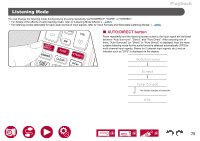Pioneer VSX-935 7.2-Channel Network AV Receiver Instruction Manual English - Page 71
Presetting a Radio Station
 |
View all Pioneer VSX-935 7.2-Channel Network AV Receiver manuals
Add to My Manuals
Save this manual to your list of manuals |
Page 71 highlights
3. When a station is found, the station blinks on the display. Pressing the ENTER button in this state will receive that station. If you don't press the ENTER button, the unit starts to search for another station. • If no stations are found, the message "Not Found" is displayed. • Unusual characters may be displayed when the unit receives unsupported characters. This is not a malfunction. Also, if the signal from a station is weak, information may not be displayed. Playback ‰ Presetting a Radio Station ( →p74) 71

71
Playback
3. When a station is found, the station blinks on the display. Pressing the
ENTER button in this state will receive that station. If you don't press the
ENTER button, the unit starts to search for another station.
• If no stations are found, the message "Not Found" is displayed.
• Unusual characters may be displayed when the unit receives unsupported
characters. This is not a malfunction. Also, if the signal from a station is weak,
information may not be displayed.
±
Presetting a Radio Station (
→
p74
)