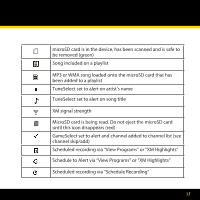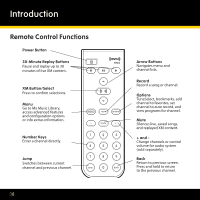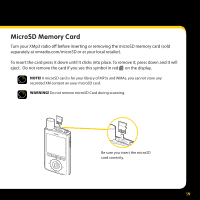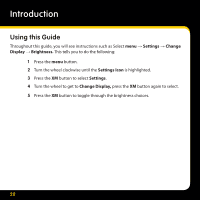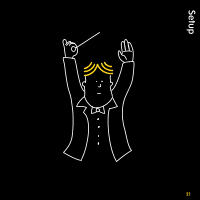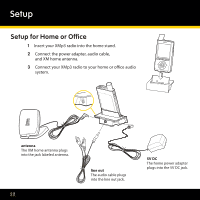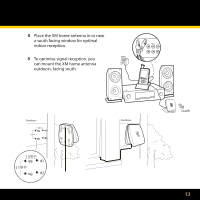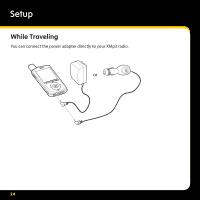Pioneer XM2go User Guide - Page 22
Setup for Home or Office
 |
UPC - 102562900900
View all Pioneer XM2go manuals
Add to My Manuals
Save this manual to your list of manuals |
Page 22 highlights
Setup Setup for Home or Office 1 Insert your XMp3 radio into the home stand. 2 Connect the power adapter, audio cable, and XM home antenna. 3 Connect your XMp3 radio to your home or office audio system. antenna line out antenna The XM home antenna plugs into the jack labeled antenna. 22 line out The audio cable plugs into the line out jack. 5V DC The home power adapter plugs into the 5V DC jack.

22
Setup for Home or Office
Insert your XMp3 radio into the home stand.
1
Connect the power adapter, audio cable,
2
and XM home antenna.
Connect your XMp3 radio to your home or office audio
3
system.
antenna
Setup
antenna
The XM home antenna plugs
into the jack labeled antenna.
line out
The audio cable plugs
into the line out jack.
5V DC
The home power adapter
plugs into the 5V DC jack.