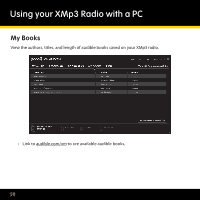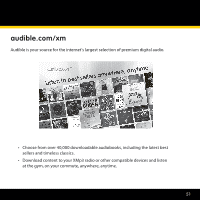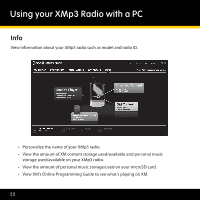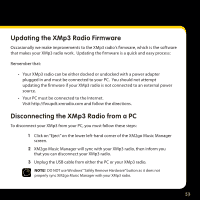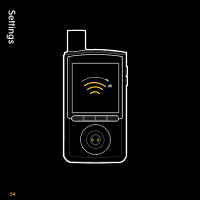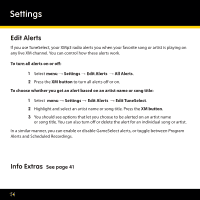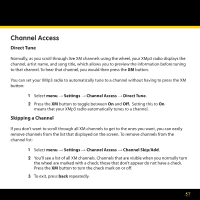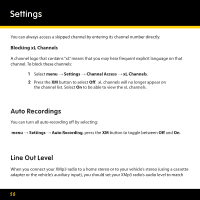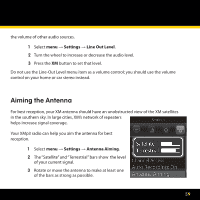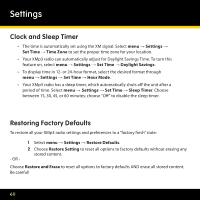Pioneer XM2go User Guide - Page 55
EQ Settings, Change Display - cradle
 |
UPC - 102562900900
View all Pioneer XM2go manuals
Add to My Manuals
Save this manual to your list of manuals |
Page 55 highlights
Settings You can manage your XMp3 radio settings by selecting menu → Settings. The list of settings will vary depending on whether you're using your XMp3 radio in a portable mode, docked into a vehicle cradle, in a home stand, or in a sound system. EQ Settings Change the tone by selecting menu → Settings → EQ Settings. By pressing the XM button, you can choose between "Flat,""Max Boost,""Pop,""Rock,""Classical," and more. The EQ setting is not available when listening to XM through your vehicle's FM radio. To change the audio quality, use the tone or EQ controls of the FM radio. Change Display Control the display appearance by selecting menu → Settings → Change Display. You have the following options: • Brightness: select between high, medium, or low screen brightness. • Backlight: determines how long the screen remains lit. Choose between Always On, 1 minute, 30 seconds, or 15 seconds. • Show Info Extras: choose to show stock, sports, or no info extras while you listen. 55