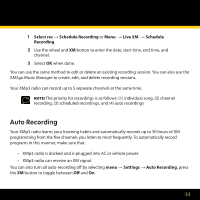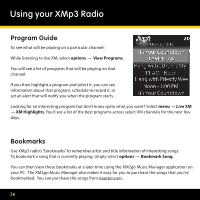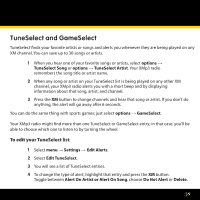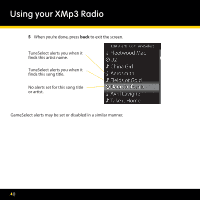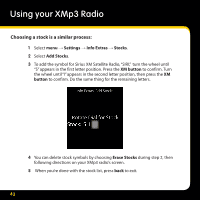Pioneer XM2go User Guide - Page 38
To delete a playlist, To remove songs from a playlist
 |
UPC - 102562900900
View all Pioneer XM2go manuals
Add to My Manuals
Save this manual to your list of manuals |
Page 38 highlights
Using your XMp3 Radio To delete a playlist: 1 Select menu → My Music Library → Recorded XM or menu → My Music Library → MP3s and WMAs. 2 Select Playlists. 3 Highlight a playlist name and select options → Delete. To remove songs from a playlist: 1 Select menu → My Music Library → Recorded XM or menu → My Music Library → MP3s and WMAs. 2 Select Playlists. 3 Select a playlist name and highlight a song within that playlist. 4 Select options → Remove from Playlist A playlist may hold only one of these content types: • Recorded XM content • MP3/WMA files uploaded to your XMp3 radio using a PC • MP3/WMA files stored on the microSD card You cannot create a playlist that, for example, mixes recorded XM content with MP3 files. 38
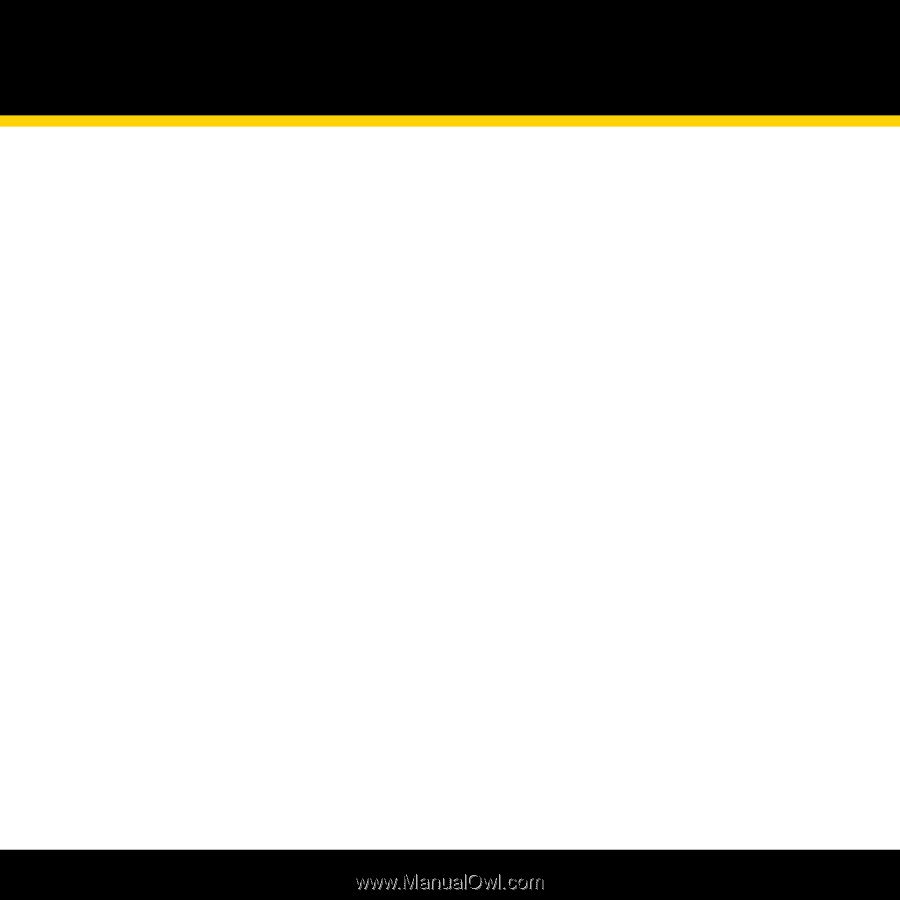
38
To delete a playlist:
Select
1
menu
→
My Music Library
→
Recorded XM
or
menu
→
My
Music Library
→
MP3s and WMAs
.
Select
2
Playlists
.
Highlight a playlist name and select
3
options
→
Delete
.
To remove songs from a playlist:
Select
1
menu
→
My Music Library
→
Recorded XM
or
menu
→
My Music
Library
→
MP3s and WMAs
.
Select
2
Playlists
.
Select a playlist name and highlight a song within that playlist.
3
Select
4
options
→
Remove from Playlist
A playlist may hold only one of these content types:
Recorded XM content
•
MP3/WMA files uploaded to your XMp3 radio using a PC
•
MP3/WMA files stored on the microSD card
•
You cannot create a playlist that, for example, mixes recorded XM content with MP3 files.
Using your XMp3 Radio