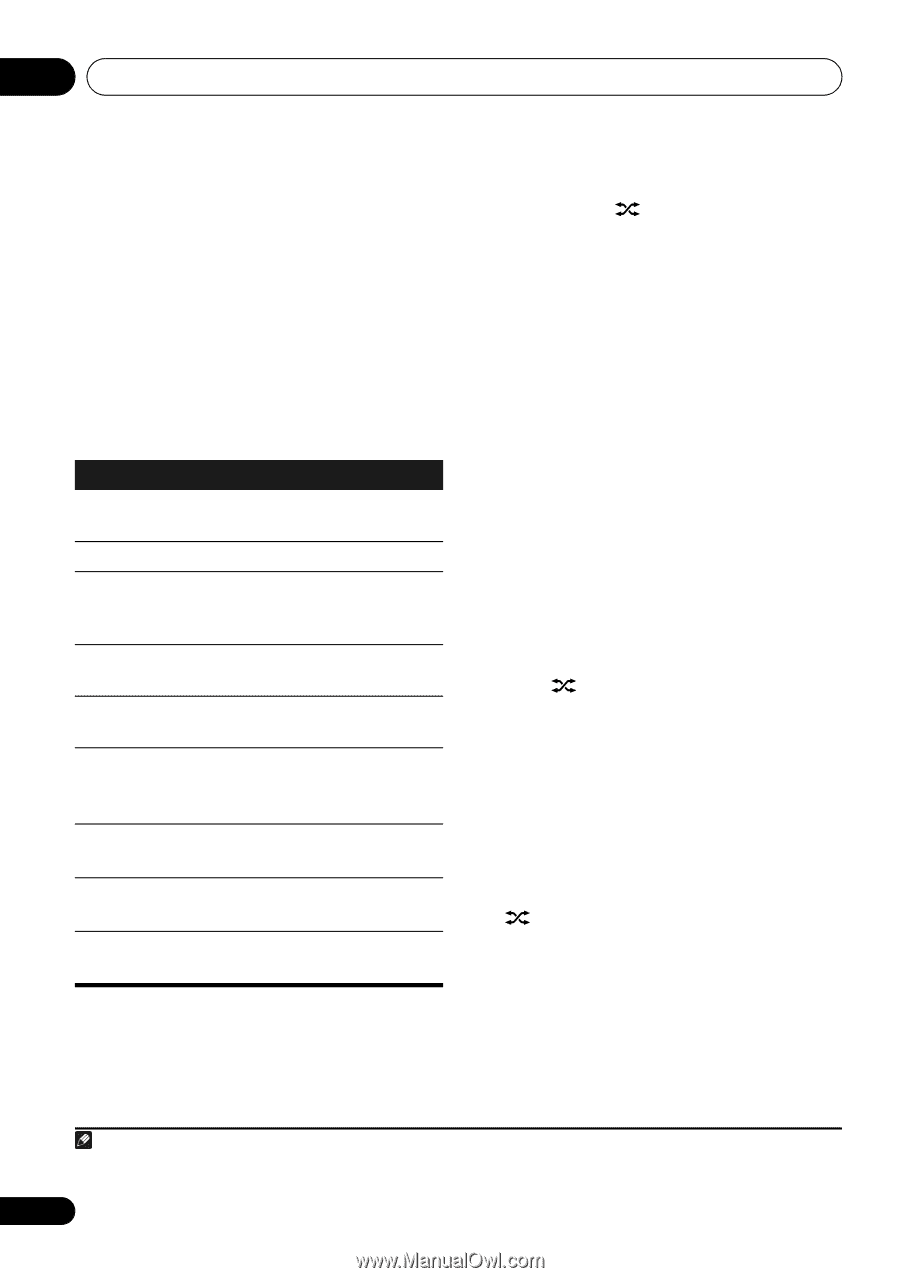Pioneer XW-NAC1-K Operating Instructions - Page 12
Press MENU to access the iPod/iPhone
 |
View all Pioneer XW-NAC1-K manuals
Add to My Manuals
Save this manual to your list of manuals |
Page 12 highlights
03 iPod/iPhone playback • When using the iPod/iPhone to adjust sound volume, the adjustment will be applied only to the sound produced from this unit's speakers.1 If the iPod/iPhone is disconnected from this unit, the iPod's sound volume will return to its original setting. When playing a single iPod/iPhone, press iPod a or iPod b to switch to the respective mode. The following operations are possible for iPod/ iPhone, using the remote control. Button What it does / Starts normal playback and pauses/ unpauses playback. Pauses playback. Press to skip to the start of the current file, then previous files. Press and hold to start fast reverse scanning. Press to skip to the next file. Press and hold to start fast forward scanning. VOLUME Use to set the listening volume. +/- SHUFFLE The currently selected iPod/iPhone tracks are played back in random order (shuffle play). REPEAT The currently selected iPod/iPhone tracks are played back repeatedly. MENU // ENTER Use to access the iPod/iPhone menu. Use to control the iPod/iPhone menu. When no device is connected to the selected iPod/iPhone connector ports (iPod a or iPod b) and this unit is not operated for 30 minutes or more after the respective function is selected, power will automatically turn OFF. When playing two iPod/iPhone units alternately, press to perform SHUFFLE2 play. SHUFFLE2 Two iPod/iPhone units can be played alternately with no break in sound (SHUFFLE2). A bit before the currently playing iPod/iPhone track ends, playback begins on the other iPod/ iPhone track and the volume is gradually raised to fade in seamlessly (Cross fade). During the SHUFFLE2 operation, the order of track playback is set by the shuffle function. 1 Connect two iPod/iPhone units to the iPod/iPhone connector ports (iPod a, iPod b), then press iPod a or iPod b. 2 Press MENU to access the iPod/iPhone menu. 3 Select the track area that you want to play back, then press ENTER. 4 Press . The SHUFFLE2 mode is set, and the SHUFFLE2 indicator lights; the unit connected to the iPod a connector port will playback. A bit before the currently playing iPod/iPhone track ends, the other iPod/iPhone unit begins cross fade playback. The same operation is repeated thereafter until all tracks on both units have been played.2 • To cancel the SHUFFLE2 mode, press either once again, or . • The SHUFFLE2 mode will also be canceled if the function is switched to any another input (including iPod a or iPod b). Note 1 These adjustments are applied to all inputs to the unit. 2 During Cross Fade operation, /, and / are deactivated. 12 En