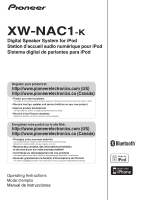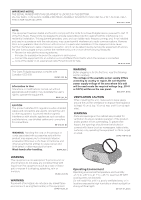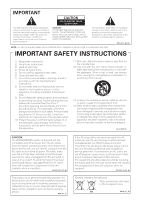Pioneer XW-NAC1-K Operating Instructions - Page 5
Contents - iphone 4
 |
View all Pioneer XW-NAC1-K manuals
Add to My Manuals
Save this manual to your list of manuals |
Page 5 highlights
Thank you for buying this Pioneer product. Please read through these operating instructions so that you will know how to operate your model properly. After you have finished reading the instructions, put them in a safe place for future reference. Contents English Français Español 01 Before you start What's in the box 6 Before using the remote control 6 Replace the battery 6 Using the remote control 7 Installing the unit 7 Plugging in 7 02 Controls and displays Remote control 8 Front/top panel 9 03 iPod/iPhone playback Confirm what iPod/iPhone models are supported 10 Connecting your iPod/iPhone 10 Connecting your TV 11 Playing your iPod/iPhone 11 SHUFFLE2 12 HI-LITE Scan 13 04 Bluetooth® AUDIO for Wireless Enjoyment of Music Wireless music play 14 Remote control operation 14 About Bluetooth wireless technology . . . . . .14 Setting the PIN code 15 Pairing this unit and Bluetooth wireless technology device 15 Listening to Music Contents of Bluetooth wireless technology device with Your System 16 Radio wave caution 16 Scope of operation 17 Radio wave reflections 17 Precautions regarding connections to products supported by this unit 17 05 Other connections Connecting auxiliary components 18 06 Using the timer Using the sleep timer 19 07 Additional information Troubleshooting 20 Resetting the system 21 About Sound Retriever 21 About iPod/iPhone 21 Specifications 22 Cleaning the unit 22 5 En