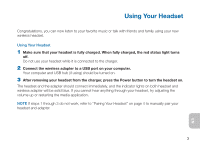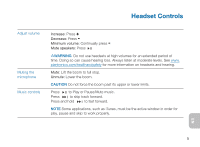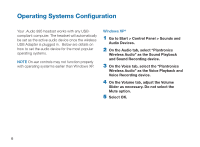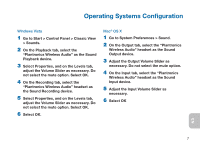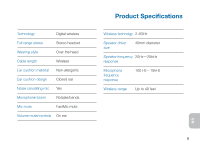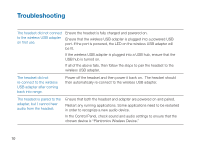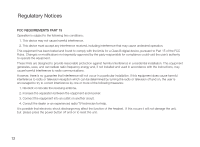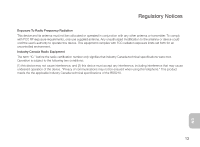Plantronics Audio 995 User Guide - Page 12
Indicator Lights-Headset and Wireless USB Adapter - wireless usb headset
 |
UPC - 017229129368
View all Plantronics Audio 995 manuals
Add to My Manuals
Save this manual to your list of manuals |
Page 12 highlights
Indicator Lights-Headset and Wireless USB Adapter Status Power On/Off Indicator On: Steady blue glow Off: Steady red glow, then off Out of Range Flashing blue Charging Solid red until charging complete Connected to Adapter Solid blue glow Standby/Battery Save Mode Intermittent breathing or pulsing blue (Sleep)/Out of Range glow Pairing Headset and adapter will rapidly flash blue when in pairing mode 8
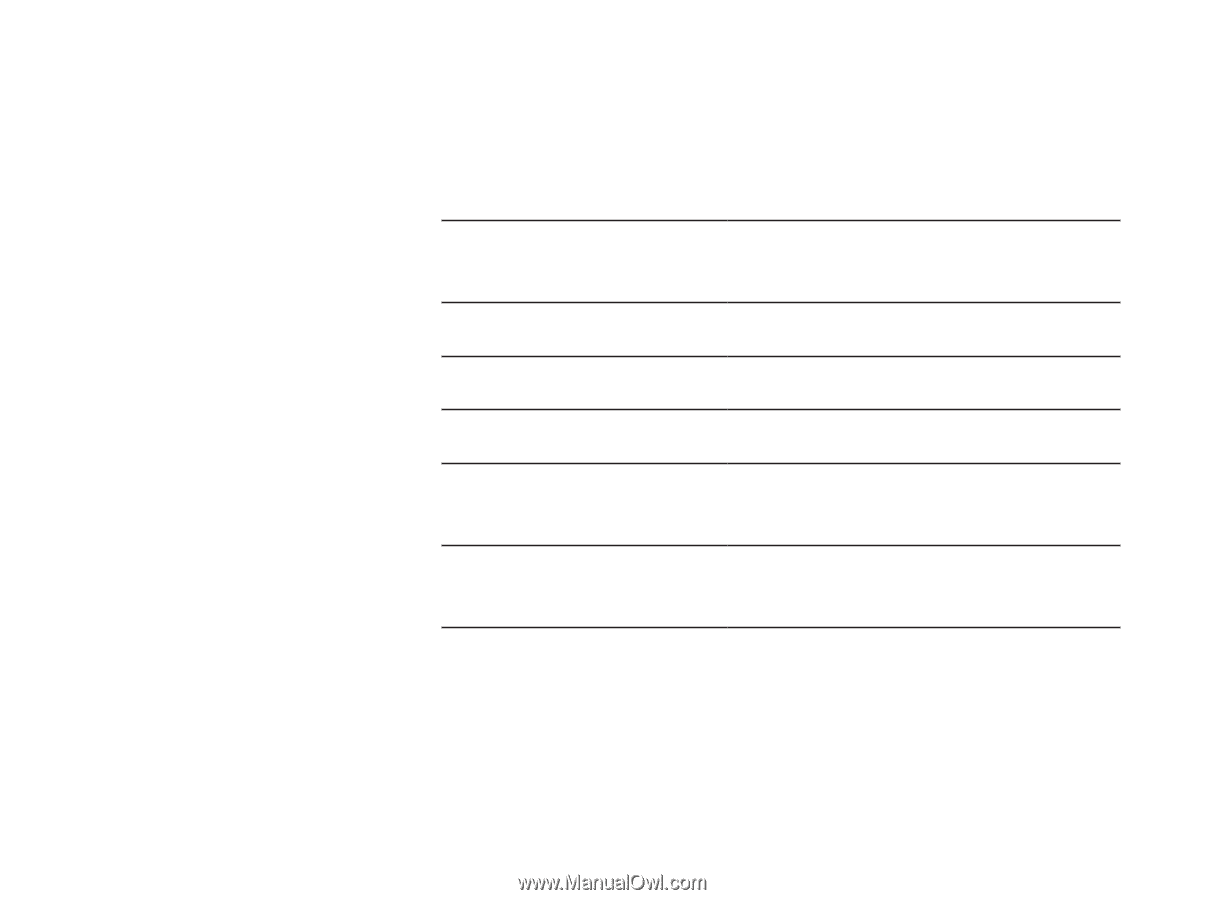
8
Status
Indicator
Power On/Off
On
: Steady blue glow
Off
: Steady red glow, then off
Out of Range
Flashing blue
Charging
Solid red until charging complete
Connected to Adapter
Solid blue glow
Standby/Battery Save Mode
(Sleep)/Out of Range
Intermittent breathing or pulsing blue
glow
Pairing
Headset and adapter will rapidly flash
blue when in pairing mode
Indicator Lights—Headset and Wireless USB Adapter