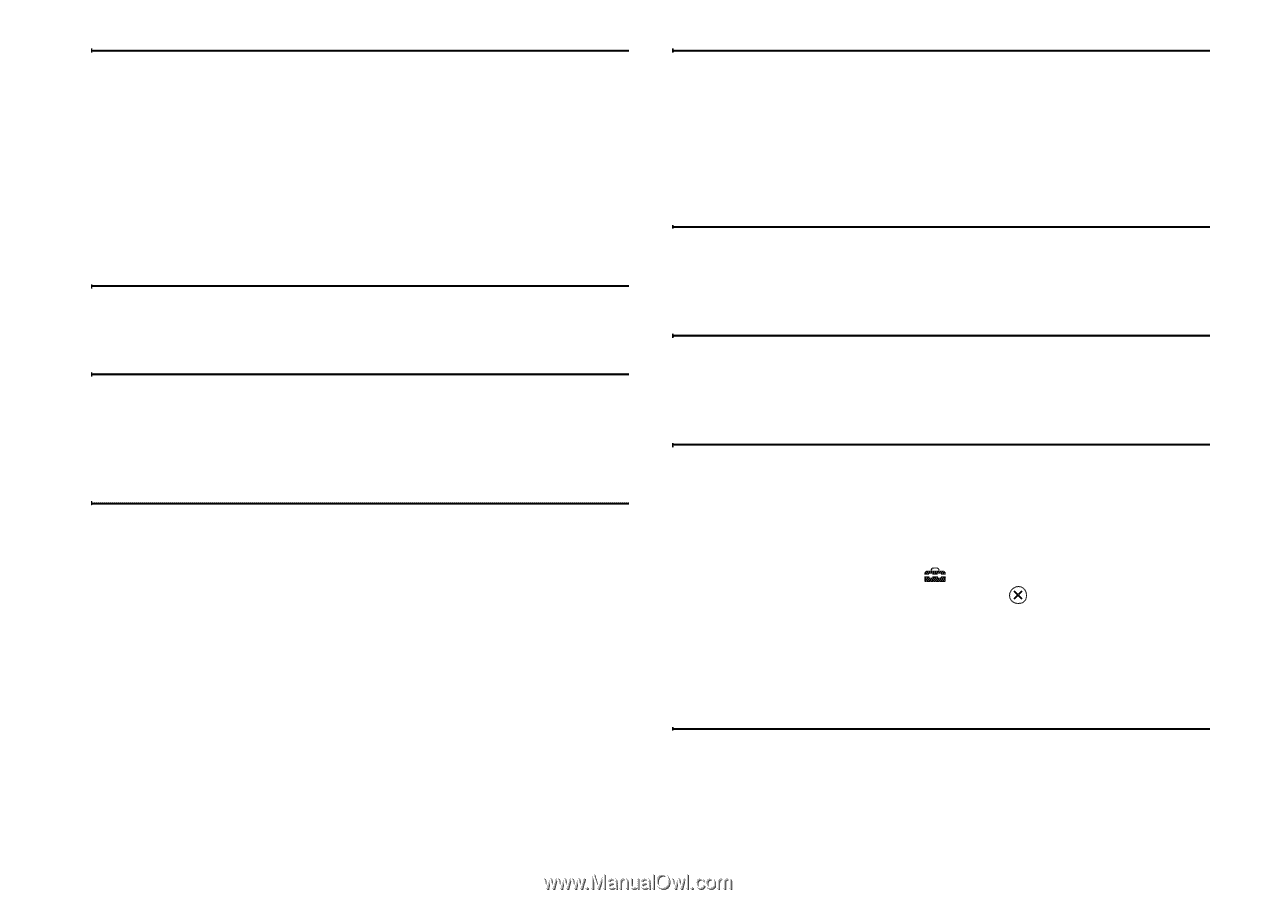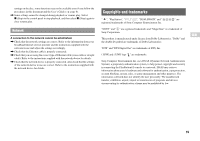PlayStation 97723 Quick Reference Guide - Page 18
Custom Setup
 |
UPC - 711719772309
View all PlayStation 97723 manuals
Add to My Manuals
Save this manual to your list of manuals |
Page 18 highlights
The controller does not function correctly. , If a software title is compatible only with the analog controller (DUALSHOCK®2), it will not work properly with the analog controller (DUALSHOCK®). Use a controller that is appropriate for the software title. Refer to the instructions supplied with the software for details. , Some software specifies a specific controller port that must be used. Check that the controller is connected to the correct port. Refer to the instructions supplied with the software for details. , There may be a problem with the controller in use. Try using another controller that is compatible with the PlayStation®2 console. The response to button operations is slow. , The response speed of some LCD TVs and PC displays is slow. This is not a malfunction. The left and right analog sticks of the controller do not operate properly. , When these symptoms occur, rotate the left and right analog sticks of the analog controller (DUALSHOCK®2) in a large circle to adjust the sticks to an optimal range of operation. Be sure to rotate in a circle, not twist the sticks. The console does not recognize the memory card. Data cannot be saved or copied to the memory card. , Check that the memory card is compatible with the software in use. To save or load PlayStation®2 format software, use a memory card (8MB) (for PlayStation®2) (SCPH-10020 E). To save or load PlayStation® format software, use a memory card (SCPH-1020 E). , You cannot copy saved data from PlayStation®2 format software to a memory card (SCPH-1020 E). , Check that the memory card is securely inserted into the console. , There may be a problem with the memory card in use. If you have another memory card that is compatible with the PlayStation®2 console, try switching memory cards. 18 Data saved on a memory card is corrupted. , While saving, loading, copying or deleting data, do not attempt any of the following. Doing so may cause the data to become corrupted. • Do not remove the memory card or the controller. • Do not open the disc cover. • Do not reset the console. • Do not turn off the console. The console does not function properly. , Static electricity and other similar occurrences may affect the console's operation. Turn off the console and unplug it from the electrical outlet. Then plug in the console and turn it on. The ?/1 indicator flashes in red and the console does not work. , Do not use the console until the flashing stops. Placing the console in an extremely hot location or blocking the console's vents raises the internal temperature of the console, thereby preventing proper operation. You forgot your password. , You can clear the password using the following procedure: 1 Insert a DVD without the parental control feature. 2 In the control panel, select x (Stop) to stop playback, and then select x (Stop) again to clear resume play. 3 In the control panel, select (Setup) t "Custom Setup" t "Parental Control" and then press the button. The screen to enter a password is displayed. 4 Press the SELECT button on the controller, and then enter the number "7444" on the screen that is displayed. The registered password is cleared, and the screen for registering a new password is displayed. Enter a new password. The DVD does not function. Some DVD settings cannot be changed. , The playback status or settings of some DVDs are preset intentionally by the manufacturer. Because the PlayStation®2 console plays DVDs according to the