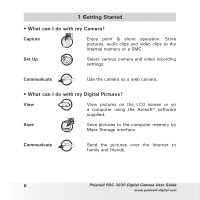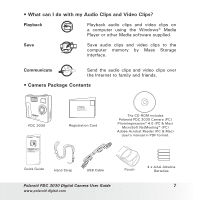Polaroid 3030 User Guide - Page 2
Product Overview - digital camera
 |
View all Polaroid 3030 manuals
Add to My Manuals
Save this manual to your list of manuals |
Page 2 highlights
Product Overview 1. Flash 2. Lens 3. Self-timer LED 1 4. USB port 5. Viewfinder 2 3 5 m m F 2.8 f=8.4 4 9 1. Status LED 1 2. Viewfinder 3. LCD screen 2 4. Menu/OK button 8 5. Up / Zoom out button 6. Down / Zoom in button 3 7. SMC slot 7 8. Power button 4 9. Capture/Playback selector 5 6 2 Polaroid PDC 3030 Digital Camera User Guide www.polaroid-digital.com
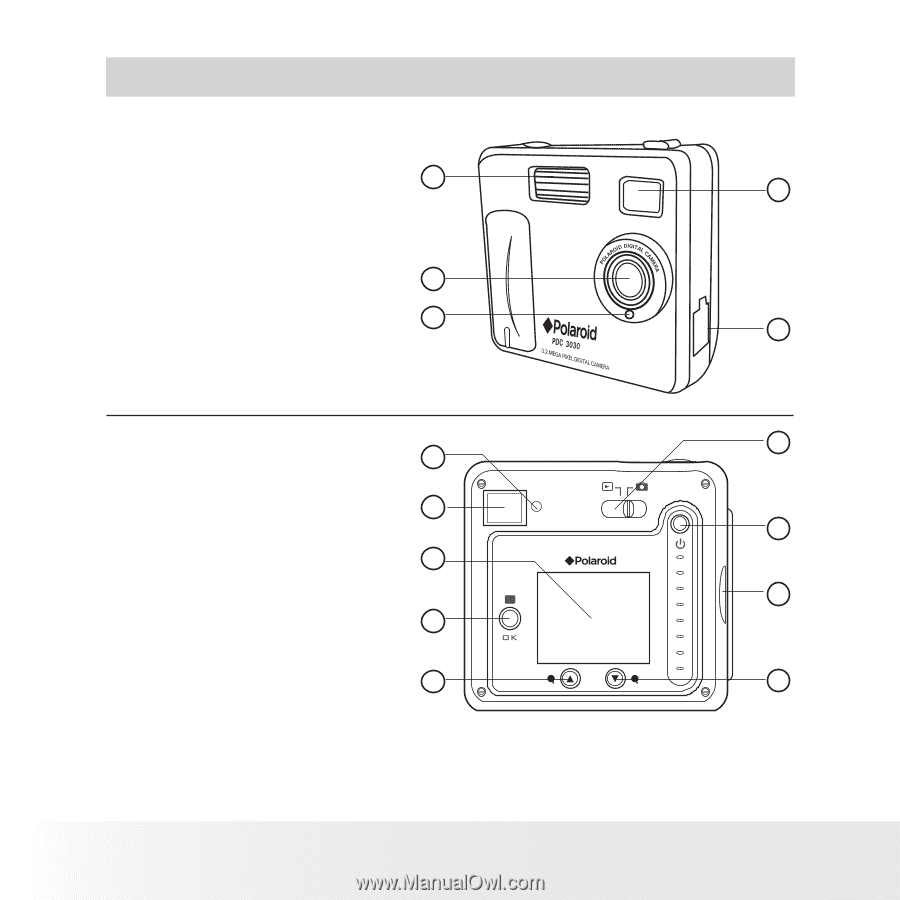
2
Polaroid PDC 3030 Digital Camera User Guide
www.polaroid-digital.com
Product Overview
1. Flash
2. Lens
3. Self-timer LED
4. USB port
5. Viewfinder
2
1
3
4
5
F
2
.
8
f
=
8
.
4
m
m
1. Status LED
2. Viewfinder
3. LCD screen
4. Menu/OK button
5. Up / Zoom out button
6. Down / Zoom in button
7. SMC slot
8. Power button
9. Capture/Playback selector
6
1
2
3
4
5
7
8
9