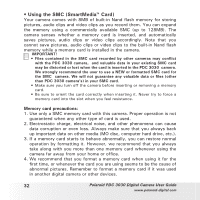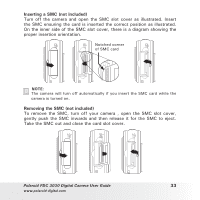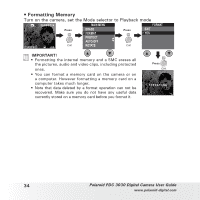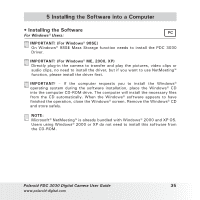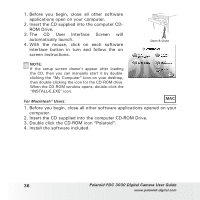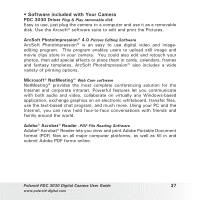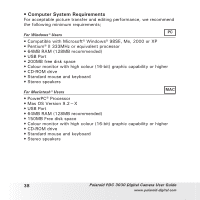Polaroid 3030 User Guide - Page 33
Inserting a SMC not included, Removing the SMC not included
 |
View all Polaroid 3030 manuals
Add to My Manuals
Save this manual to your list of manuals |
Page 33 highlights
Inserting a SMC (not included) Turn off the camera and open the SMC slot cover as illustrated. Insert the SMC ensuring the card is inserted the correct position as illustrated. On the inner side of the SMC slot cover, there is a diagram showing the proper insertion orientation. Notched corner of SMC card NOTE: The camera will turn off automatically if you insert the SMC card while the camera is turned on. Removing the SMC (not included) To remove the SMC, turn off your camera , open the SMC slot cover, gently push the SMC inwards and then release it for the SMC to eject. Take the SMC out and close the card slot cover. Polaroid PDC 3030 Digital Camera User Guide 33 www.polaroid-digital.com

33
Polaroid PDC 3030 Digital Camera User Guide
www.polaroid-digital.com
Inserting a SMC (not included)
Turn off the camera and open the SMC slot cover as illustrated. Insert
the SMC ensuring the card is inserted the correct position as illustrated.
On the inner side of the SMC slot cover, there is a diagram showing the
proper insertion orientation.
Notched corner
of SMC card
NOTE:
The camera will turn off automatically if you insert the SMC card while the
camera is turned on.
Removing the SMC (not included)
To remove the SMC, turn off your camera , open the SMC slot cover,
gently push the SMC inwards and then release it for the SMC to eject.
Take the SMC out and close the card slot cover.