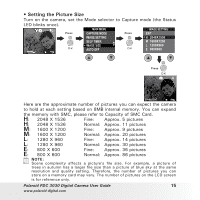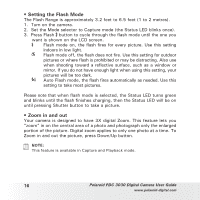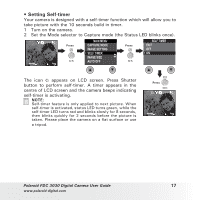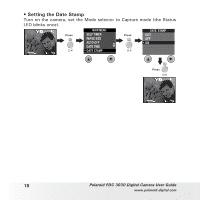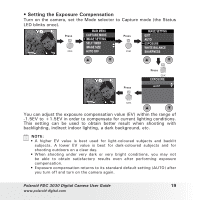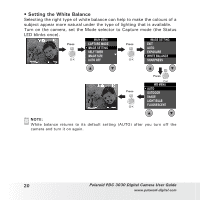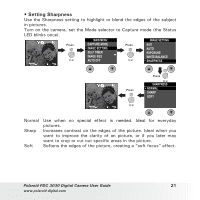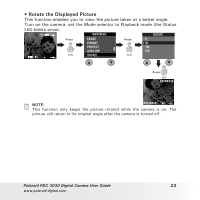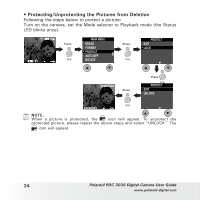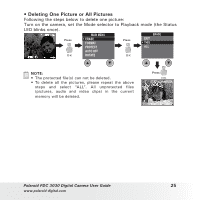Polaroid 3030 User Guide - Page 20
Turn on the camera, set the Mode selector to Capture mode the Status
 |
View all Polaroid 3030 manuals
Add to My Manuals
Save this manual to your list of manuals |
Page 20 highlights
• Setting the White Balance Selecting the right type of white balance can help to make the colours of a subject appear more natural under the type of lighting that is available. Turn on the camera, set the Mode selector to Capture mode (the Status LED blinks once). Press Press Press Press NOTE: White balance returns to its default setting (AUTO) after you turn off the camera and turn it on again. 20 Polaroid PDC 3030 Digital Camera User Guide www.polaroid-digital.com
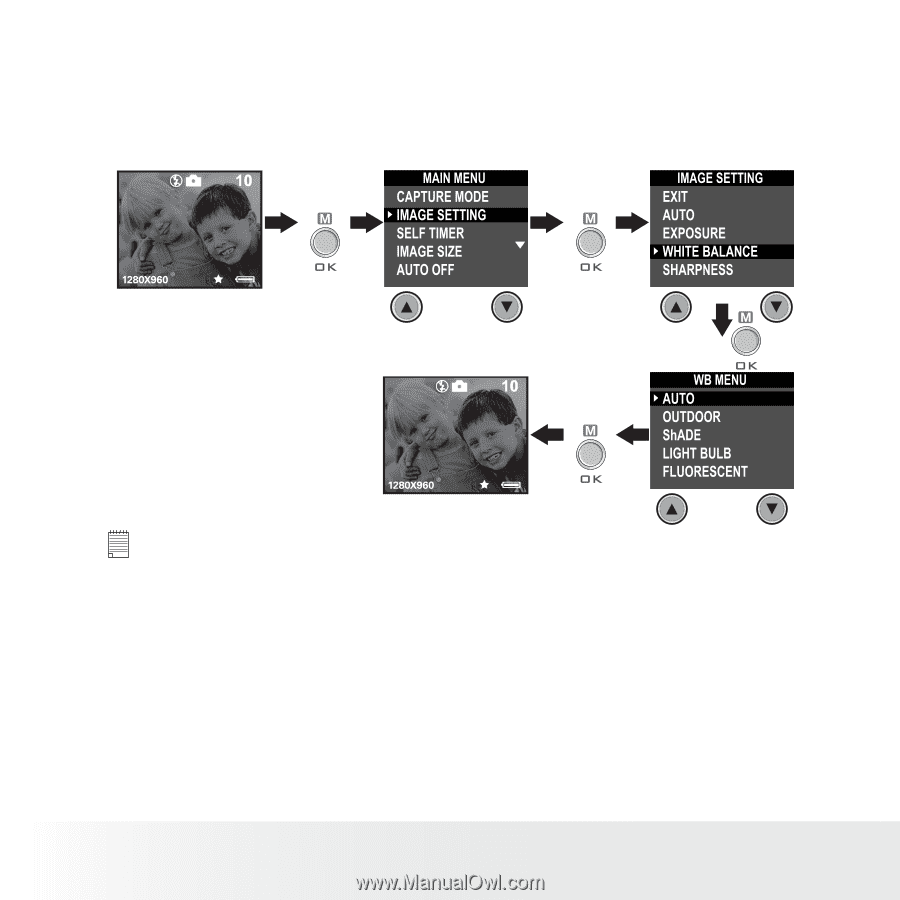
20
Polaroid PDC 3030 Digital Camera User Guide
www.polaroid-digital.com
• Setting the White Balance
Selecting the right type of white balance can help to make the colours of a
subject appear more natural under the type of lighting that is available.
Turn on the camera, set the Mode selector to Capture mode (the Status
LED blinks once).
Press
Press
Press
Press
NOTE:
White balance returns to its default setting (AUTO) after you turn off the
camera and turn it on again.